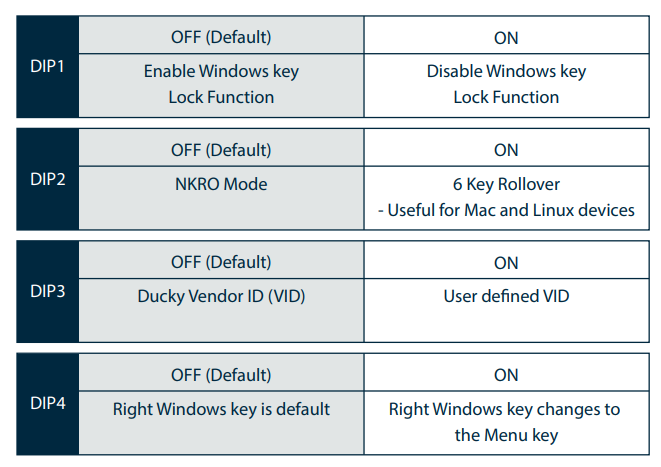Ducky One 3 Classic Fullsize RGB Mechanical Gaming Keyboard Review
Peter Donnell / 2 years ago
A Closer Look
This is one stunning-looking keyboard. It looks great, it’s pretty heavy too, but in a way that just makes it feel like a quality product. Plus, it’s very tactile, every surface has a light texture to it and it’s just lovely to handle from the moment you take it out of the box. A good start then!

The first thing that leaps out at me is a tiger! It’s pre-installed, but the original bar is included in the box.

I think I prefer the tiger.
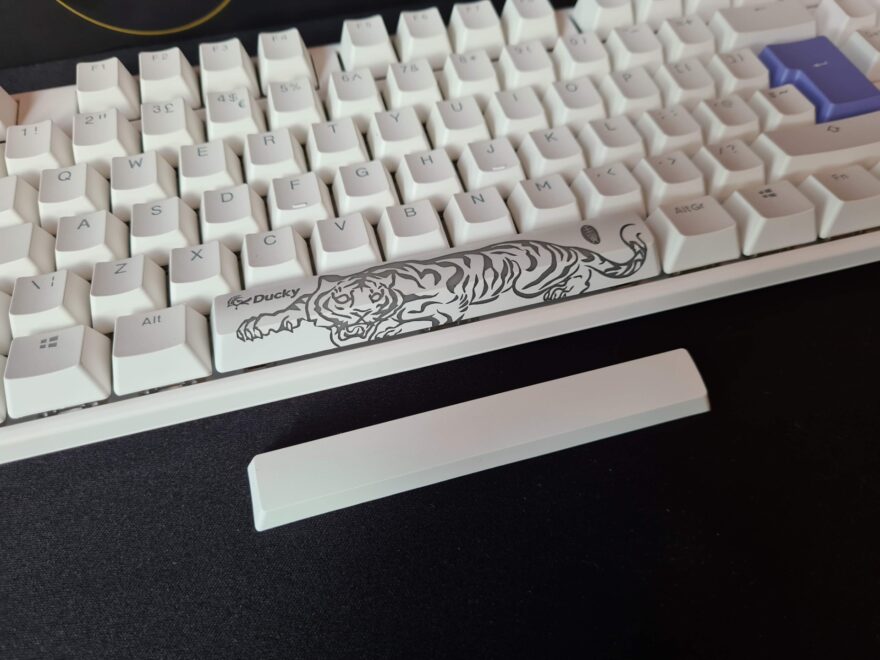
The space bar is very stable and uses unsprung switches (yellow) to balance and dampen it. There’s an RGB Cherry Brown switch in the middle, and there are four RGB LEDs on the PCB too, ensuring the space bar is evenly lit.

Next up, we have some purple caps on this keyboard too. Again, there are white ones included in the box should you wish to swap them out.

Not only that, but the switches are hot-swappable too. They’re actually not that hard to remove, some of the stiffer caps actually come away with the switch stuck on them.
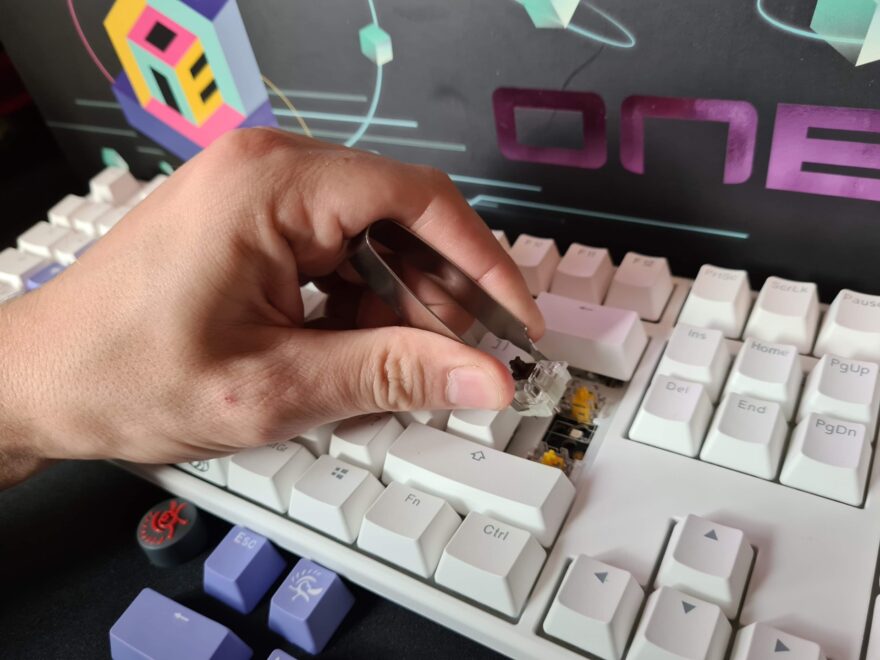
But don’t worry, they just plug right in, no harder than applying a piece of Lego really.

The keyboard is compatible with any 2-pin switches, Cherry, Kailkh, TTC, Gateron, SMD, Outemu and many others make these switches, so you’ve got plenty to pick from.

The key caps are all thick double-shot PBT, and they’re pretty meaty and durable. They feel great under your fingertip too, but should you wish to make changes, they’re all standard Cherry + fittings.
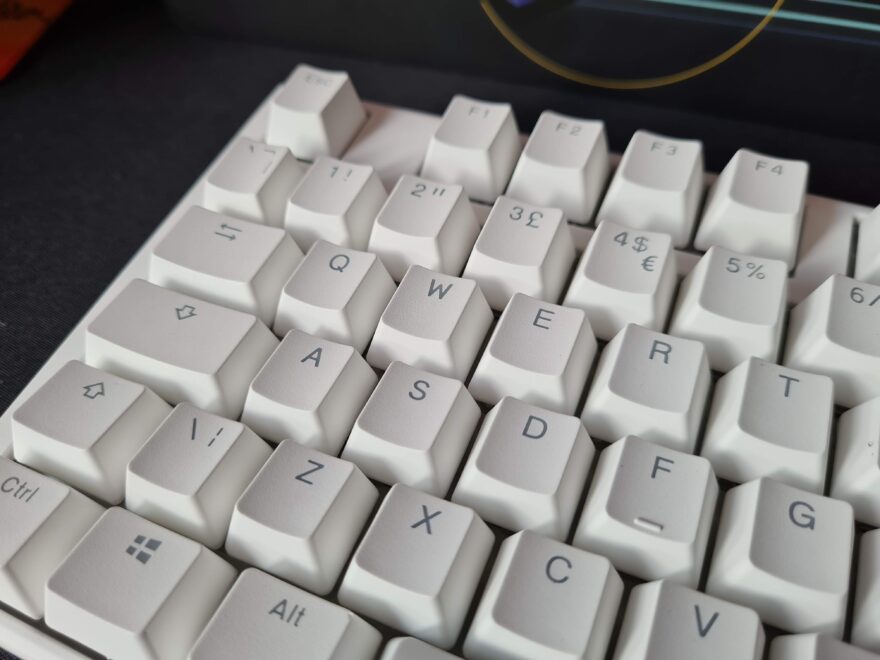
This model comes with MX Brown switches, which I haven’t used in years personally, and I forgot just how nice it is to play with tactile switches; a refreshing change from the Reds I often get sent on review samples.
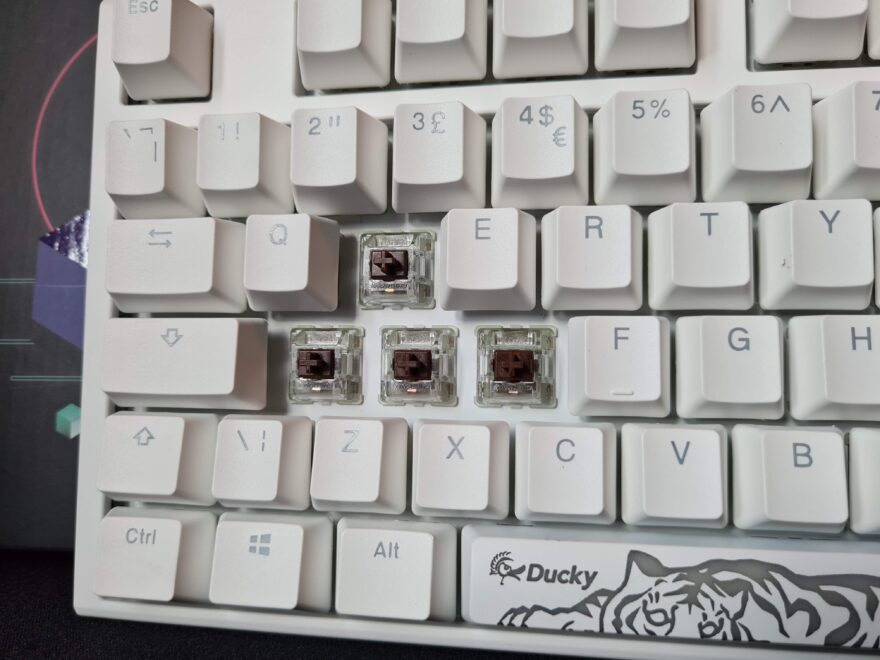
How you setup your key caps is up to you, but I matched the Esc, WASD, Enter and … well the other Enter to purple, and I think it looks great; oh, and I’m keeping the Tiger.

The keyboard is heavy, which I like, but its profile is actually pretty slim for what it is. It has a slight wedge shape to it too.

At the edge, there’s a bit of exposed aluminium with a brushed metal finish.

The underside has four rubber grip feet, ensuring it stays in place. Combined with its weight, it doesn’t slip around at all, even when you’re really wailing on the keys.

The feet a nice and chunky, while offering three levels of adjustment. The first level being no additional height.

A small step, with its own rubber grip coating too.

Then the full step, which again has its own rubber grip.
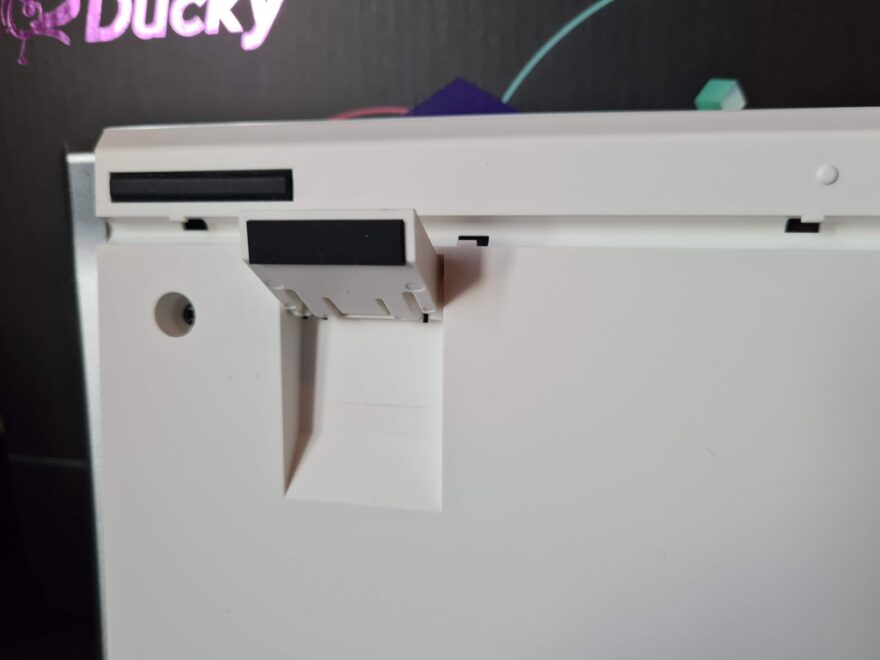
These micro switches are to toggle various functions on the keyboard…
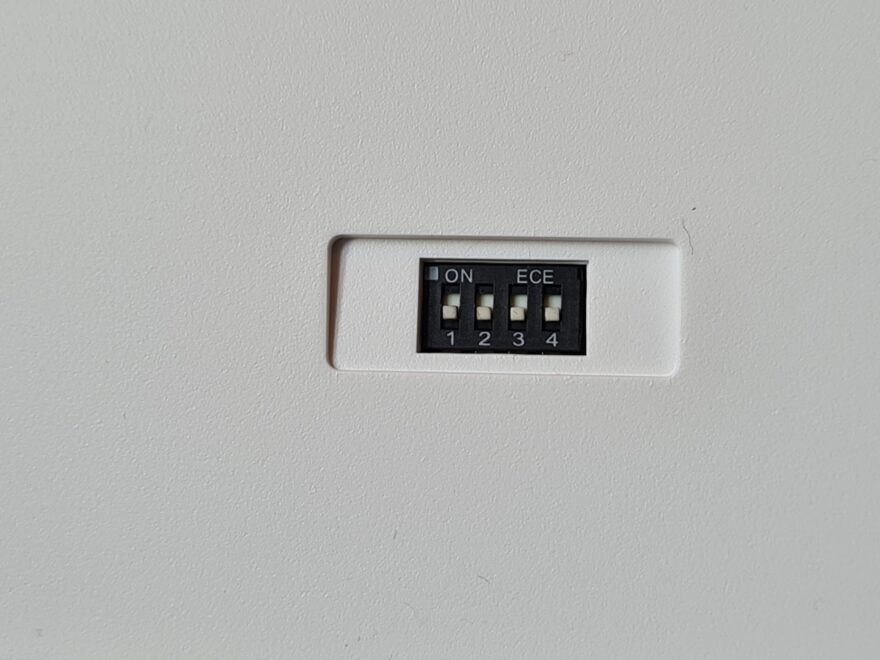
As you can see, you can set them as you see fit. They’re hardware switches, so the change is retained. If it was done via a shortcut on the keyboard, power states may reset this, so having them as a physical switch makes it permanent; very clever.
A type-C port for connectivity means you can easily use your own custom cables.
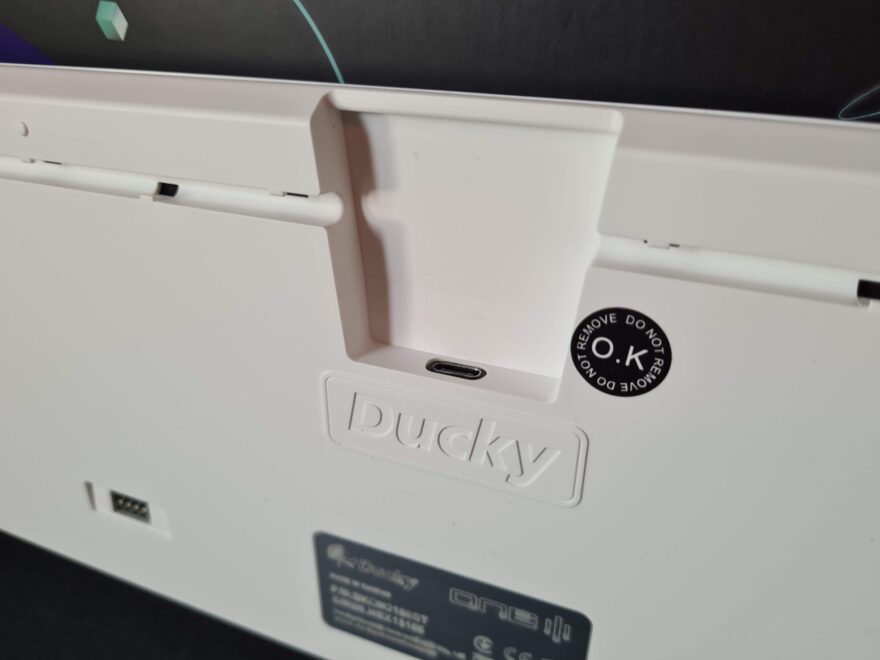
However, the included one is rather lovely.
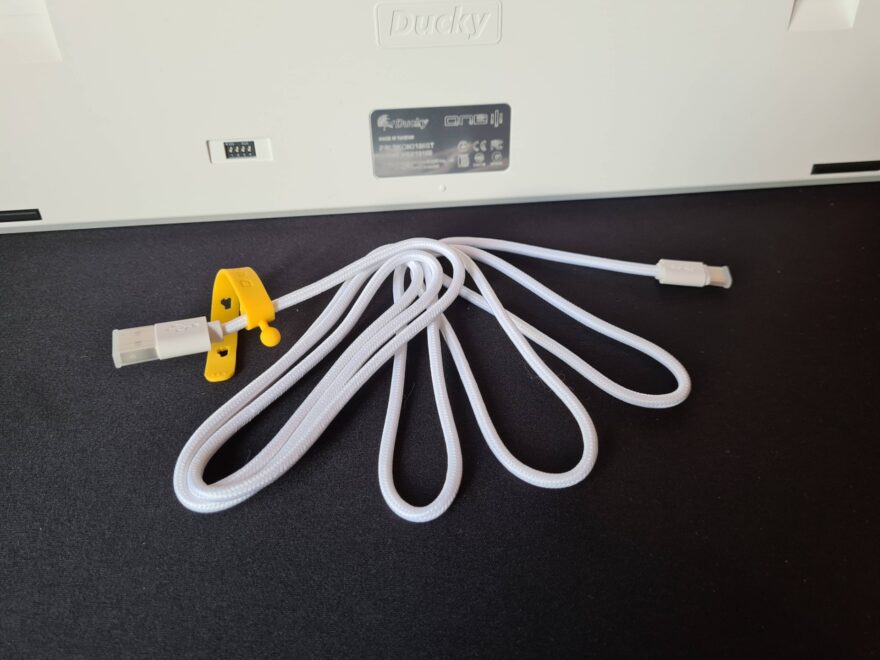
You can route this cable left, right or out the back, but I’m going left with mine today.