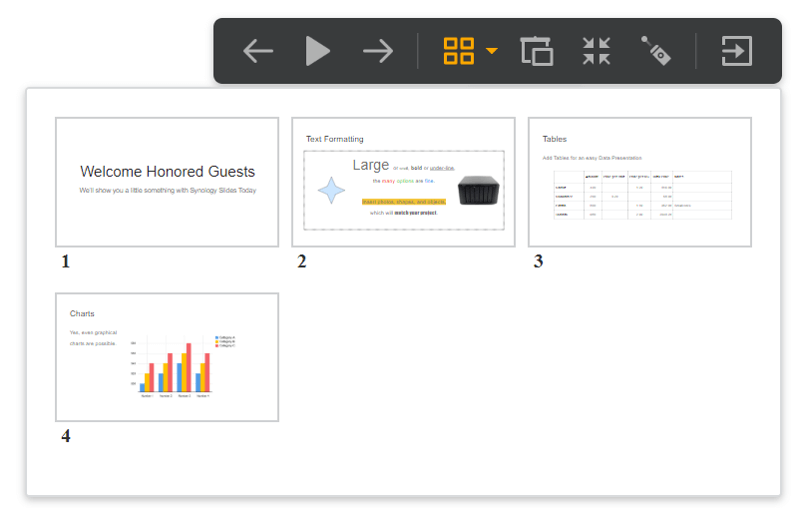Easy Collaboration with Synology’s DSM 6.2 Features
Bohs Hansen / 6 years ago
Office Application
Synology’s Office application is truly one of the best things. Spoiler: I love it and I love how well it works.
Documents, Spreadsheets, and Slides
You can create it all with the office application. Whether you’re creating documents in the form of a letter, or you’re writing a whole book. Or maybe you need to manage your budget or create a database? Then you’ll just use the spreadsheet function. And presentations aren’t a problem either with the slides function. The three most important functions in an office pack.
Synology Documents
The document editor offers you all the functions you’d expect from a text editor. Font type, size, and formation is no problem to change. Images, tables and links can also be inserted with ease from the toolbar.
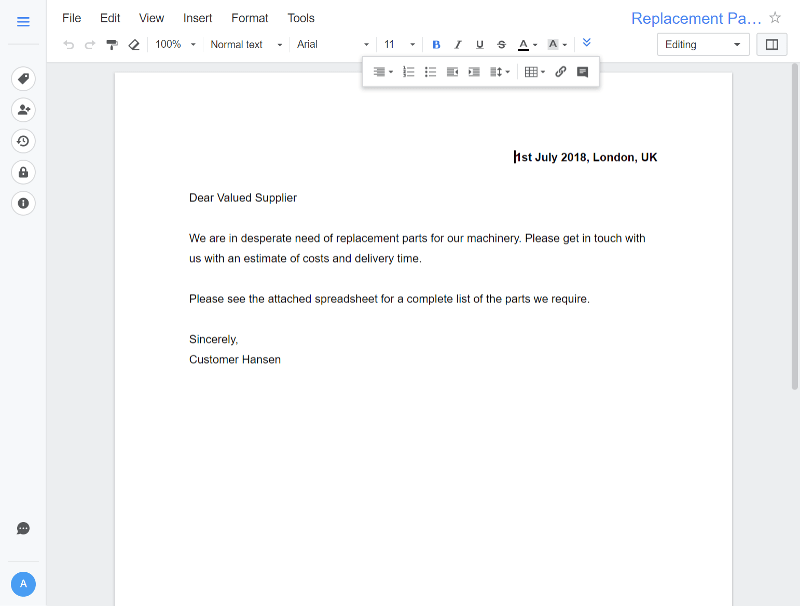
Since the space in the toolbar is limited and too many icons would confuse, the rest of the functions are located in the menu bar.
New files of any office type can be created from inside the editor at any time while you also have access to file actions for the open document. Move or copy it to another folder without having to go back to drive.
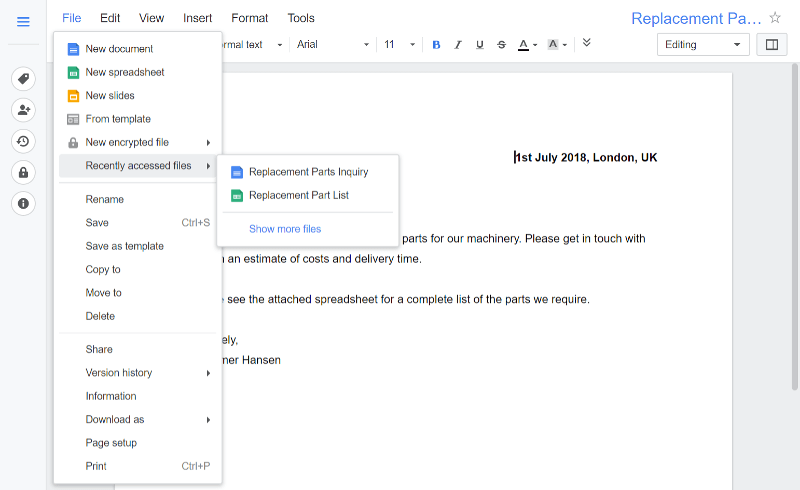
When it comes to the insertion of extras, you aren’t limited to images and tables. You can add shapes and charts as well as other formatting options like header/footer, page breaks and horizontal lines.
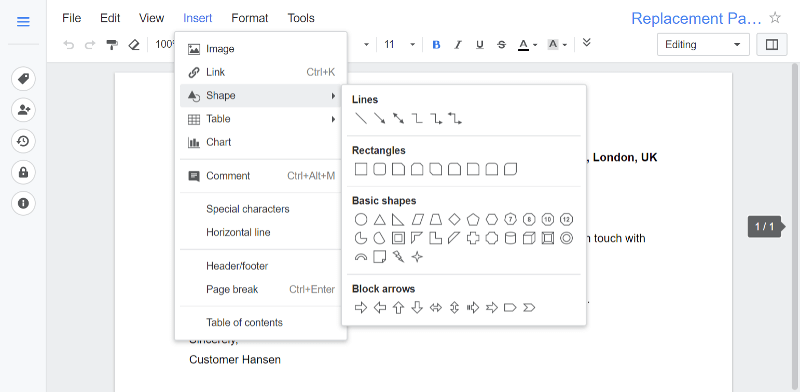
Even spell checking and a personal dictionary function are available. They can both make your writing life easier.
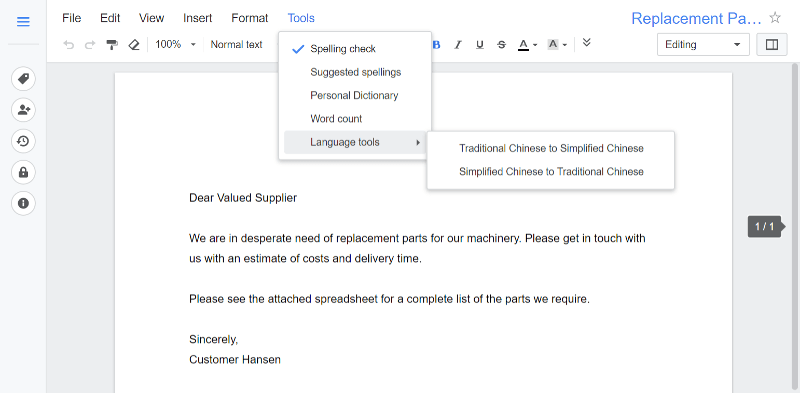
Last but not least, there’s the built-in connection with the Chat application. Write in real-time with other people working on the same file – or someone else. The chat function is also available in the other office tools.
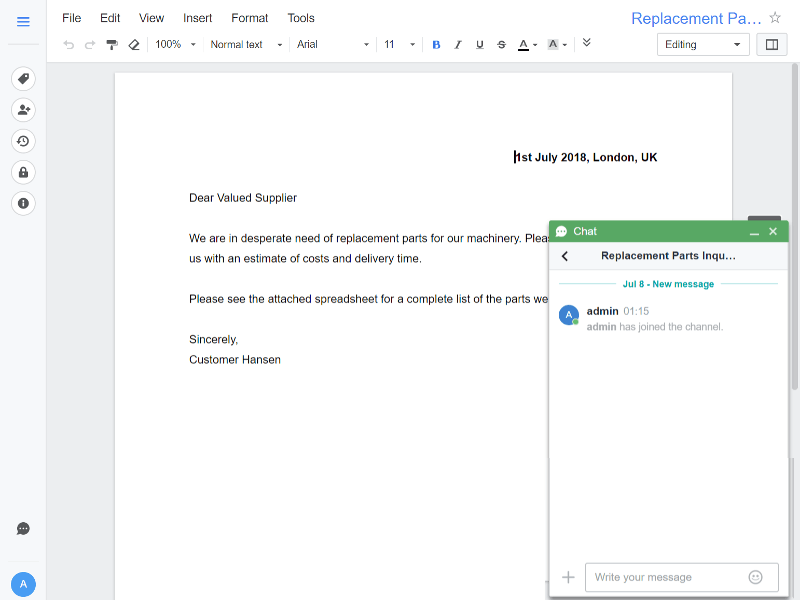
Synology Spreadsheets
Next up are the spreadsheet which can come in handy in a lot of situations, whether you need to keep track of data of one sort or another. You’ll find all the usual formatting tools along with the basic sheet functions.
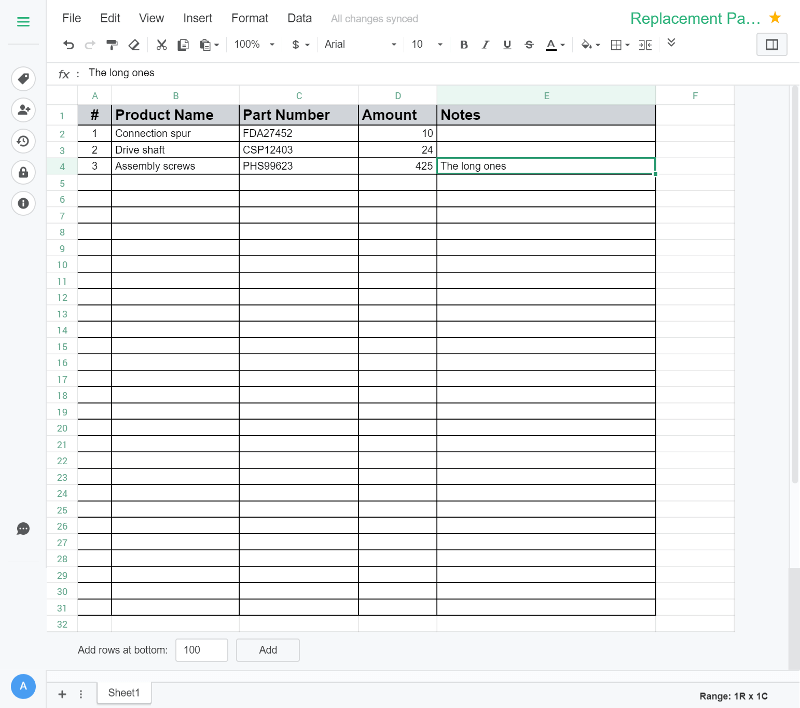
Naturally, Synology’s Spreadsheets also support sorting and data validation as well as filtered views.
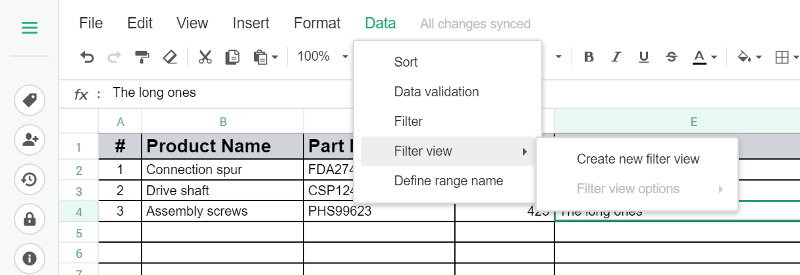
Conditional formatting is a quick way to check on important fields or highlight things that might be off what they should be.
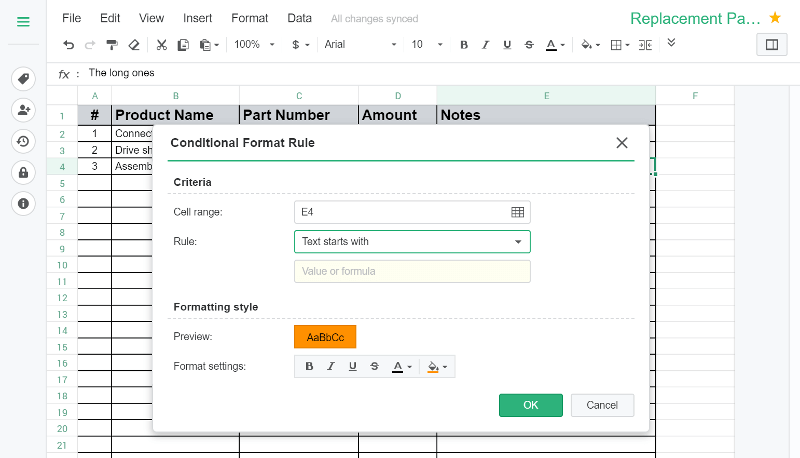
And you can create fancy graphs based on your data too, just like you’re used to from other similar apps.
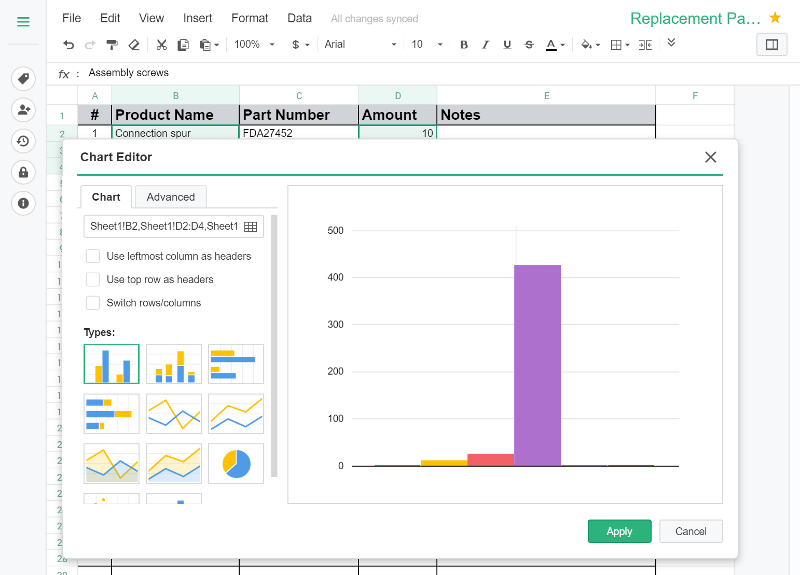
Synology Slides
With Synology’s Slides application, you’ll be able to create presentations too. It includes all the basic functions you’d want in such an app and it seems very complete. It’s also easy to use. I had no trouble finding all the functions I was looking for despite not being used to making slide shows.
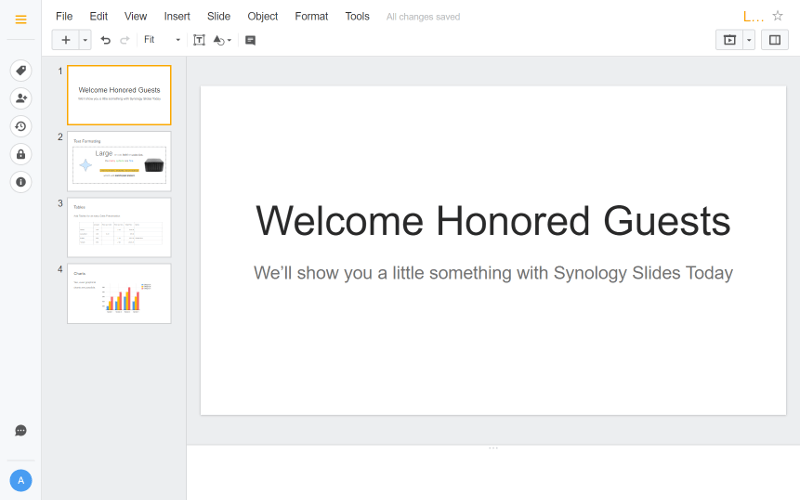
Basic functions such as text formatting, insertion of images and shapes are done very quickly. The limits are only set by your imagination, well, almost.
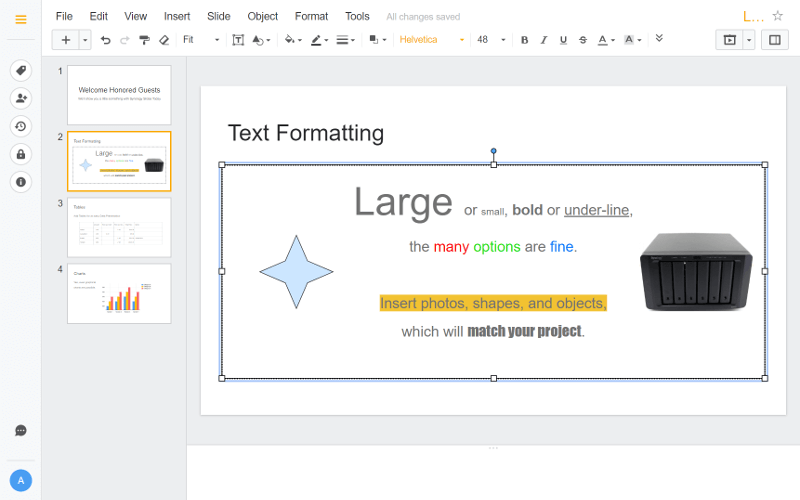
Presenting data can be tricky unless you use tables or graphical charts. Both options can make your presentation more useful to the audience.
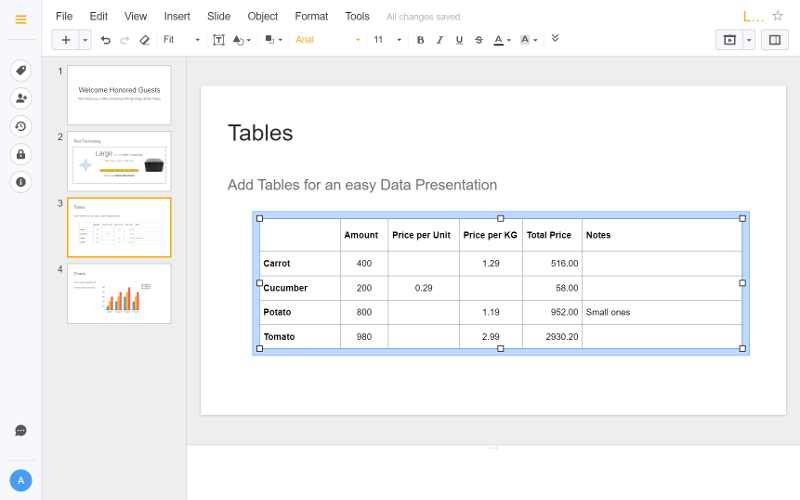
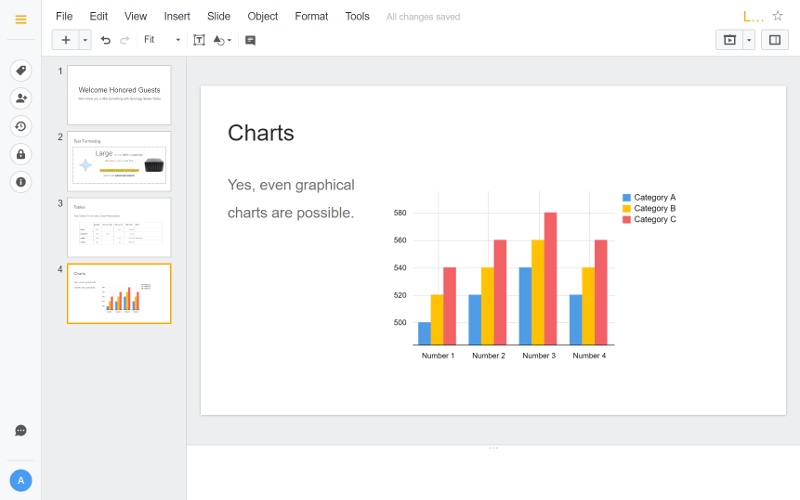
There is, of course, also a play function for your slides. It wouldn’t be much use without. I’m using a 4K display which makes the controls seem small in this screenshot. But they aren’t. And in case you wonder, the fade out when not used.
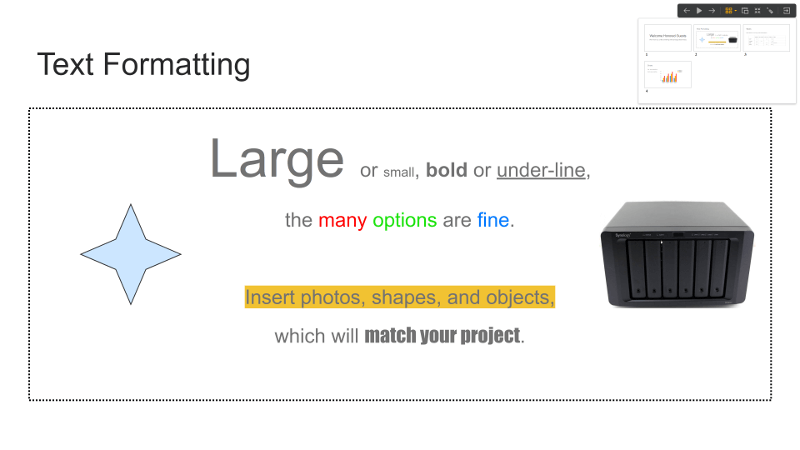
Here I have zoomed in on the controls. You can skip forward, back, play, and pause as well as pick your slide.