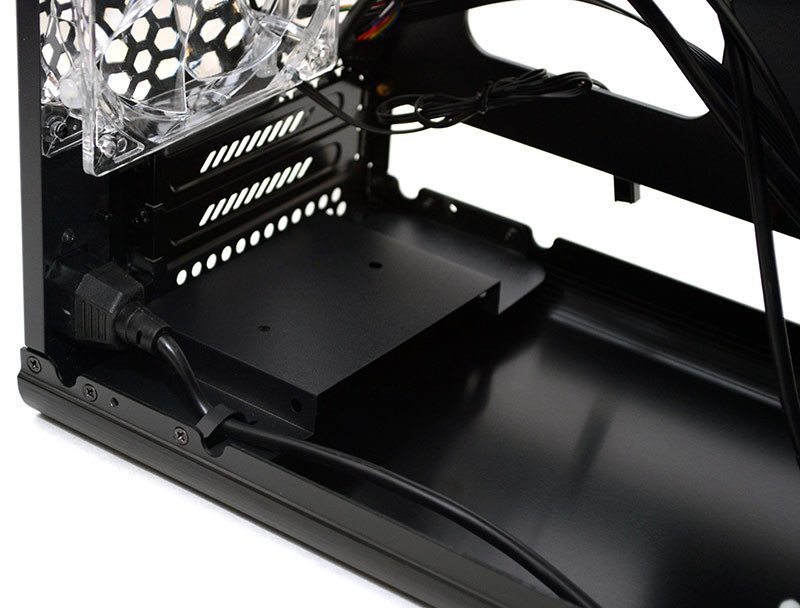Element Gaming Atomic ITX Aluminium Chassis Review
Peter Donnell / 10 years ago
Interior
With both side panels removed, you can see there’s a good amount of space inside the Atomic, despite its tiny form factor. The motherboard stand-offs are pre-installed to ease the installation process, plus there’s a small CPU cooler mounting cut-out.

The PSU mounts at the front of the chassis and will exhaust heat downwards, so likely a bad idea to put this chassis on a carpeted floor, as it may restrict airflow.

The hard drive mounts are straight forward enough and the addition of rubber washers will help reduce unwanted vibrations from mechanical drives.

In the back of the chassis, you’ll find a single 120mm LED RAIDMAX fan. This is the only fan in the chassis, but you could swap it out for a 120mm AIO cooler; I’d recommend a slim radiator model.

All front panel cables are pre-installed and finished in black, which should help keep the build looking neat if you can see through the side panel window.
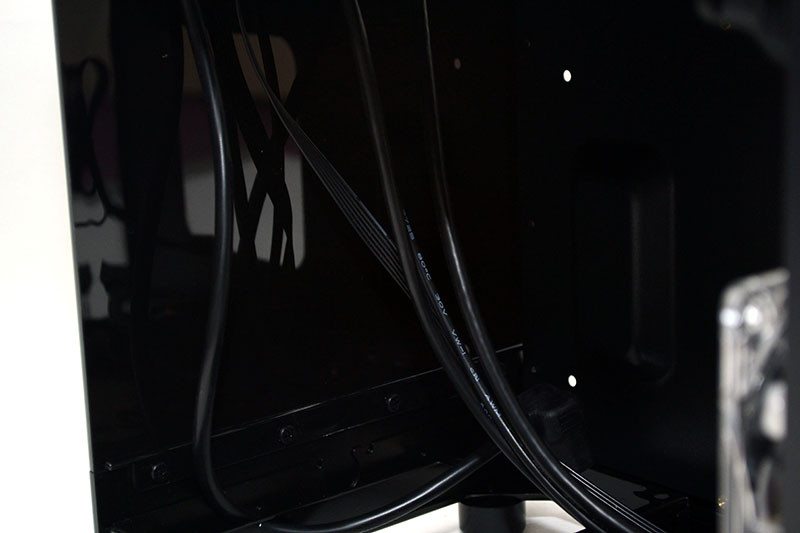
There’s almost no space behind the motherboard for excess cables, but SATA cables, fan cables and any other slim cables for that matter, should be ok here.

Tucked away in the top of the chassis, an extra hard drive mount, although you can remove this should your GPU need the extra room.