Element Gaming Hyperion Micro-ATX Chassis Review
Peter Donnell / 9 years ago
Interior
With the left side panel removed, you can see that despite its smaller form factor, this chassis has a lot of space on the interior, which is good news for those wanting to install water cooling, large air coolers or multiple graphics cards, as there are no hard drive bays to cause nay conflicts.

Dual (optional) 120mm mounts in the front.

Two gargantuan cable routing grommets!

Dual 120mm mounts in the base, perfect for blowing lots of cool air into your graphics cards.

A pre-installed 120mm fan in the back, with a 3-pin header.

Around the back, you’ll find two more 120mm fan mounts on a handy removable bracket, which will ease the installation process.

The hard drive bays are tucked into the front corner with ventilated trays to help with cooling.

Four rubber pegs in the base will help prevent vibrations from your PSU.

The top panel can be pulled up easily enough, behind which you’ll find two more 120mm fans pre-installed, with optional mounts for 140mm or a 200mm fan. You can, of course, install up to 240/280mm radiators here should you wish.
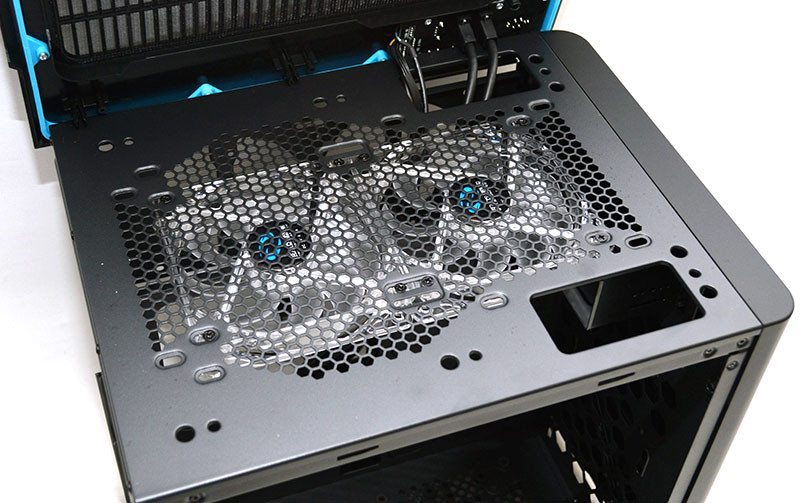
Behind the front panel, a 200mm fan is pre-installed, with options to mount 2 x 120/140mm or similar sized AIO water coolers. Keep in mind that radiators would mount on the interior and reduce the current 325mm GPU clearance.




















