Element Gaming Iridium 820 Laser Gaming Mouse
Peter Donnell / 9 years ago
A Closer Look
The Iridium is really easy to set up, as it comes bundled with an optical disc for the main drivers and a hard-wired braided USB cable. For the most part, it is plug and play ready, but you’ll need the software to toy around with some of the more advanced features. The only issue I see is that the software is only on disc, with no copy available to download from the Element Gaming website, something I hope they resolve in the future.

The design of the mouse is pretty cool, offering a unique ergonomic design that’s well suited to a palm rest play style. there are a few odd nobs and bumps though, which could lead to awkward ergonomics for those with fairly big hands, but most users will find it sits quite comfortably in their palm.

Down the left side, you’ll find a pair of switches, nothing special, but it’s certainly nice to have them.

The Iridium 820 utilises a split-body design, with a glossy mid-section. It isn’t much, but this little bit of clearance in the middle could help prevent sweaty palms while gaming, by allowing a little extra airflow under your hand.

The switches are really nice, with a good tactile click and a nice response that does well for FPS/MOBA games, where rapid button clicking is often a vital component. There’s also a handy attack button tucked down the side of the scroll wheel, which is basically a configurable macro button and can be used for anything. It is a little low-set, so it can be tricky to press, but at the same time you’re also less likely to trigger it by accident. The scroll wheel has a soft rubber grip and a light tactile bump when turned, making it nice and easy to control; accurate enough for gaming, smooth enough for browsing long web pages.

There are four slipmats on the base of the 820, which provide a good amount of glide, and from my testing it’s just as happy on hard surfaces as it is padded mats.

There’s a long screw towards the rear of the mouse, which can be adjusted to extended or shorten the rear part of the mouse, allowing you to adjust it to suit your grip.

Remove the screw and you can then also remove the small weight tuning system at the back. Tweaking the weight is a cool feature, as a lighter mouse is more nimble, a heavier mouse is less twitchy, at least from my experience and your own play style will have a weight that you find suits you best, so it’s worth experimenting with.

There are four weights in total, allowing you a nice range of adjustment.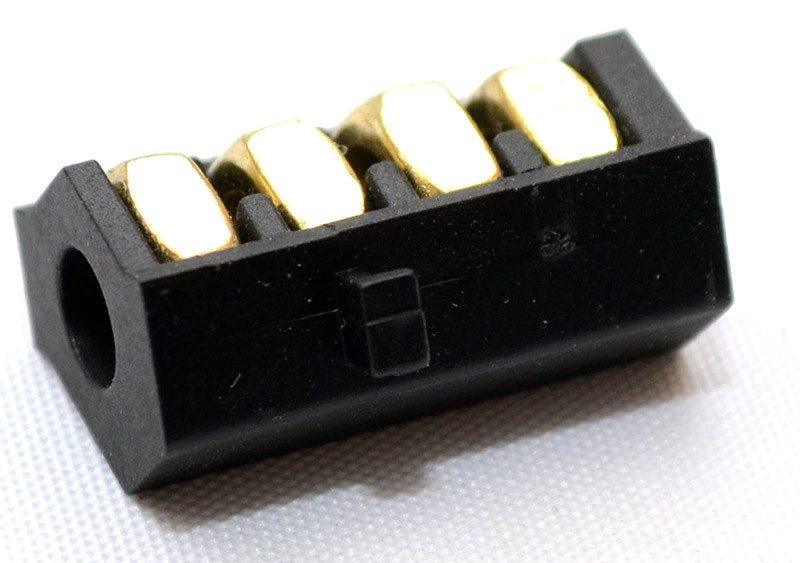
I wasn’t expecting much from the Iridium sensor, but I was more than pleasantly surprised to see just how smooth it operated. There were no issues with jitter or prediction across the whole DPI range, with only a mild bit of acceleration creeping in when maxing out the DPI speed, a common issue with any mouse and one that you’re not likely to notice at such speeds.
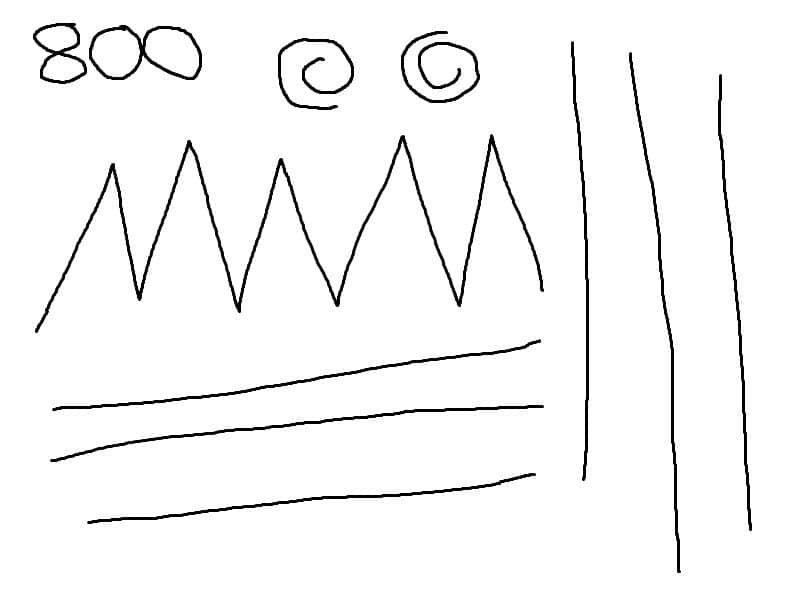
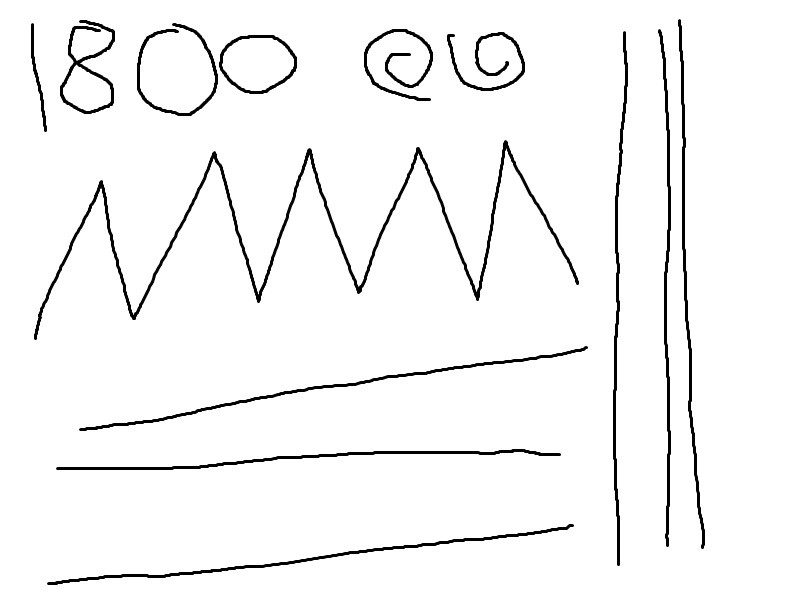
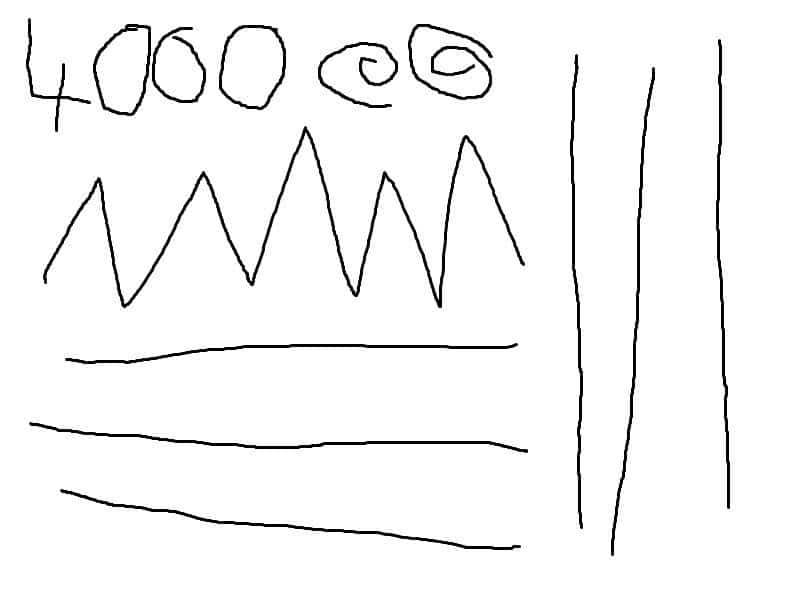
The software is packed full of features, offering you all the customisation and tweaking options you could ever want, and then more! the only downside is that the software looks a bit of a mess, but it’ll still get the job done regardless.

When it comes to gaming, this mouse delivers the goods. The sensor is great for playing anything you can think of and just as good for day-to-day work. Being able to tweak the DPI levels, button configuration and more, then setting them to multiple profiles, means you can quickly turn the mouse towards the task at hand.

The only thing missing is lift-off adjustment, but since the shape of this mouse makes it impossible to use that play style, this isn’t really an issue.






















