Elgato Game Capture HD60 X Review
Peter Donnell / 3 years ago
A Closer Look & Performance
There’s not really a lot to go over here, this is a fantastic box of tricks, but on the outside, it’s fantastically simple with the desktop software really taking over for the bulk of configuration and control. It’s a nice looking thing though, it’s not going to take up a lot of your desktop space.

It’s reasonably lightweight, but it feels well made too, and there’s nothing here that clicks or rattles; it’s just a sturdy little box.

On the front, there’s a 3.5mm audio jack and a small LED indicator light to let you know when the device is live.
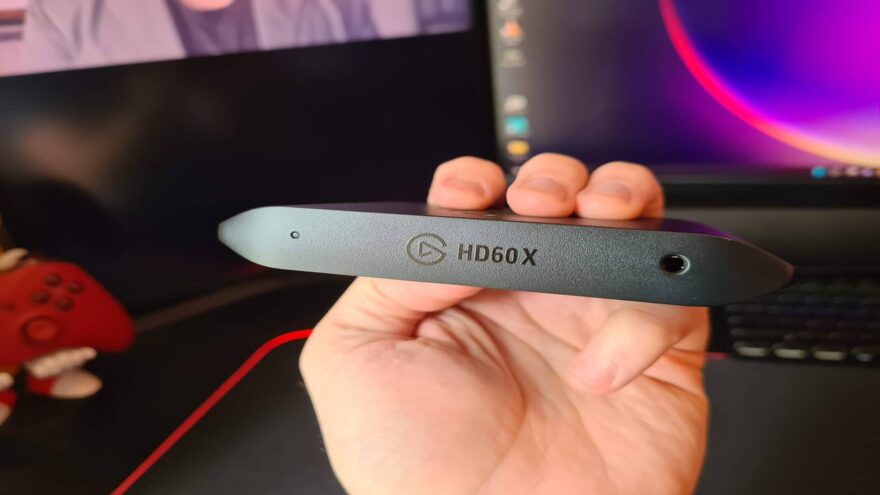
Around the back, there’s HDMI In, HDMI out, and in the middle, a USB 3.0 Type-C port. It’s really THAT simple. Plug the device you want to capture into the HDMI in and the USB C cable to your computer that will be doing the capture. The HDMI out is effectively optional but strongly recommended and supports pass-through of 4K and high refresh rates.

One good thing about the USB cable is that also delivers the power for the device. I remember some of the early capture cards with composite video, HDMI cables with AUX out, and big power bricks. They were an absolute horror show of cables and this feels so much easier and cleaner to use.

Here you can see I’ve plugged in the HDMI cables. I’m running HDMI from my arcade cabinet, which is a Ryzen 5700 X powered Windows 11 gaming PC running a plethora of emulation software and a front end called Core Type R. The system is running at 1920 x 1080 and one a 165 Hz display, which as said before, will pass-through just fine to the primary arcade monitor.

However, since my arcade is right next to my PC, I will be using the main PC on the left to actually record the gaming from the Elgato HD60 X, thus not using the resources on the gaming system and preventing any performance issues for the game, or for the video capture.

While the device doesn’t have any external controls, it is Elgato, which means it works with their whole ecosystem of devices such as Streamdeck. I would certainly suggest a Streamdeck for any PC game streamer, they’re bloody fantastic, and great fun for daily use anyway.

Beyond that, you can control everything from within the Elgato software too, and the options are set up for user-friendly use. However, more advanced users can use their own capture software and implement multiple streaming platforms, OBS, etc. What I do like is that you can stream in both HDR on supported platforms while also streaming in SDR for those which do not support the expanded colour range.

This is also the first Elgato capture card that can handle VRR. This means tear-free gaming and capture for you on the latest consoles, with an operating range from 48 FPS to 120 FPS.
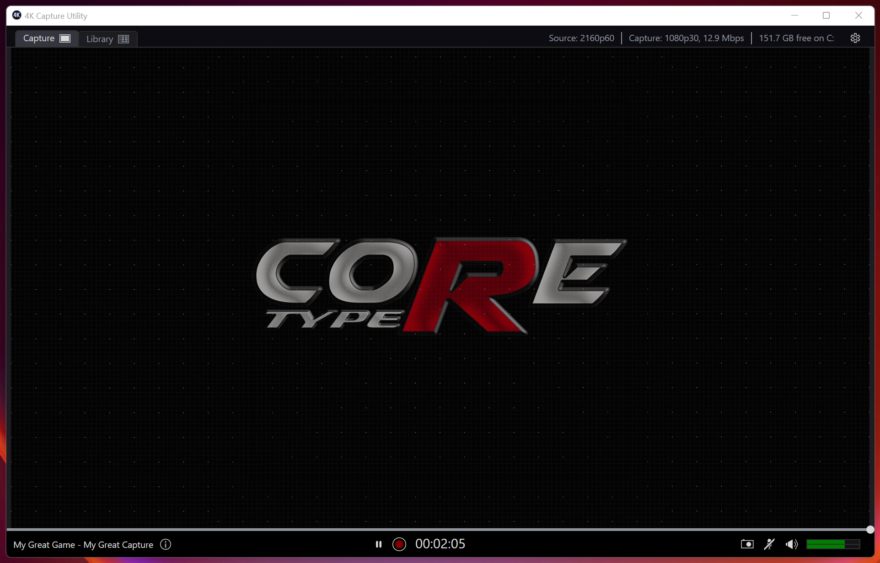
However, keep in mind it’s not HDMI 2.1, so it can’t do 4K and 120 Hz throughput, which may be a limitation of the USB power too, I’m not sure. However, you can use 1440p 120Hz just fine.

The only issue I had was with audio, and you must ensure the entire chain is on the same quality settings from one PC to the other, ideally 24-bit 44100 Hz, or you will get stuttering, but this isn’t an issue on consoles as their output is already set just fine. This is true for both HDMI and analogue throughput.
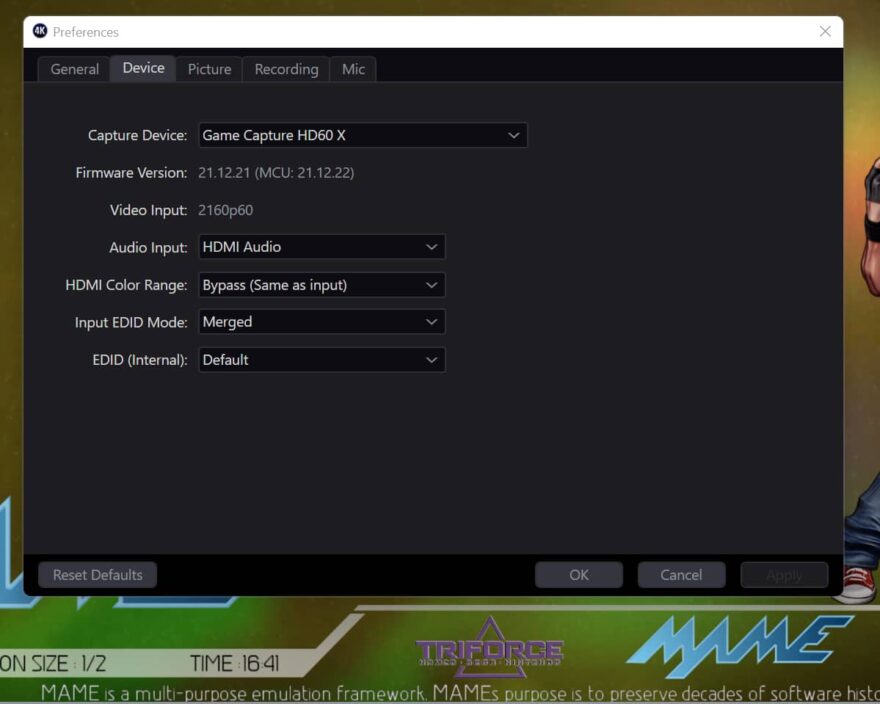
It’s pretty easy to make changes on the fly too, if brightness is too low, or the image is washed out, it’s easily tweaked to suit your need.s




















