Elgato Wave:1 Microphone Review
Peter Donnell / 5 years ago
Performance
The first step is always microphone placement. You can tip it whatever way you want, although Elgato recommends you tip it lightly away not towards you. So in this, you would be sat to the right side of the image, not the left.

Their setup guide is pretty straight forward, at least this one is from our review guide. It tells you how to angle it, how to distance from it, and how to setup the gain levels. It’s pretty basic stuff, but it can make a HUGE difference in the overall performance.
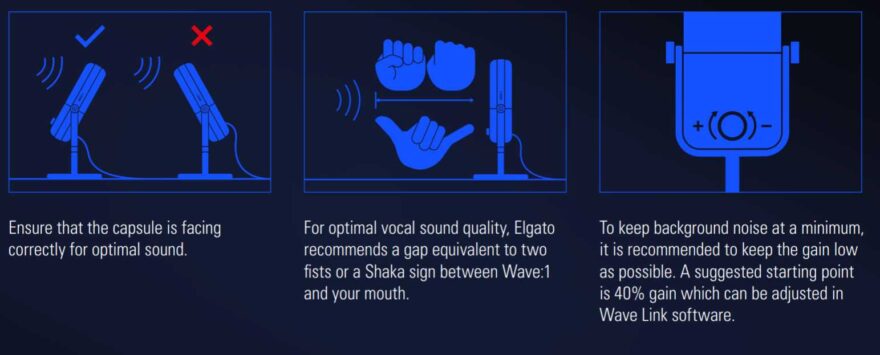
So this, would be pretty much as wrong as I can get it. But hey, maybe you’re hanging upside down to the side of your desk.

I actually can’t find my tripods, they’re somewhere behind a COVID-19 pile of PC cases in the garage, the spiders own them now. However, as an example, the little clam mount worked just fine. I like that you can use your own mount though, it makes it limitless for installation options.

Plus, the Elgato Streamdeck is fully compatible with the microphone. Of course, it would have been more surprising if it wasn’t. My Streamdeck is having issues with the motherboard in my arcade, long story, but I can’t bloody use it till I get a new motherboard. But I digress.

With a fully working streamdeck (any size), you can use switch monitoring, adjust volumes, mute/unmute, adjust the mix, balance, etc. You can add them to custom buttons and configurations too. So one button can trigger an on screen overlay, dim your keylights, pause the discord chat and mute the microphone if you wanted, it’s awesome.

When it’s running, you get an indicator LED on the front, which is basically telling you you’re live. It turns red when muted, and dims when you adjust the overall gain down and becomes brighter when turned up. It’s pretty straight forward really. If you follow the setup guide, you’ll have great sound quality in a few minutes from taking it out of the box. Everything installed without a hitch and it worked in Discord, Skype, Facebook Messenger and anything else I threw at it really.

For our weekly staff Discord chat, it’s been great and it’s a big step up from the built-in headphone microphone I’ve been using for most of them. Plus, when playing Elder Scrolls Online we tend to chat in the discord before doing Trials and it’s been nice to have a desktop microphone that I can put off to the side as I generally detest boom microphones in front of my face. I’m no professional streamer, but I can still appreciate having great sound quality for both myself and my team mates.




















