Endorfy Arx 700 Air Mid-Tower Case Review
Peter Donnell / 11 months ago
A Closer Look – Exterior
First impressions are important with a case, as this is (more often than not) the part of the case you’ll be looking at the most often. The front panel looks great, there appears to be a lot of ventilation right up front thanks to a huge mesh section, as well as a nice-looking bit of side trim.
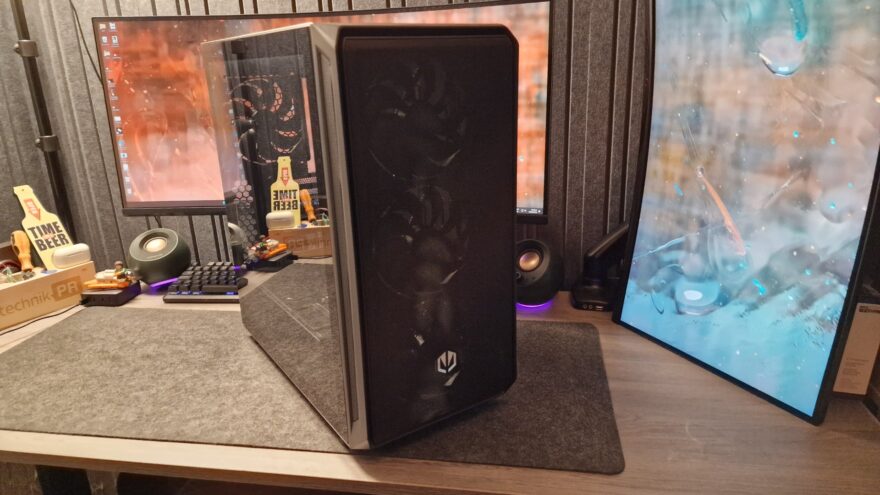
There’s a full-side tempered glass panel, which is flush mounted and features a little black trim around the edges to hide the frame. OK, admittedly, they’re not reinventing the PC case here, it’s a pretty by-the-numbers design, but it still looks very good.

Hitting the market for massive airflow, visibility with tempered glass, and plenty of space for your hardware is no bad thing. Being able to install a 280/360mm radiator in the front as well as the top gives you plenty of options for custom loop, AIO coolers or for adding additional fans for air-cooled builds.

Up on the top and the front, there are dust filters included, allowing for quick and easy cleaning/maintenance of your build, while also keeping the interior of the case free of crud.

The I/O panel is up on the top, offering a good range of power controls, audio ports, and USB ports. Plus, the top of the case is flat, which I appreciate as I’ll often put something like an external USB drive, my phone or my wallet on the case when I need my desktop clear for work.

Down the right side, there’s a solid metal panel which is flush mounted and looks very clean. It’s held in place by two thumbscrews at the back, so it’s easy enough to open up too.

Around the back of the case, you’ll find a 120/140mm fan mount at the top, which comes with elongated mounts that allow for a good range of height adjustment.

Below that, there are seven expansion slots, each fitted with a reusable ventilated metal cover; none of those cheap snap-off ones here!

Finally, there’s a PSU mount located at the bottom, which comes with a removable mounting plate to aid with the installation.




















