ENDORFY Navis F280 AIO Liquid CPU Cooler Review
Mike Sanders / 2 years ago
A Closer Look
In something which I certainly found a pleasant surprise, the ENDORFY Navis F280 comes out of the box pretty much pre-assembled and ready to install. Yep, no need to fit the fans or any kind of mounting bracket to the CPU block. Hell, even the cables to the fans have been well-organised and already pre-wired in their daisy-chain configuration.
So, we’re definitely off to a great start here. As often is the case with all coolers though, there are clearly more than a few individual components which go into the finished design. Let’s, therefore, take a closer look at some of them!

CPU Block
The CPU block for the ENDORFY Navis F280 is a nice and compact design meaning that, for starters, case, motherboard, and RAM compatibility should prove no issue whatsoever. – Having a smaller block, in general, to work with, however, is always a perk too though!

Aesthetically, there isn’t much going on here except for the ENDORFY logo at the top of the block which, while slightly off-set in colour, doesn’t exactly pop out at you. This ideally could’ve used just a little RGB and, sadly, there is none.

While the side of the CPU block is a little busy, there’s nothing here to overly be concerned about. You have both a PWM cable for pump speed monitoring as well as a SATA power connector for, well… Actually powering the pump.

Contact Plate
The contact plate for the ENDORFY Navis F280 is fantastically large meaning that this should offer excellent coverage for even the newer (and slightly larger) Intel LGA 1700 and AMD AM5 socket processors. – Additionally, coming with a highly polished copper surface, this should also, all going well, provide strong levels of heat transfer.

Radiator
The radiator for the ENDORFY Navis F280 is a pretty bland affair. It’s a black square which pretty much makes it entirely indistinguishable from the vast majority of AIO liquid coolers. – It would’ve been nice if this had featured some kind of branding just to make it a little unique, it is, however, what it is.

On the plus side, the build quality is undoubtedly excellent with the radiator fins being well constructed with a nice tight design, and better still (and somewhat unusually) no dents were to be found. And by this, it’s not uncommon for AIO radiators to sometimes get little indentations in the fins during the manufacturing process. The fins are, after all, quite thin and easily susceptible to this happening. – With the ENDORFY Navis F280 though, nope. Not one to be found.
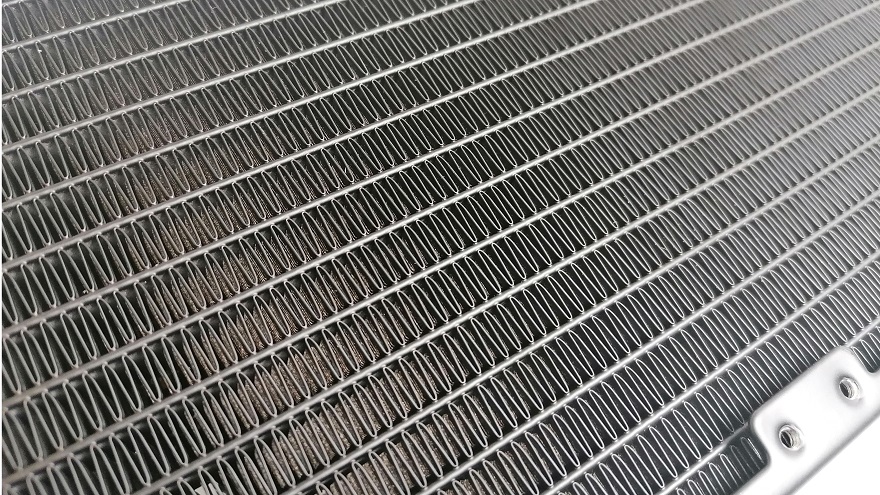
Fans
As this is a 280mm AIO, it shouldn’t come as any surprise to find that you are supplied with 2 x 140mm cooling fans. – Being SilentiumPC (well, ENDORFY’s now I guess) Fluctus design, we’ve seen this fan utilised in many of their cooling products and have never failed to be impressed with its performance.

A key distinction of the design is that ENDORFY claims the ridged fan blade helps promote a strong airflow while lowering acoustic output. Do they actually do this? I have no idea. Hard to deny though that it looks pretty cool if nothing else!

Overall
While the ENDORFY Navis F280 certainly seems to have all the right design choices for a quality AIO, in terms of visuals, it’s more than a little bland. Possibly too bland for its own good. Aside from the ENDORFY logo to the CPU block, and the ridged Fluctus fans, there’s very little to distinguish this from being a rather generic AIO cooler.
Don’t get me wrong, this doesn’t look bad (black works with everything). With no ARGB/RGB lighting though, a product really should ‘pop’ a little more if it wants to stand out from the pack.
Hopefully, though, the performance will not be quite as generic as the aesthetics. Before that though, let’s see just how easy this is to install!




















