ENDORFY Navis F280 AIO Liquid CPU Cooler Review
Mike Sanders / 2 years ago
Installation
Installing an AIO liquid cooler is clearly (or is at least typically) a bit of a more involved task than an air alternative. If all goes well though, you’ll get a nice quality instruction manual to help you along the way to make sure you get this right first try. – So, does the ENDORFY Navis F280 have this? Well, sadly, the answer is no.
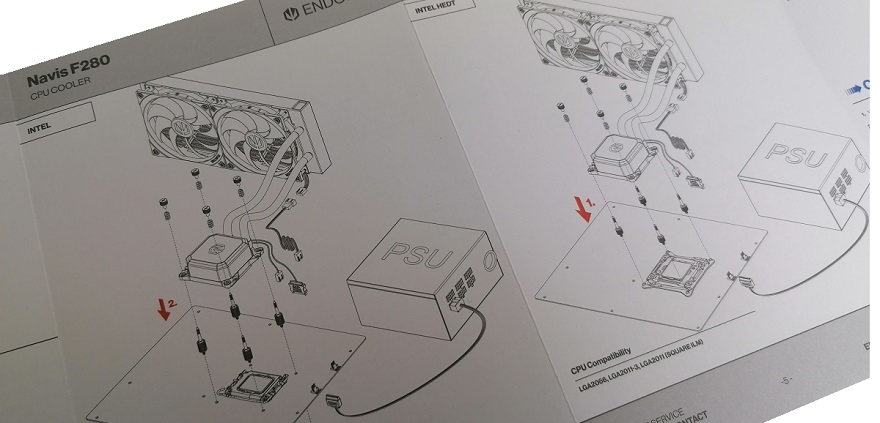
While the instruction manual is serviceable, it really is down to the absolute bare bones of information needed. – Depending on your socket type, you get one single diagram showing you how to install the entire thing. And let me clarify this point, most AIO liquid coolers have around a 6-10 step process. For the ENDORFY Navis F280 though, one picture (not) detailing everything is all you get.
And this isn’t just me complaining for the sake of it. The Intel LGA1700 has a different mounting screw which, as you can see below, looks very similar to the 115X. Does the manual really make these distinct from each other though? Not really.

Mounting
So, the instructions aren’t great, and if that wasn’t bad enough, the mounting methodology used for the ENDORFY Navis F280 is not a particularly good one. – Why? Well, it’s one of those systems where you have to attach the mounting spacers through the motherboard and onto the rear backing plate which, quite frankly, is nearly always really awkward work. Particularly since, for our LGA115X chipset, the backing plate needs to be installed in a very specific way around which, guess what, the manual doesn’t show. Even worse, to accommodate LGA1700 compatibility, for all other sockets the backplate has to be offset to fit correctly.
Don’t get me wrong, I have seen worse. At the same time though, there are simply much better and easier to life with methodologies than this.
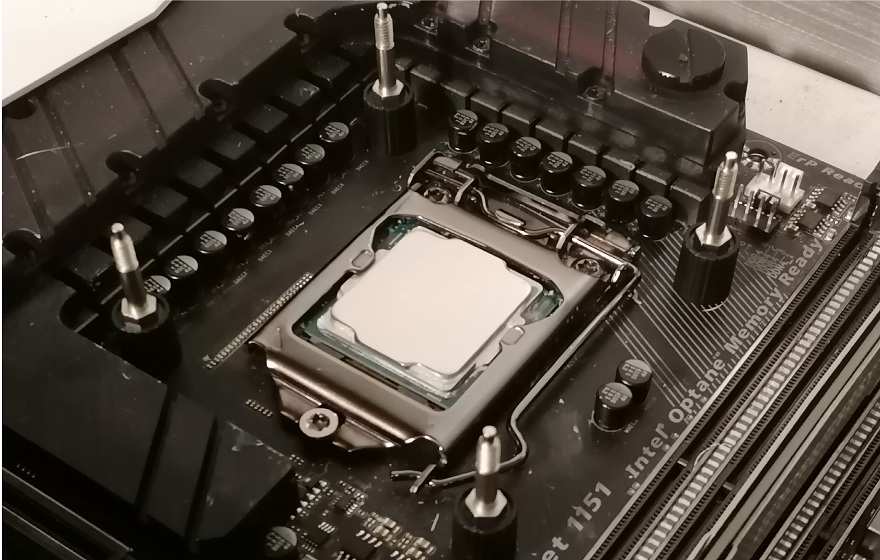
Overall Thoughts
Once installed, which isn’t too bad once you’ve got that backing plate on, while the ENDORFY Navis F280 has a nice sleek presentation, in many respects, it does really border on being just a little bit too bland and generic-looking for its own good. – It would’ve been nicer, for example, if that logo at the top of the CPU block lit up. And no, nothing so far as ARGB, but just an actual LED just so it popped a little more.
There is, of course, always a market for professional performance. A few aesthetic touches here and there though can make your product stand out from the pack, and sadly, for the ENDORFY Navis F280, it all just comes across as being rather boring.
Let’s just hope the results provided in our testing are more interesting!




















