Enermax Fulmo GT Full Tower Chassis Review
Andy Ruffell / 13 years ago
When installing our test system into the Tower we chose a micro ATX motherboard to demonstrate the sheer size of the case. Even the HTPX boards have plenty of breathing room in the Fulmo GT. With so much space around the case it was extremely easy to mount the motherboard, power supply and cooling systems. The quick access trays in the cage and tool-less operation clips also made the installation of the SSD and HDD drives straight forward.

We found the screws a little fiddly to relocate on the chassis once the PCI Graphics had been installed due to the pressed frame of the tower. This would suggest that the expansion slot pates would benefit from tool-less connectivity similar to other elements of the case.
Behind the motherboard tray the Fulmo GT has plenty of room to lose all of the unwanted cables however we did find that due to the size of the tower it was hard to make all of the connections reach the Micro ATX board while keeping order to the cable management.

The USB 3.0 front connections are bought through from the front of the case and are terminated in two USB headers. They are clearly identified by the standard Blue colour coded cable and universal header pins. Using the test micro ATX motherboard we had no internal USB header plates. Therefore we had to look to the accessories provided to connect up the front USB 3 ports. Although the Fulmo GT comes with a USB 3.0 header converter, it only supplies one of these when there are two headers from the front ports. We feel that this case lacks some accessories and you may find yourself going out to buy additional leads to connect up your front ports if you are using this case to upgrade an existing system.

With plenty of room around the case the PSU looked a little lost with plenty of air flow around the unit. The Velcro strap was very effective in securing the rear end of the PSU and preventing it from moving or vibrating in the chassis. The cable management from the PSU was extremely efficient with access grommets located directly to the side of the PSU outputs. This allowed all of the power to be taken directly into the rear section of the case thus hiding it behind the motherboard tray. Again due to the size of the case the cable lengths were a slight concern with the main CPU connector only just reaching.

The rear of the drive bays were easy to access with plenty of room to work in. Connecting the SATA cables proved to be a little more-tricky with the stock 90 degree cables we use finding it hard to locate due to the tray widths between the trays. Never the less with some gentle persuasion these were still able to fit into the drives and looked tidy once installed.

Looking at the stylish fan lighting design that the case boasts we find a whole host of settings allowing the fans to flash in different effects as well as a static mode for those not wanting a disco in their case. The lighting does look impressive when you first turn it on and enhances the already sleek design of the case. However after a little while it does become distractive when on a chaser mode.
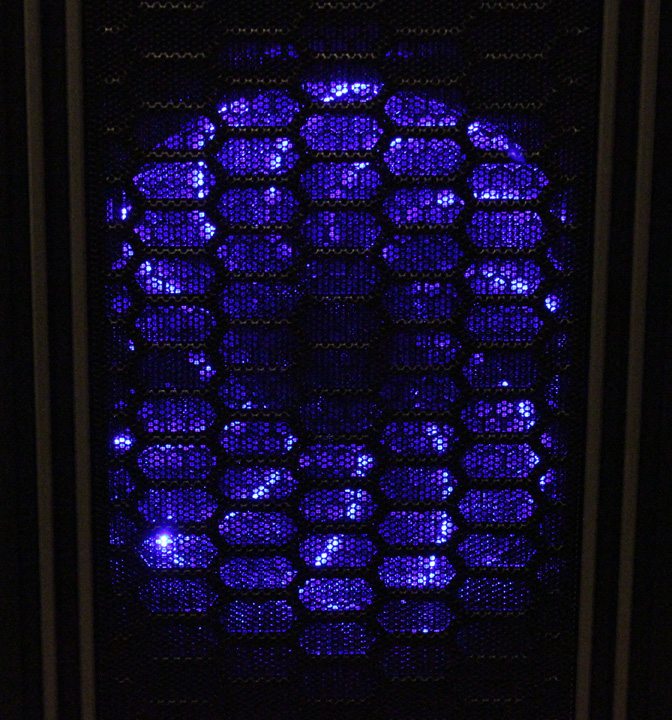
In addition to the front fan illumination, the side door fans also boast this LED technology. These fans are mounted on a mesh grill which takes up half of the side door. Through building the system and using the case we have found this side door extremely flimsy. With a case holding a wide array of expensive equipment you want to feel confident that it can withstand a bit of abuse from time to time. With this inherent flexibility it begs the question of this components durability and longevity.

The above mentioned Hot Swap dock is also easy to use with a user friendly design and plug and play functionality. Fitting drives up to the standard 3.5” HDD’s it uses a SATA connection located in the base of the dock. To the front of this dock is the main system power light which is relatively understated with a cool blue LED that matches the Fan light colours.




















