EpicGear DeFiant Mechanical Gaming Keyboard Review
Peter Donnell / 8 years ago
Performance
We did say that this keyboard comes with a lot of extras, and well, here they all are! Every single one of them is optional and not really needed, but damn does it look cool with them all in place, if a little big.
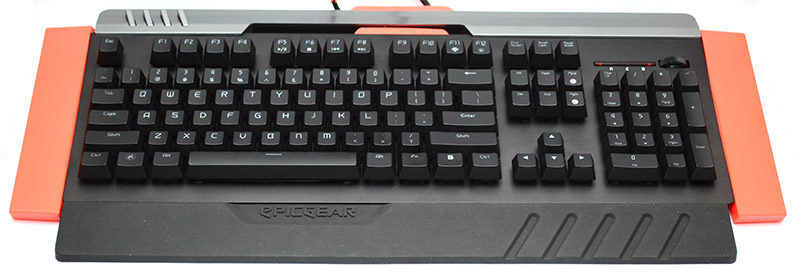
The rear bar not only adds another USB port to the back of the keyboard, giving you somewhere to connect a headset or any other peripheral for that matter, but also four buttons on the top left. These can be easily customised, but they’re easily suited to being profile switches.

The keyboard does have quite high mounted keys, and can be a little weird feeling while typing, but this is quickly fixed up with the rubber wrist rest, which is very nice to use and while it is subjective, I prefer the keyboard a lot more with this in place.

The side mounts allow you to adjust the height of the keyboard further, but I’m confused to their real purpose. Why doesn’t the keyboard just have two sets of kickstands or something, as these make the keyboard excessively wide, even if they do look rather cool in their own bizarre way.

The key caps are pretty nice to type on, but they’re just full of surprises too. Pull off the key caps and you can see those rather nice looking Purple switches; you can easily swap the caps for any MX stem caps.

Go one further, pull out the whole damn switch! You can buy different switches from EpicGear and plug them right in! This is great if you break one (unlikely) or just want certain controls to have a different response.

The LED lighting diode is right on the PCB for the keyboard too, not in the switch.

That means the lighting passes through the plastic stem in the switch.
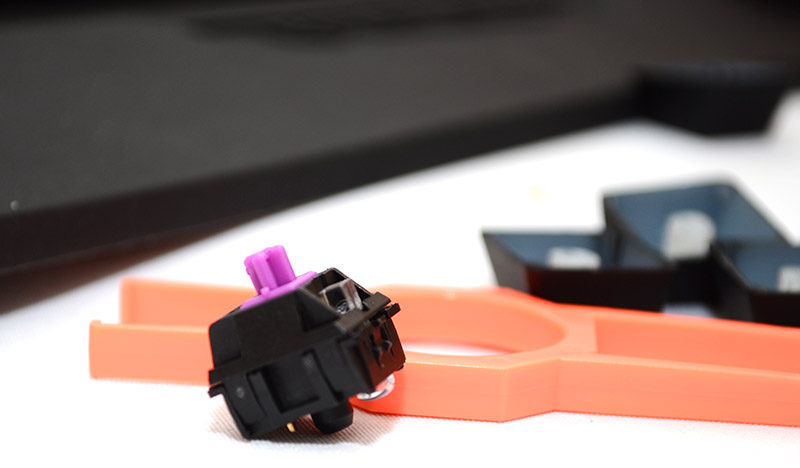
Remove the stem, and slot in one of the coloured ones that came in the box to change the colour.

This sure as hell isn’t as practical as RGB lighting, it does take some time, but it’s a nice solution that keeps the cost of the switch down and allows for them to be interchangeable.

As you can see, the effect works wonderfully, giving you a nice multi-colour effect. The keyboard has per-key lighting too, so you can quickly dial on any keys you need, and even enjoy the usual set of fade, transition and other effects too.

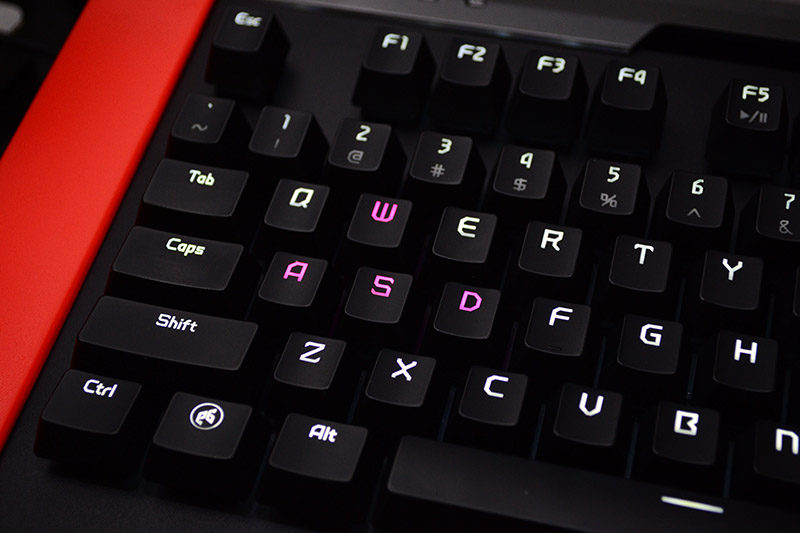

Software is one of the biggest features of this keyboard, with a comprehensive suite that allows you to fully re-program any key to suit your needs, which can be a huge advantage for work and gaming.

There’s a powerful macro editing tool too, which can be set to any key or trigger you require, which is a huge benefit to MMO and MOBA game types.
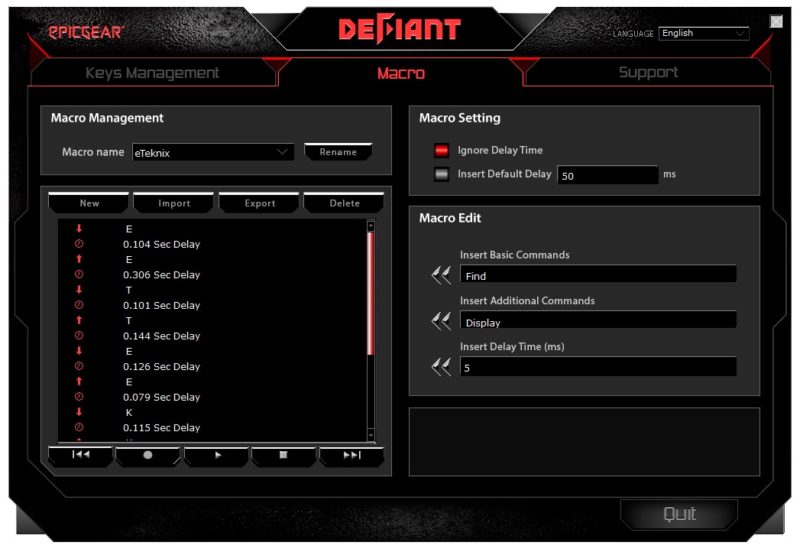

Overall, this is a great keyboard to use for work and gaming. The keys are light, fast, and still have a tactile click to them, bridging the gap between MX Blue and MX Red type switches quite nicely.




















