evnbetter RGB Lighting Kit Review – A Real Game Changer!
Setup & Performance
When you hook up the controller to your SATA power connector, it sparks to life with a blue light. Maybe that was random to mine, but this is an RGB controller, and you can obviously change it.

The clear top looks amazing though, I do love being able to see the PCB and inner workings, it’s interesting and cool.

So what about hooking up more lights? I should point out, there’s a cable inside the PC case to hook up lights, but because I want to show them to you, I’ll be exclusively using the port on the side of this controller. I’ve hooked up their Y-splitter cable, but you can use any combination of the included extensions and adapters to get the job done too.

The buttons aren’t overly clearly labelled but basically, the top left is colour, top right effect modifier, bottom right is brightness (and also turns the lights off if pressed enough times), and bottom left is the master effect.

Now, these pictures don’t do it justice, as they’re so bloody bright I have to fiddle with the ISO like nothing else. However, in real life, you cannot see those individual light spots, it’s just a burning red the likes of which I’ve never seen on an RGB lightbar.
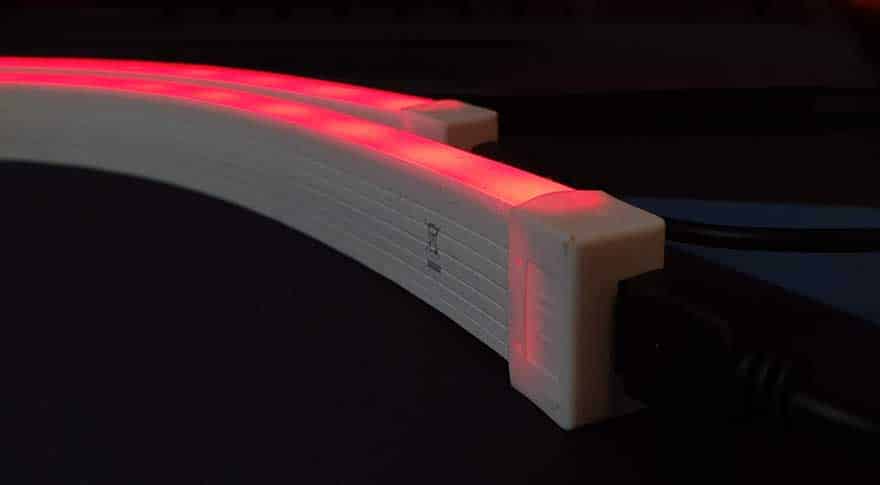
They’re pretty bulky, but the added size does mean more lights and these bars are pretty bright overall.

The colours are incredibly vivid. Below I cycled through a few, and captured them best I can. However, between my camera, photoshop, and your monitor, so much of the vibrance is no doubt lost.
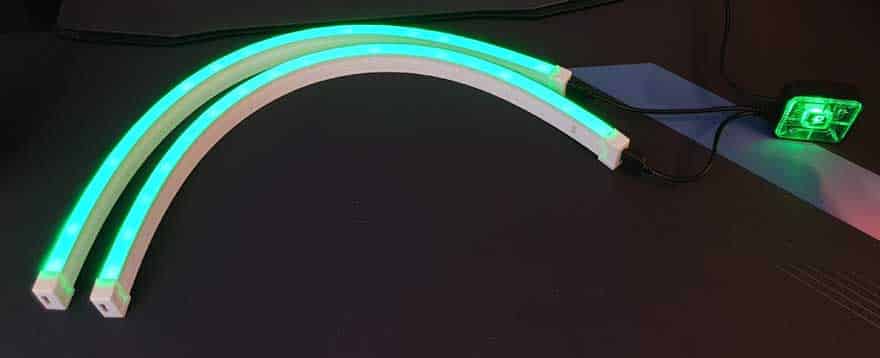
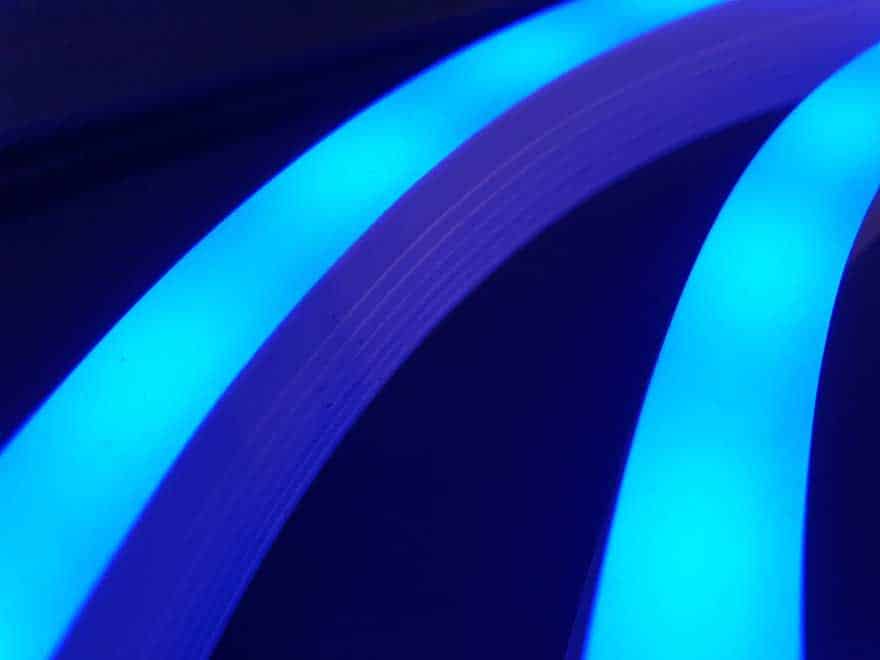
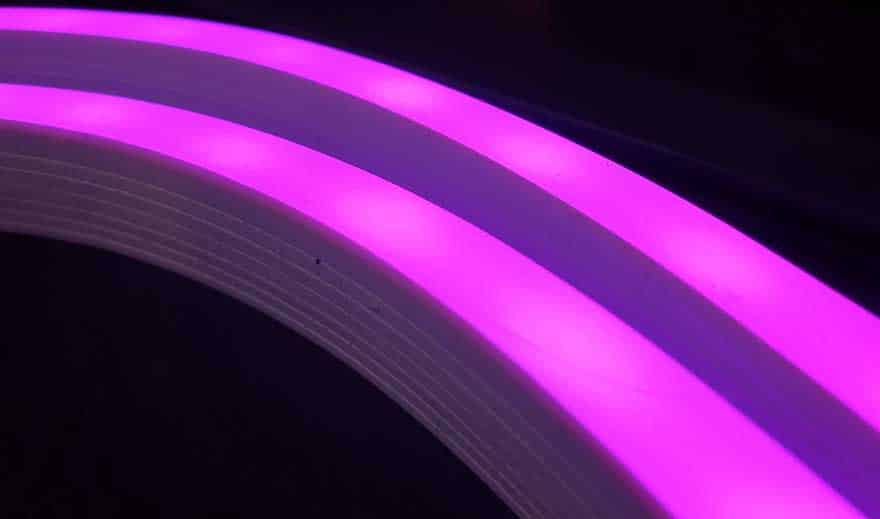
Keep tapping those buttons and you’re treated to a wealth of effects. I can only assume there are bloody hundreds of modes, as I’m still finding new ones and the kids are hitting the buttons and finding all kinds of whacky and unique partners. Loading bars, rainbows, knight rider back and forth effects, cycles, flashes, and so much more.
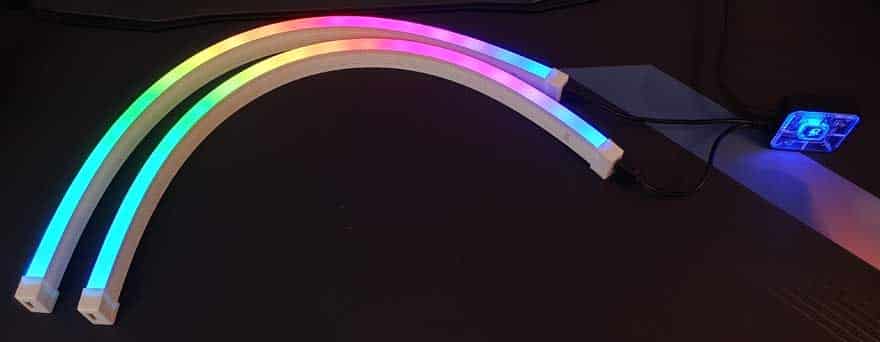
They do look fantastic though, and as much as it can spit out some fantastic almost neon colours, there’s a really staggering range of pastel colour effects in here too which you don’t often see. I think it’s because it’s a diffused light that they’re able to give that chalk-like colour effect.


There’s a lovely range to it all though, and that’s just the WideLine, let’s take a look at the next one!


SlimLine

This is basically the same as the WideLine but well, not as wide. That does have the benefit of being much lighter, much more flexible and slimmer overall, meaning it’s just going to be easier to manipulate and mount. The downside? It’s not as painfully bright as the WideLine, but it’s still more vibrant than most ARGB strips regardless.

The colours are still just as great though, and for putting behind a monitor, or on the wall, I think more people will prefer the slimmer model just because it’s going to be so easy to work with.
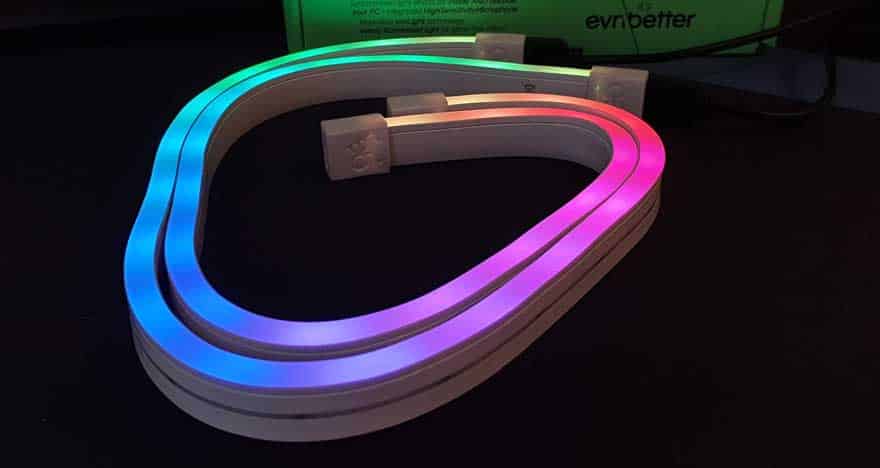
Of course, what’s really cool is that it has the same effects, as they’re all dealt with by the controller box, not the SlimLine or WideLine lightbars themselves.

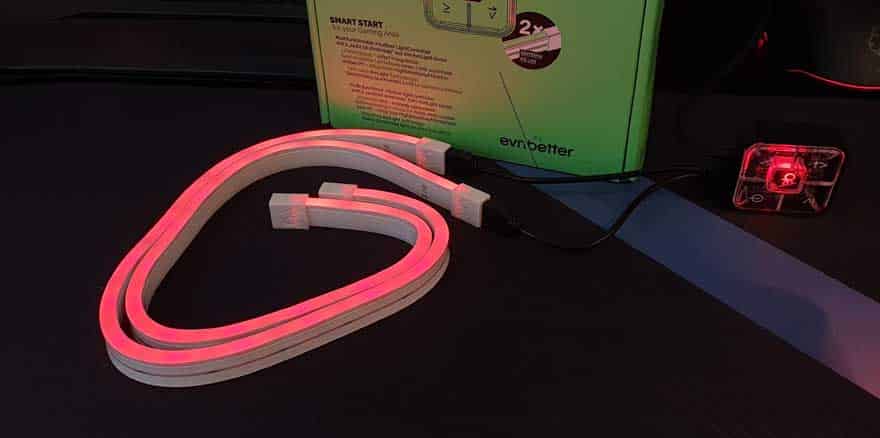
The LED light strips are great too, they’re pretty common in regards to their design though, at least, in the sense we’ve seen stuff life them for years now. However, their advantage comes from their brightness. A lot of PC strips are quite dim in comparison, these are more on par with stuff from LIFX or Hue than say, NZXT strips.
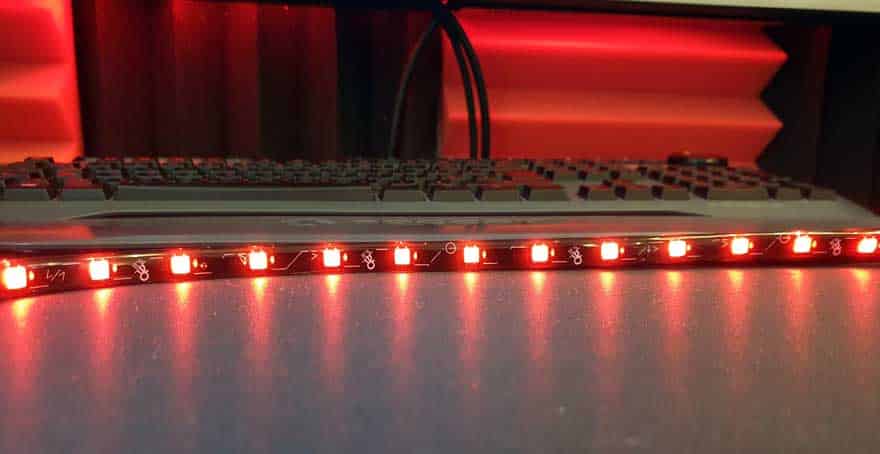
Obviously they’re the most flexible of the bunch and can be attached using the included magnetic or adhesive mounts, so you should be able to apply them to virtually any surface inside or outside of your PC case.

Plus, if you want to burn your retinas, crank them to 100% brightness while they’re on top of your desk; ooof!


How will you configure them, what order should you chain them in, inside the case, outside the case, on the wall, under your desk, RGB, single colour, crazy effects? Well, that’s up to your imagination!









