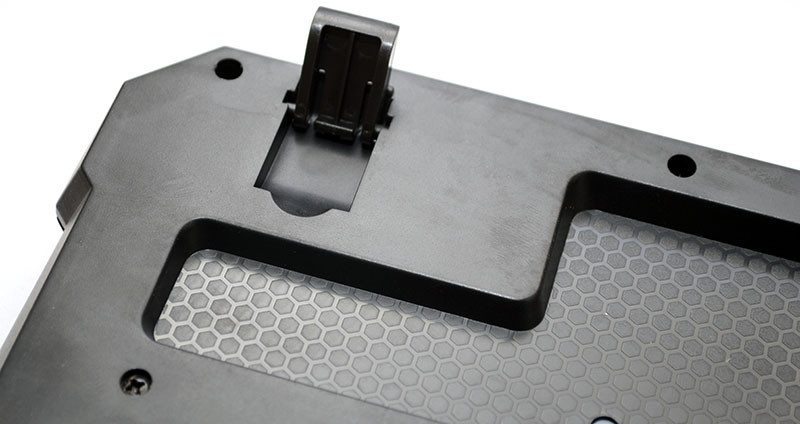Evo Labs Tri-Colour LED Multimedia Keyboard Review
Peter Donnell / 9 years ago
Introduction

Buying a high-end gaming keyboard is great fun, but for many of us, it’s a luxury rather than an essential purchase. Money is obviously a factor for a lot of people and splashing out £50+ or even £100+ on a keyboard is simply not an option. So how far does your money go at the budget end of the market? The latest keyboard from Evo Labs; the Tri-Colour LED Multimedia Keyboard, comes in at around £15 from most retailers, which is without a doubt, budget friendly.
The keyboard isn’t devoid of features either, offering a range of multimedia keys and shortcuts, as well as a three colour LED backlight, so it’s still going to look pretty decent on your desk and offer some level of usability beyond the standard keys. Let’s take a closer look at what it has to offer.
As you can see, the packaging is pretty straight forward. There’s a nice image of the keyboard on the front, as well as badges to show support for Windows and Linux, as well as the tri-colour LED lighting (blue, red and green).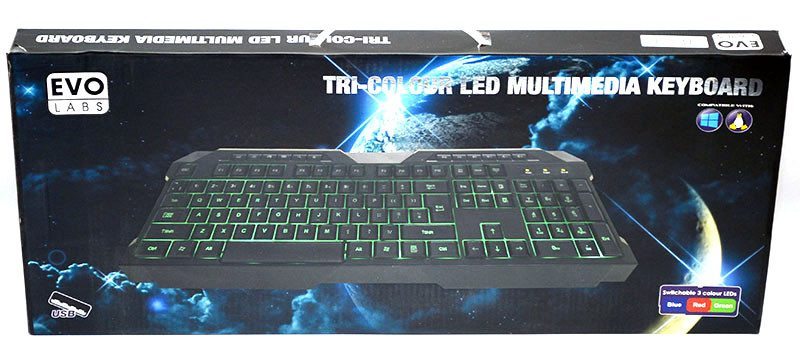
The keyboard comes hard wired, with a fairly standard USB cable, not that you really need much else or could expect much more at this price range. The chassis of the keyboard looks nice enough, with a slightly oversized frame giving it an aggressive “gaming” vibe.

Across the top, you’ll find two banks of keys. On the left, you’ll find a few shortcut keys for basic desktop functions such as home, search and bookmark.

On the top right, a full range of multimedia keys, these are great for controlling your music while you’re working or gaming.

The key caps feel a little “cheap”, but that’s because they are, so hardly a shocking revelation there. The keys have a slight texture to them and the light weight plastics do have one plus side in that the key action feels quite light and fast.

The keys are slightly recessed into the chassis and that helps give the keyboard a slightly sleeker look overall.

A fairly standard number pad, pretty much like any other full-size keyboard really.

The profile is quite low, but you can raise it using the feet at the back. The thin body of the keyboard means that it’s very lightweight, so it’s pretty easy to transport, but also subject to breaking a little more easily than some other keyboards on the market.

Around the back, you can see the hard-wired cable, but there’s not really much else to see here.

The bottom of the keyboard has two large cut-outs, likely in a bid to help reduce materials and cost; this makes no difference to the performance though.

Two fairly standard flip up feet, I’ve seen better and I’ve certainly seen worse, even on more expensive models.