Evo Labs Tri-Colour LED Multimedia Keyboard Review
Peter Donnell / 9 years ago
Performance
The first thing I tried out on the Tri-Colour was the LED backlighting. There are only three colours available with two modes, on and off. It’s pretty basic, but it’s certainly better than no LED lighting and you can change the colour directly from the keyboard using FN+PGUP. The colours are nice, but there’s not a lot of brightness to them, they look great in a darker room, but they don’t pop out too much in a bright environment.
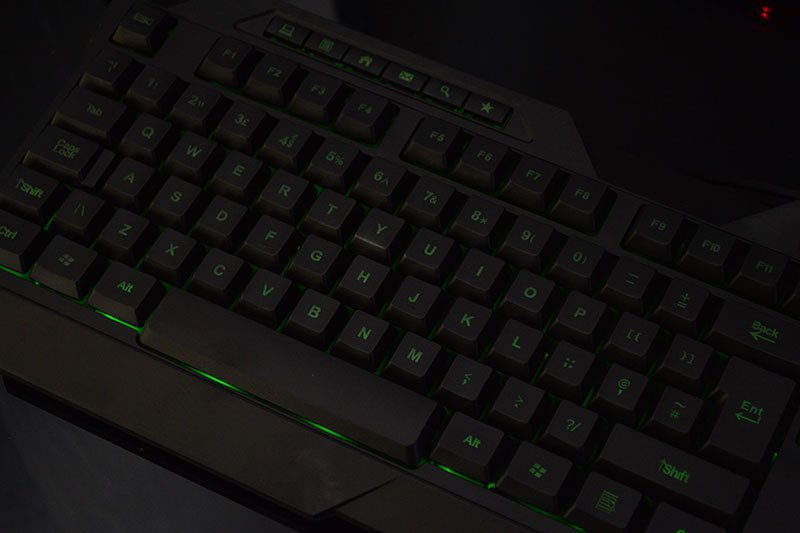

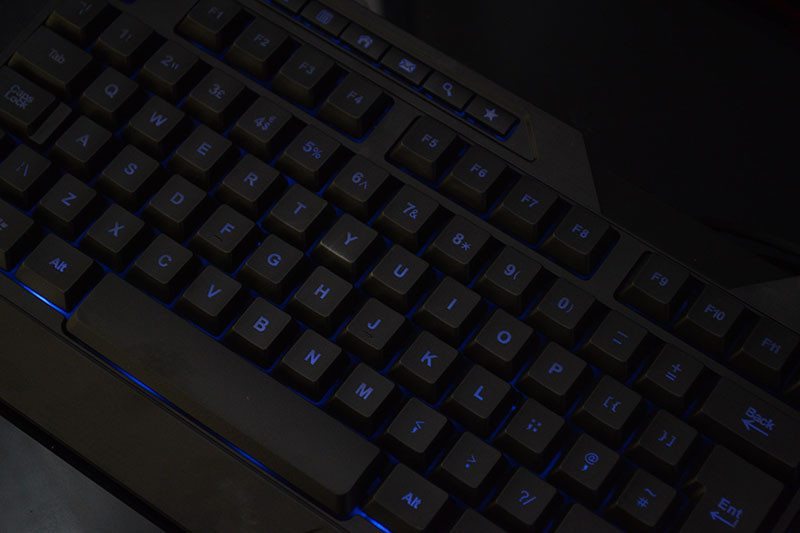
In a darker room and looking down on the keys, they’re certainly brighter, but they certainly look a little dimmer from a standard sitting position and viewing angle.

Gaming on this keyboard was surprisingly decent. The keys are membrane switched, but the “cheapness” of the keyboard actually seems to be its saving grace. I sometimes find that membrane keys can feel a little muddy and slow, but these keys are quite light and snappy, giving them a responsive pop when struck. Gaming on League of Legends proved no issue here, same goes for Battlefield 4 and a bit of The Witcher 3. It’s a keyboard, a standard one at that, but it holds up just fine for gaming.
Day to day work is fairly good too, the membrane switches are relatively quiet and the light typing action is good for some speedy touch-typing. Sure it lacks the accuracy of a mechanical keyboard, but for those who are used to membrane keyboards, you’re pretty much getting what you would expect.
The shortcut keys are simple enough and while I never really find the need for the desktop shortcuts that are there, the multimedia keys are a big win, especially if you enjoy listening to music while gaming, as it means you can skip or pause songs on your playlist without having to tab out to the desktop.



















