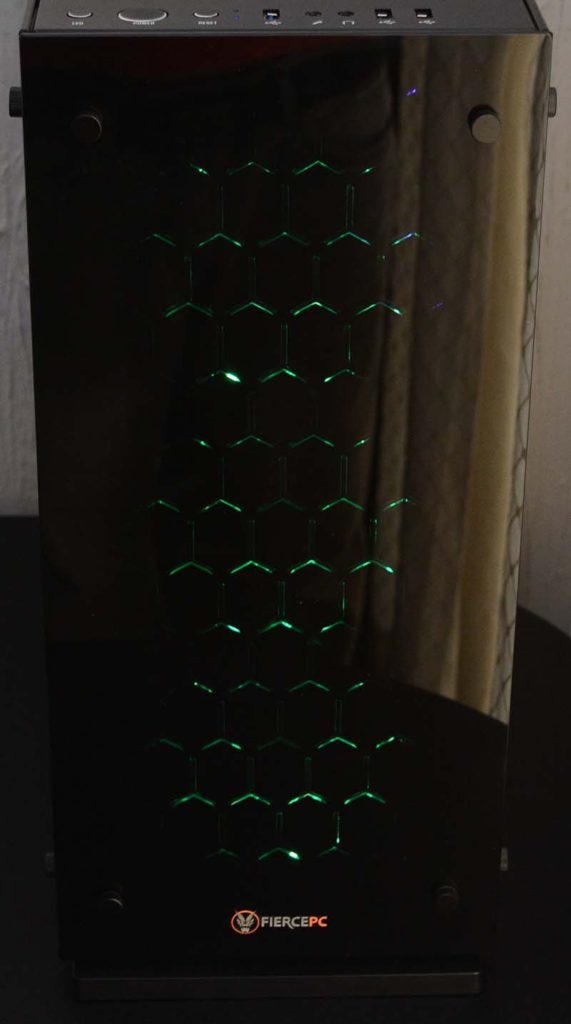Fierce PC Imperial Hive Ryzen 1700 + GTX 1080 Ti Review
Peter Donnell / 8 years ago
A Closer Look
Exterior
The Imperial Hive uses the gorgeous Game Max Onyx RGB chassis. It uses tempered glass on the sides and front for strikingly beautiful design. We reviewed this chassis recently, check it out here for more details.

The Game Max logo is gone, swapped out for this cheeky Fierce PC logo.

There’s even more tempered glass here; you best keep a microfiber cloth to hand!

The front of the chassis is nicely equipped, offering up 3 x USB ports, HD audio jacks, and the normal power controls.

Interior
Fierce PC has done a fantastic job with this build. The cable management is spot on, and there are no pointlessly trailing cables anywhere. This means there’s unobstructed airflow throughout so that powerful CPU cooler and the GTX 1080 Ti should have all the breathing room they need.

I can’t say I’m a fan of the Aorus GTX 1080 Ti. The cooler has a lot of cheaper looking plastics on it that just don’t sit right. However, the parts you can see are spot on. There’s a thick backplate, chunky heat pipes, and a triple slot design for a powerful cooler.

The Ryzen R7 1700 is a powerful 8-core CPU, and it does tend to get a bit hot while overclocked. Fortunately, a Cooler Master AIO equipped with two high-quality fans should be more than enough to tame the beast within.

Dual tempered glass windows mean your cable routing is fairly exposed in the Onyx chassis. Fierce PC has clearly put in the effort, with consistently neat and tidy routing throughout.

RGB TIME!
The Onyx chassis has an LED control button right on the front I/O. This means you can cycle through a range of colours and effects to suit your taste, or even just turn them off. Of course, you don’t need me to tell you what colours look like, so enjoy a few cheeky shots of the lighting in action!