Fractal Design Core 3300 Mid-Tower Chassis Review
Peter Donnell / 10 years ago
Interior
The interior of the chassis has been given the same powder black finish as the exterior, giving the Core 3300 a nice uniform look inside and out. There’s a reasonable size CPU cooler mounting cut-out behind the motherboard and a collection of cable routing cut-outs.

In the front you’ll find a vertical hard drive mount which supports 3 x 3.5″ drives and 3 x 2.5″ drives, while taking up a minimal amount of space; this is great as it leaves a vast amount of space for long graphics cards and shouldn’t cause any conflicts with front mounted fans or radiators.

The mount is easily removed, which will make installing your drives a lot easier and there’s even a collection of rubber washers to help reduce vibration from your drives.

With the bar removed you can better see the front cooling mounts; there is a 140mm fan pre-installed and ample space for a thick radiator.

The PSU mounting area features an anti-vibration padding against the back of the chassis, as well as four small rubber pegs for the PSU to rest upon.
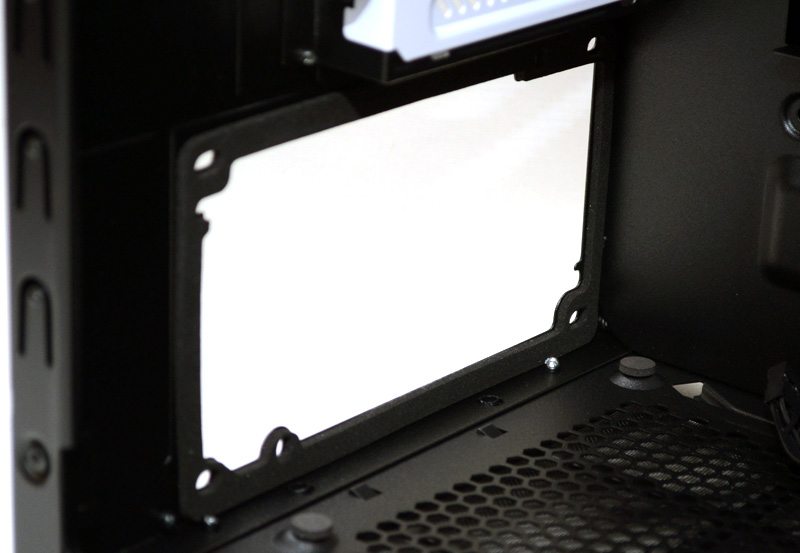
Another high-quality 140mm fan pre-installed in the back, just like the front fan this one comes fitted with a braided cable and a standard 3-pin connector. The expansion slot covers are all reusable and fitted with quick release thumb screws for easy installation and removal of your expansion cards.

There’s plenty of space above the motherboard with room for 30mm thick radiators and there’s even an extra set of cable routing holes to help with the CPU power cable and any extra fan or motherboard cables.

In the base you’ll find more than enough room for large PSUs, great news for those hoping to fit an enthusiast grade power supply in their rig; there is also a 120/140mm fan mount in the base.
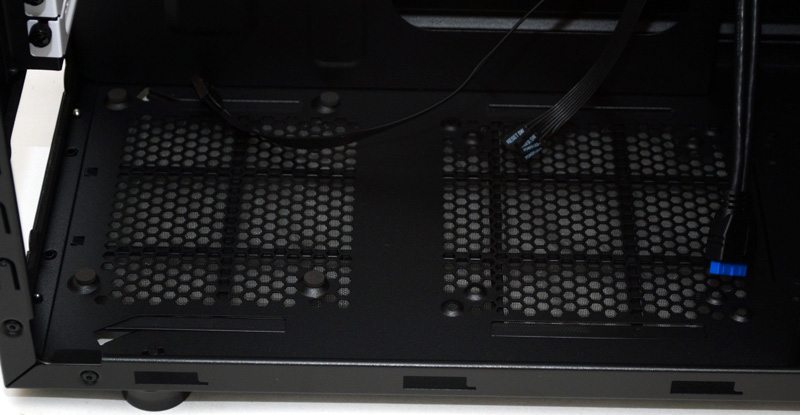
Around the back of the chassis you can see that there is a large cut-away towards the front, so routing cables around to the hard drive mounts shouldn’t be a problem. There’s even a pair of screw holes to stealth mount two 2.5″ hard drives behind the motherboard; a very welcome feature and one that has proven popular with case modders.

There’s a vast amount of cable routing space here, good news for those who wish to cram a lot of excess cable behind their motherboard; you’ll also find plenty of cable tie down loops behind the motherboard that will help keep things neat and tidy.

Behind the front panel you can easily access the fan mounts. You’ll also find that there is some foam mesh on the air vents; not the best dust filter, but better than nothing.

The front panel cover can be removed, this would allow better airflow, but it would also leave your front fans unfiltered, so it’s probably best to leave the cover on.




















