Fractal Design Node 202 mini-ITX Chassis Review
Peter Donnell / 9 years ago
Interior
The top panel is easily removed by undoing the four screws on the base of the chassis.

On the interior, you’ll find a clip-on washable dust filter. Although it’s tricky to reach for a quick clean, it’s certainly a welcome addition to the chassis.

The interior is split into zones, with the far side taking up the GPU mounting area and the motherboard and PSU in the other.

It’s quite a compact design, so cable routing will be a little tricky, but there are numerous cable tie loops around all major areas, allowing you to keep things in order.

There’s a huge amount of space for the graphics card, with lots of ventilation and a dust filter to keep things clean.

In the GPU bay, you’ll find this little angular support, that can be moved to butt up against your GPU, helping prevent any droop.

Towards the front of the GPU area, there are the cables for the front I/O panel. Not sure why Fractal Design opted for a thick USB 3 cable, as they’re difficult to route and a flat one would have been much more practical.
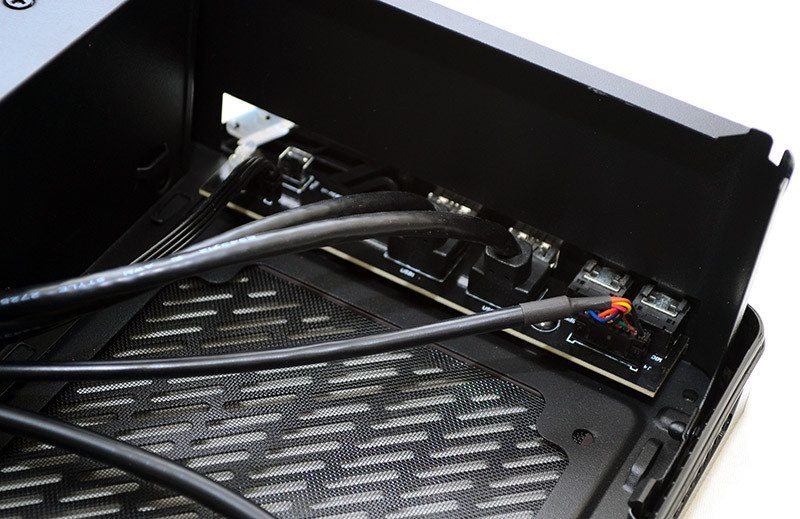
There are two drive bays available in this removable bracket, which can house two 2.5″ drives; more than enough for a compact system such as this.

Just behind the drive bay, there is a large cut-out for cables, handy for getting the PSU cables to the GPU.

The Integra 450W is pre-installed here and comes with all the right connectors to populate the chassis.

You’ll find connectors for two SATA hard drives, a motherboard (2 x 4-pin), and a GPU (2 x 6+2-pin).




















