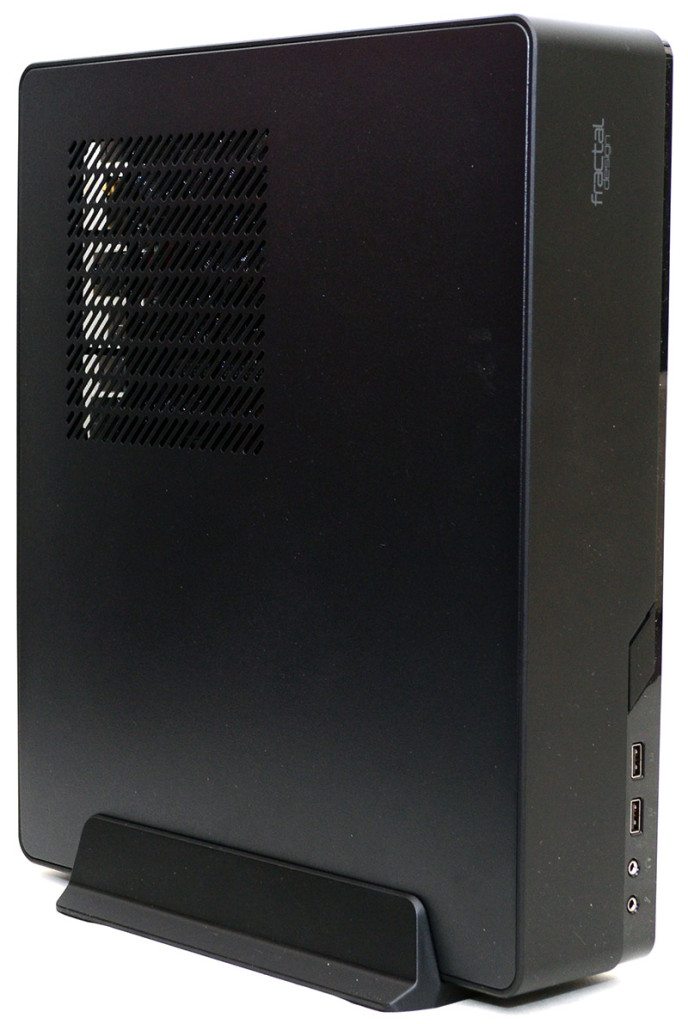Fractal Design Node 202 mini-ITX Chassis Review
Peter Donnell / 9 years ago
Complete System
Installing our test hardware couldn’t have been easier, despite the compact workspace the 202 provides. The motherboard bay does require the use of a low profile cooler and while I have used a super low one, there’s really room for something a bit bigger should you need it.

Cable routing is a little tricky, but a few cable ties will help keep everything out of the way of fan blades and help improve the airflow overall.

As I predicted, that USB 3 cable is a pain, and has to be bent quite hard to stop it from sticking up and blocking the re-installation of the top panel. It’s workable, but flat cables would be golden here.

Tucked away in the drive bay, you can see our 2.5″ SSD.

The two-part riser card was easily installed too and simply connects to the motherboard and passes through to the GPU; it takes less than a minute to install this part.

Installing our Sapphire R9 270X Tri-X Toxic was a little tricky, as it really pushed the size limits of the chassis, but a little bit of wiggling and it eventually clicked into place.

There’s about 2mm of space spare at the back once it was screwed in, which is perfectly fine; if it fits, it fits! Given this is one of the bigger cards on the market, you shouldn’t have much trouble with the majority of high-end GPUs.

All panels back in place, and the 202 looks as sleek as it did when we took it out of the box. There’s good ventilation and dust filters where you need them and without a doubt, it’s going to look great on your desk, under your TV, or anywhere else you put it.

The optional stand couldn’t be easier to use. Simply slot the chassis into it and you’re good to go, perfect for mounting the system alongside your display.