Fractal Design Torrent PC Case Review
Peter Donnell / 3 years ago
A Closer Look – Interior
Removing the tempered glass window was easy enough and it’s tool-free (can be screwed shut if you prefer).

However, trying to soak in everything that is going on with the interior of this case, not so easy. It’s a fantastic looking thing though, there’s certainly no doubt about that. There’s just a huge amount of space in here too, so building a high-end system shouldn’t be too difficult with so much elbow room.

Behind the motherboard, there’s a massive CPU cooler mounting cut-out, which will make fitting or changing water blocks a lot easier.

There is a large rubber grommet above the motherboard, allowing for easy cable routing too.

There’s a chunky one up at the top here.

Then two absolutely massive vertical grommets to the right of the motherboard; easily the largest I’ve seen on a case. Furthermore, even most high-end cases don’t have grommets these days, but I like them, and I’m happy they’re here.

There are some horizontal slits here too, which can be used to mount the included GPU support arm; gotta fight that GPU sag!

In the front of the case, you’ll find those truly biblical looking fans. They’re 180mm fans, which isn’t exactly a common fan form factor.

However, they are also a whopping 38mm thick! These are pretty hardcore and should shift some serious airflow throughout the entire case.

As if those two fans weren’t enough, and frankly, they are! However, there are three 140mm fans in the bottom too. Turn them over and see if you can turn the case into a hovercraft perhaps. Removing the PSU from the bottom of the case means they can keep it all about the airflow.

The fans won’t interfere with your motherboard too, as that has been accommodated into the height of the case.

The PSU is located at the top of the case but has still been given its own little shroud to keep it looking tidy. There’s more space up there than you might think too! There’s also an ARGB LED light strip on the side of it, however, that’s only available on the TG versions of the case.

However, it doesn’t run the full length of the case, so you can get chunky radiators in the front with ease.
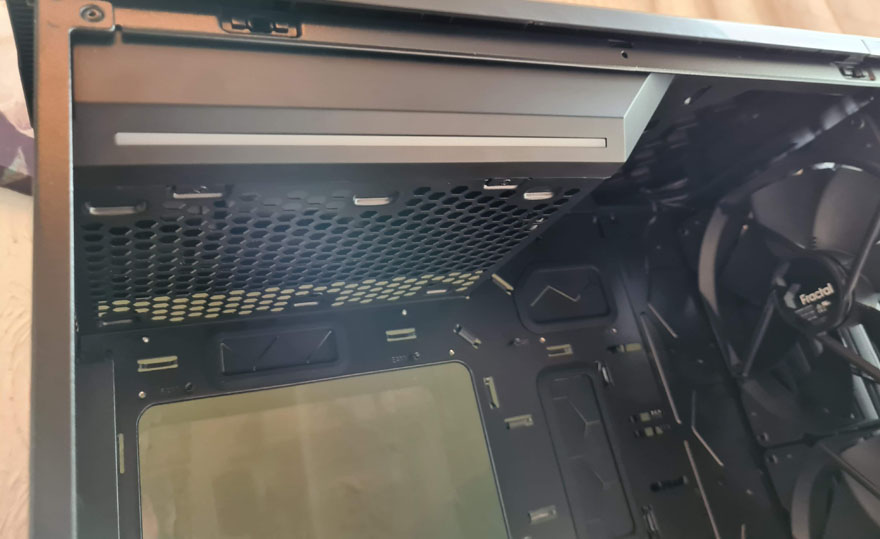
What’s clever is that the top cover can be removed, allowing you easy access to the PSU and cables. However, you’ll also find built-in water cooling fill ports here, which is just awesome.

All of the expansion slot covers are removable and reusable. However, you can use their optional Flex B-20 Vertical Riser bracket that will fit in this space also.

Behind the motherboard, you’ll find… well, you’ll find a lot of things, actually! For starters, there’s 32mm of cable routing space behind the backplate, which is a lot.

There are six strategically placed Velcro straps.

Plus 16 tie-down points behind the motherboard and in the PSU compartment. So really, if there are any cables sticking up, you’ve only yourself to blame.

You can fit an impressive number of drives behind the motherboard tray too. There are two mounts here which will support 3.5″ drives.

Plus a bank of four SSDs towards the front of the case. Of course, they all come with removable mounting plates, ensuring a quick and easy installation process.

Tucked into the lower part of the case, you’ll find the Nexus 9P Slim PWM Fan Hub. This allows motherboard control of up to nine PWM fans from a single 4-pin header, it just needs a SATA cable to power them.
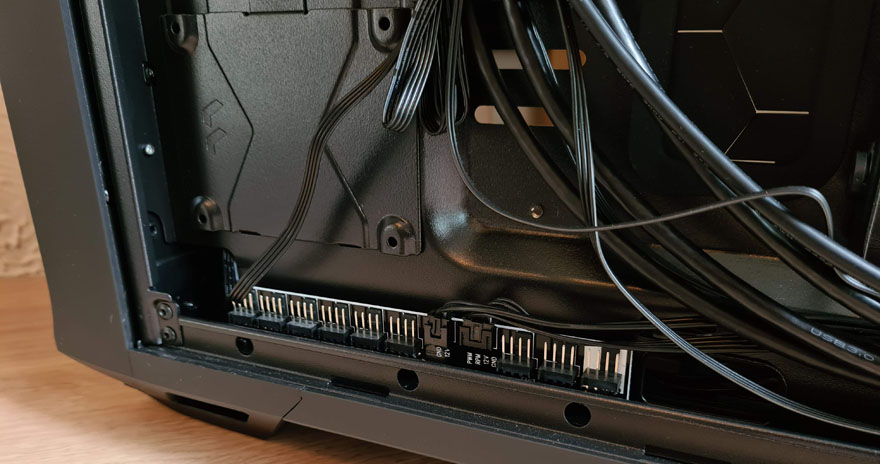
Behind the front panel, you’ll find a nylon mesh filter, which Fractal say offers double the airflow of more traditional plastic mesh filters.

Just lift it out and you’ve got easy access to get it all cleaned up. Furthermore, there’s a full-length filter on the bottom of the case too, which can be removed from the front of the case; never understood why most cases have this slide out at the back!




















