Fractal Design Torrent PC Case Review
Peter Donnell / 3 years ago

Fractal Design is one of the best-known PC case designs in the world. While they may have some more affordable models under their banner, they’re certainly better known for their flagship cases, which often set market trends with their unique designs. Thankfully, it looks like today is no exception, with the new Fractal Design Torrent promising their usual mixture of high-end build quality, with a seemingly endless list of unique features, modular components, and extensive hardware configuration support. Of course, all this won’t come cheap, but those who’ve had the privilege of owning a top-end Fractal Case in the past will know, you get what you pay for.
Fractal Design Torrent
The Torrent, which let’s be honest is a frankly poor choice of name for a PC case. Just searching for some more information led my Google search to illegal download sites. Facepalm now, then let’s just get on with things. However, another meaning for the word torrent is “a violent, tumultuous, or overwhelming flow” and as Fractal Design say themselves, “The Torrent is a high-performance PC case designed entirely around the objective of delivering the highest possible airflow out-of-the-box with conflict-free support for high-end hardware with unconventionally large cooling solutions.” If that sounds like your type of PC case, then read on!
Features
There are many features here, in fact, there’s so many, I’m likely to miss a few in this review, it’s pretty crazy. There’s support for E-ATX/SSI-EEB motherboards. The front panel offers huge air vents, as well as two 180 x 38 mm Dynamic X2 PWM or Prisma ARGB PWM fans, which have been developed and released in tandem with the Torrent. Furthermore, another three 140 mm PWM fans come pre-installed in the base for a total of five. The Torrent also features support for the Flex B-20 Vertical Riser Bracket (available separately), allowing GPUs to be vertically mounted in a central position with excellent access to incoming air. You get a built-in fan hub, there are tempered glass panel options, there are recessed RGB strip mounts, a top-mounted PSU design, and so much more.
- Open front grille and full-length base intake with 180 mm fan support
- Newly developed 180 x 38 mm Dynamic X2 PWM and Prisma AL PWM ARGB fans leverage power, size, and thickness for greatly enhanced air-moving capacity
- Streamlined open interior with extra headroom for components and cooling
- Top mounted PSU compartment with aerodynamic shape and integrated ARGB effects (TG versions only)
- Five PWM fans included—three 140 mm and two 180 mm
- Both front and bottom panels support extra-thick radiators and push-pull fan configurations up to 420/360 mm
- New Nexus 9P Slim PWM fan hub pre-installed
- External Velcro tie-downs help manage the power cord and other cables on the rear exterior
- Seamless tempered glass panels with bolt-free top-latching mechanism
- Integrated ARGB lighting and Prisma ARGB fans use standard 5V RGB connectors for full software control on motherboards with addressable RGB support
- Removable top bezel and cable guides with Velcro ties behind the motherboard plate
- Two vibration-damped HDD trays and four dedicated SSD brackets included
- Integrated support for water-cooling reservoirs on the motherboard tray
- Seven bridgeless expansion slots ensure obstruction-free hookup
- GPU support bracket included
- Compatible with the Flex B-20 Vertical GPU Riser Bracket (sold separately)
- Recessed channels along left and right underside edges of the base for adding LED strips
For in-depth specifications, please visit the official Fractal Design Torrent product page here.
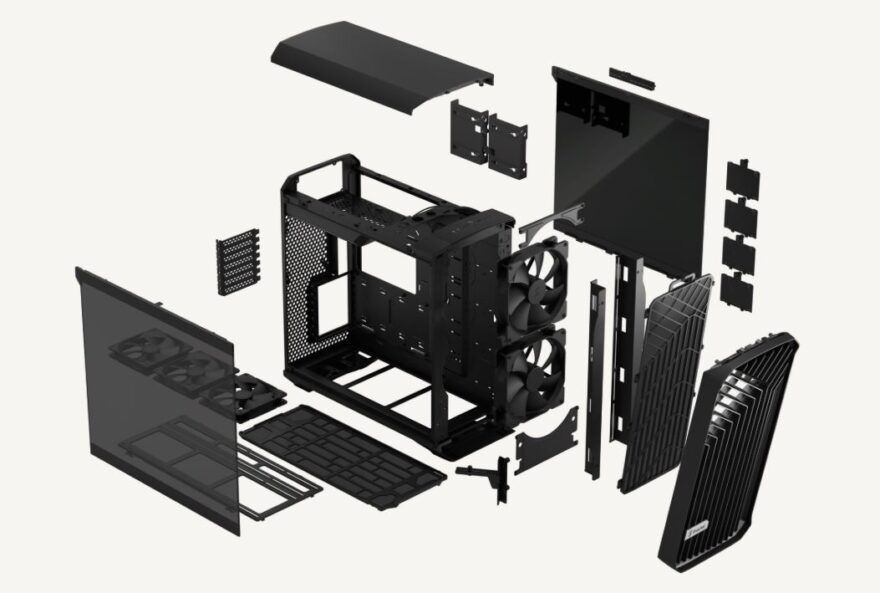
Exterior
This case is pretty dramatic and just getting it out of the box, you can immediately see this is a bit of a beast. It’s big and heavy, and there’s clearly a lot of raw materials in this thing, which does explain a fair bit of the high price tag. It looks epic though, with a massive tempered glass window down the left side. However, the case can be purchased with a solid side panel, a light tint window, or a dark tink window; I have the light tint.

The front panel is really interesting. The fins are huge and offer enough protection to stop a cat from putting its paws into the fans, but they’ll certainly not restrict airflow at all! They look super retro to me, and I absolutely love them.

If anything the most old-school thing here is those massive fans in the front. I’m not sure why the trend went away, but years ago, massive front fans were all the rage. These days, it seems to be two or three 120mm RGB fans… likely a cost thing, anyway…

Another nice touch is that Fractal badge, it looks really classy.

Down the right side, more glass, albeit with a heavy tint. So while you can see brighter objects like SSDs that you’ve mounted, it’ll still choke enough light that you can hide your cable routing.

What is interesting is that there’s no ventilation upon the top of the case. However, there’s no shortage of cooling elsewhere, as you’ll see shortly.

the front I/O is nicely laid out, with a central power button, two USB 3 ports, and a Type C port. Plus, a stylish and toned down font worthy of a Paul Allen’s Pierce & Pierce business card.

Around the back, you’ll see the front panel isn’t the only retro aspect of this case. The power supply is back at the top of the case! Alas, they’ve got a good reason, and we’ll get to all that shortly.

The rear panel has a truly stunning amount of ventilation too. So those huge front fans can pull in all the air in the world, and clearly, nothing is going to stop them blasting it right out the back of the case.

The expansion slots are all bridgeless too, which will make for an easy install of larger cards. However, it can be an advantage to those doing something more custom with the case.

Some subtle recessed channel here, along with some Velcro straps, so you can strap down the external PSU power cord.

There are some recessed mounts on the bottom too, allowing you to apply some underlighting strips (not included).

A Closer Look – Interior
Removing the tempered glass window was easy enough and it’s tool-free (can be screwed shut if you prefer).

However, trying to soak in everything that is going on with the interior of this case, not so easy. It’s a fantastic looking thing though, there’s certainly no doubt about that. There’s just a huge amount of space in here too, so building a high-end system shouldn’t be too difficult with so much elbow room.

Behind the motherboard, there’s a massive CPU cooler mounting cut-out, which will make fitting or changing water blocks a lot easier.

There is a large rubber grommet above the motherboard, allowing for easy cable routing too.

There’s a chunky one up at the top here.

Then two absolutely massive vertical grommets to the right of the motherboard; easily the largest I’ve seen on a case. Furthermore, even most high-end cases don’t have grommets these days, but I like them, and I’m happy they’re here.

There are some horizontal slits here too, which can be used to mount the included GPU support arm; gotta fight that GPU sag!

In the front of the case, you’ll find those truly biblical looking fans. They’re 180mm fans, which isn’t exactly a common fan form factor.

However, they are also a whopping 38mm thick! These are pretty hardcore and should shift some serious airflow throughout the entire case.

As if those two fans weren’t enough, and frankly, they are! However, there are three 140mm fans in the bottom too. Turn them over and see if you can turn the case into a hovercraft perhaps. Removing the PSU from the bottom of the case means they can keep it all about the airflow.

The fans won’t interfere with your motherboard too, as that has been accommodated into the height of the case.

The PSU is located at the top of the case but has still been given its own little shroud to keep it looking tidy. There’s more space up there than you might think too! There’s also an ARGB LED light strip on the side of it, however, that’s only available on the TG versions of the case.

However, it doesn’t run the full length of the case, so you can get chunky radiators in the front with ease.
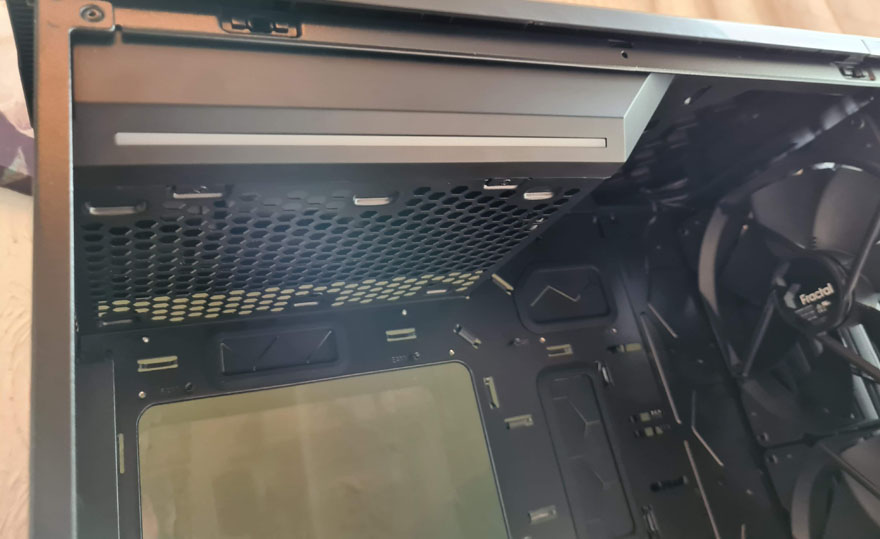
What’s clever is that the top cover can be removed, allowing you easy access to the PSU and cables. However, you’ll also find built-in water cooling fill ports here, which is just awesome.

All of the expansion slot covers are removable and reusable. However, you can use their optional Flex B-20 Vertical Riser bracket that will fit in this space also.

Behind the motherboard, you’ll find… well, you’ll find a lot of things, actually! For starters, there’s 32mm of cable routing space behind the backplate, which is a lot.

There are six strategically placed Velcro straps.

Plus 16 tie-down points behind the motherboard and in the PSU compartment. So really, if there are any cables sticking up, you’ve only yourself to blame.

You can fit an impressive number of drives behind the motherboard tray too. There are two mounts here which will support 3.5″ drives.

Plus a bank of four SSDs towards the front of the case. Of course, they all come with removable mounting plates, ensuring a quick and easy installation process.

Tucked into the lower part of the case, you’ll find the Nexus 9P Slim PWM Fan Hub. This allows motherboard control of up to nine PWM fans from a single 4-pin header, it just needs a SATA cable to power them.
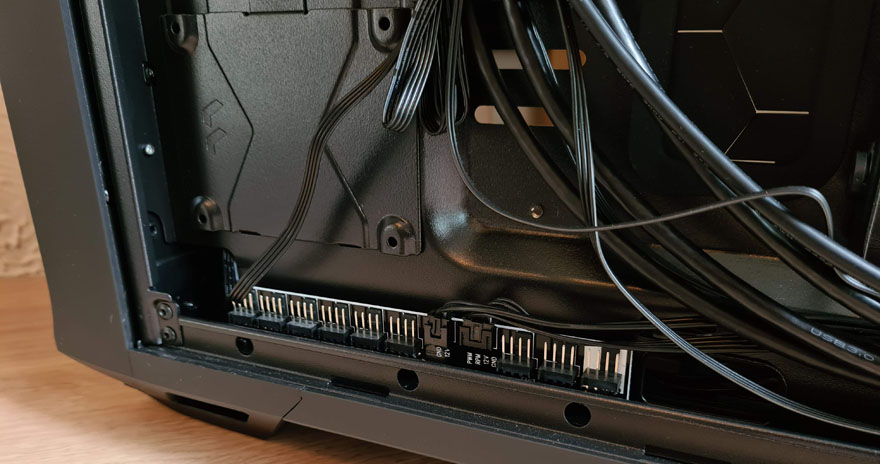
Behind the front panel, you’ll find a nylon mesh filter, which Fractal say offers double the airflow of more traditional plastic mesh filters.

Just lift it out and you’ve got easy access to get it all cleaned up. Furthermore, there’s a full-length filter on the bottom of the case too, which can be removed from the front of the case; never understood why most cases have this slide out at the back!

Complete System
For starters, Fractal sent me their new Ion+ 2 Platinum 660W PSU for this build.

It mounts perfectly in the top of the case, just remember to mount it with the fan facing down.

As you can see, there’s lots of ventilation here, so your PSU gets all the airflow it needs!

And there’s a lot of space for cable routing, more than it looks, as there’s loads of space under those cables.

Plus with the heavily tinted right side window, you cannot see a single cable in there. You could throw in some ARGB SSDs if you wanted to add some flair here though.

Seriously, how freaking awesome does this build look?! It’s basically the cleanest looking build I’ve done in a long time, and frankly, it was also the easiest I’ve done in a long time too.

That chunky AORUS card would look huge any most systems, but it’s of little concern to the Torrent. Length and width clearly aren’t an issue, and that triple slot design has room to spare.

Routing cables to the bottom of the motherboard was easy enough, with some small routing holes for fan and USB cables.

Strangely the fans weren’t pre-wired to the included fan controller. However, it only took two minutes and the results are very clean and tidy overall.

Passing a cable to the graphics card was easy enough, and I actually just ran it through one of the water cooling drain holes, but there are certainly other options available to you here.

As for the cooling performance, wow is this case quiet! I was expecting those big fans to kick up a storm, but they’re actually pretty settled. However, you can certainly feel them pushing a lot of air, even if they don’t have to work too hard to do it.

The front fans blow a tower of air throughout the case. However, those bottom fans push air up at the same time, ensuring passive heat exhaust out or the top/rear of the case. There’s really no need for a rear fan, there’s so much air pressure and so much ventilation, the heat just gets the thrown out.

The motherboard support is excellent, and again, there are huge cable routing holes to accommodate them. My E-ATX motherboard covered the grommet a bit, but routing the 24-pin wasn’t an issue.

Not forgetting the easy to access routing holes above the motherboard. This cable is usually a battle, but not today!

Fitting a large CPU cooler isn’t an issue, clearly. However, I could have gone for something larger, not that it’s needed, even a smaller cooler would still reap the benefit of the brilliant case cooling on offer.

With the power on, you can see that ARGB strip on the PSU shroud. That’s the only lighting on this model, but there are ARGB fan models available too.

With the glass back in place, the light tint hides some of the darker details, with just lighter hardware colours shining through. Of course, this is with the power off.

Power up your system and your RGB hardware will illuminate nicely. That smoked glass softens the light a little too, and it looks great!

While Fractal didn’t send me the ARGB model, they did design these new fans for the ARGB model. So, sit tight, I’ll pop out the black fans and fit these Prisma ones so you can see what the other model would look like.

Swapping the fans out was easy enough, just four screws and you’re done really. They do look great though, and they’re the same 180mm design as the stock fans.

They’re not the brightest RGB fans ever, but they do have a lot of surface area so the ambient lighting effect is decent on the interior.

There’s no RGB control on the case though, so these are hooked up to the header on my motherboard, along with the PSU lighting.

The fans are quite far back from the front of the case. Those fins are deep, plus a huge dust filter, then the fan housing. That means that from off angles, you get a fairly subtle lighting effect. Of course, it’ll be more noticeable in the dark, making the fins glow a little more.

However, straight on, you can see the lighting a lot more. I quite like this, it’s a tasteful integration of RGB, rather than putting on a light show as many cases do.

Of course, that’s subjective, but I like the RGB to light the build, not my room, so this gets top marks from me.

How Much Does it Cost?
There’s no beating around the bush here, it’s expensive. The model I reviewed is £164.99, and if you wanted the RGB-fan equipped model, it’s £199.99. That is a lot of money, but honestly, for the level of features and hardware you get for your investment, it’s fairly priced. You get a lot for your investment here, but I won’t ignore that it’s likely out of a lot of people price range.


Overview
Fractal is one of the coolest brands in the PC building world. They’ve made so many of my favourite cases over the ten years I’ve spent reviewing them. From their old-school HTPC cases to the modern Define series, they’ve got a premium case for every occasion. However, I think they’ve completely outdone themselves this time and that the Fractal Design Torrent is basically one of the best cases ever made. Its only drawback is the price, but looking at the price of flagship cases from Corsair, Lian Li and InWin, Fractal doesn’t seem to be going crazy in that regard.
Bigger
This case is huge, even with an E-ATX system and a high-end graphics card installed, there was a huge amount of space available. If you’re short on space in your office, perhaps this isn’t the right choice for you. However, that wider and longer design does have its advantages. It allows the use of 180mm fans in the front, where most brands still stick with 120/140mm. It also means they can have much thicker fans, while still allowing for thick radiators, larger reservoirs, and other high-end cooling hardware. I’m sure liquid-cooled builds will work really well in this case, but honestly, when they’ve put such an effort into that amazing stock air cooling, I think I’ll still with air vs water, but that’s just me.
Easy to Use
The love and attention that has gone into the ergonomics of this case. The cable routing holes, Velcro straps, tie-down loops, and recessed channels all ensure your cables can get to where they need to be, without conflict or difficulty of any kind. I was able to put together one of the cleanest system builds I’ve ever done, and it only took 15 minutes. However, with the PSU shroud, and 32mm of cable routing space behind the motherboard, even a more densely equipped system won’t provide you with any issues.
Custom
It’s quite a unique layout, with the PSU up top, it’s even a little bit old-school. However, with their airflow design, it certainly makes sense, and the case maximises all that low-down cool air. The front panel is really unique too, with one of the coolest designs I’ve ever seen. What did surprise me, however, is how quiet the case is. Usually open cases like this leak a lot of noise, but robust construction, and having the fans set further back into the case seems to provide a welcome compromise. It’s a shame the riser cable isn’t included, but at £42.99 the Flex B-20 Vertical Riser Bracker is going to be a sound investment for those wanting a cool gamer-look to their build.
Should I Buy One
Few people need a case this big or expensive. However, if you are will to pay for the privilege, you’ll find this case is well suited to any kind of high-end system build. The powerful airflow lends its self well to a workstation or rendering rig, and the design is slick and professional enough to look great in the office. However, with the ARGB options available, and tempered glass choices, you can also build a stunning gaming PC too. Whichever you choose, if you have the space and the money for it, the Fractal Torrent is pretty much the perfect enthusiast PC case.




















