Freshtech DS230 GTX 1050 Ti Gaming PC Review
Final Thoughts
Pricing
Currently, the Freshtech Solutions Aerocool DS230 is available from the company’s website for £740.99 including shipping. To determine a system’s value proposition, we endeavour to compile an identical self-build and compare the price. This allows us to analyse the fee (if any) that a system integrator is choosing to charge customers for its services. Please note all prices include shipping and we don’t permit Windows 10 keys from disreputable sites. Of course, you might want to acquire a digital code much cheaper, but it’s not something we’re happy to recommend as many keys can be MSDN-based with limited activations. When looking into the price of water loop builds, it’s more involved due to the increased selection of parts.
- Case: Aerocool DS230 = £73.98
- Motherboard: Gigabyte Z170-Gaming K3 LGA1151 = £106.48
- Processor: Intel Core i5-6500 up to 3.6GHz = £191.99
- Processor Cooler: Intel Stock Cooler = £0.00
- System Memory: 8GB Corsair Vengeance LPX 3000MHz single-channel = £52.04
- Main Boot Drive: 240GB Hynix SL300 = *£72.24
- Graphics card: Zotac NVIDIA GeForce GTX 1050Ti 4GB Mini = £152.92
- Power Supply: Corsair CX600 600-Watt 80+ Bronze Certified Non-Modular = £52.99
*Please note, the 240GB Hynix SL300 wasn’t in stock and has been superseded by the SL301. As a result, I’ve taken the SL301’s price point and believe the difference will be minimal. Once totalled up, an identical self-build comes to £702.64 which is a saving of £38.35. Evidently, this is a small amount to pay for an expert to do the hard work and finish the system to a high standard. This makes it a great option for those without technical experience or anyone who doesn’t feel comfortable building their own PC for the first time.
Overview
The Freshtech Solutions Aerocool DS230 aims for a very enticing price point which could quite easily encourage console players to make the switch. Of course, it’s not a simple process to create a well-rounded system and the component selection requires a great deal of thought. If you make too many concessions, the buyer will become frustrated and disillusioned with PC gaming. On the other hand, if too many high-end parts are included, it limits the system’s audience. Throughout the build, Freshtech Solutions did a pretty decent job but there are some minor issues which need to be addressed.
Firstly, it doesn’t seem sensible to pair a Z170 mid-range motherboard with a locked multiplier processor. Unless the buyer decides to remove the stock cooler and upgrade the CPU at a later date, the extra functionality is wasted. Surely, a much cheaper H170 motherboard would have sufficed. The only explanation which comes to mind is the memory frequency limit on Intel’s budget chipsets. As previously mentioned, the system has a single DDR4 DIMM running at 3000MHz. One could argue the Z170 motherboard was the right move to take advantage of the memory’s XMP profile. Opting for an H170 alternative would force the memory to operate at 2133MHz. Personally, I’d scratch the idea of one 3000MHz DIMM and prioritise a lower frequency, dual channel kit designed for H170 builds. Don’t get me wrong, this decision is open to interpretation and the Z170 platform provides a great upgrade path if the end-user falls in love with PC gaming and decides to purchase something like an Intel Core i7-6700K.
Given the system’s gaming focus, the base configuration’s storage is quite limiting and there’s not enough space to install a decent number of modern titles. In recent times, games can easily take up 50GB and beyond which means an SSD on its own isn’t ideal. As a result, it’s better to have a dependable SSD boot drive and mechanical secondary drive for mass storage purposes. I’m really pleased with FreshTech Solutions for not cutting back on the SSD and realising how much of a difference it makes in both boot times and Windows behaviour. While the 240GB capacity is larger than many budget-friendly SSDs, it’s simply not enough. I’d argue that a 120GB SSD and 1TB 7200RPM drive would have been a better combination. One important thing to remember is, any system can be customised using Freshtech Solutions’ website which makes certain omissions more forgivable.
The SSD’s performance was absolutely stellar and I couldn’t believe the read rate which defeated every other SATA-based device. Not only that, the write speeds were excellent and comprehensively beat a good range of entry-level SSDs. From a visual standpoint, the Freshtech Solutions Aero DS230 is superb thanks to the chassis’ wonderful lighting system. Creating an attractive aesthetic wasn’t easy given the ugly Intel stock cooler. As a result, Freshtech Solutions made the right call to use two solid side panels which hide the internal components. The product’s beauty stems from the chassis and this is what your attention focuses on. In my view, this shows a great deal of thought has been given to the system’s design to form a premium experience with budget components.
On another note, the system’s cable management is good when you consider the power supply’s non-modular nature. As a result, a large concentration of excess cables had to be tied down in the PSU chamber which complicates the process somewhat. Thankfully, Freshtech Solutions were up to the task and proficiently tucked away all the extra cables while positioning the 24-pin, 8-pin EPS, front chassis cabling and USB 3.0 in the most effective way. It’s important to note that they could have adopted a lazier approach due to the solid side panel obscuring the cabling. This didn’t happen and Freshtech Solutions should be praised for this. Another aspect to discuss is the power supply’s wattage which seems overkill for this particular configuration. A 350-watt power supply would have been perfectly fine due to the system’s low power draw. On the other hand, this would restrict the upgrade path so the 600-watt option does have certain advantages.
During idle conditions, the Intel stock cooler is fairly loud and I’m not entirely sure why this is the case. The fan doesn’t need to run so fast because of the chip’s modest thermal output. Perhaps, the cooler thinks it needs to target a really low thermal result and cannot sacrifice the cooling to offer a quieter desktop experience. Once stressed, the noise levels hardly change which showcase the cooler’s bizarre handling of different load scenarios. On a more positive note, the noise levels when playing games is superb and the RPM values remain consistent. The lack of fan noise fluctuation means you can adjust to the operational volume rather quickly and focus on the gameplay. Also, the Intel stock cooler is more than able to cool the CPU and records excellent temperature figures.
The system’s GTX 1050 Ti is a stupendous graphics card which reinforces the idea that you don’t need to spend a fortune to play modern titles at high settings. Throughout the testing period, the graphics card excelled and even managed to exceed 60 frames-per-second on a 1080p monitor while using the Very High preset in Grand Theft Auto V. Evidently, the graphics card isn’t really tuned towards 1440p gaming and this is reflected in the results. Saying that, you can run games at this resolution with low to medium settings. If you settle on high settings alongside a 1080p monitor, you shouldn’t encounter too many frame drops or annoying stutter. Honestly, the performance is really good for the price point and should be a source of great enjoyment. The GPU is able to provide a better experience than consoles and has enough horsepower to drive many games at 60 frames-per-second.
Pros
- Commendable SSD read/write rates
- Competitive price
- Decent temperatures
- Exemplary packaging
- Extremely low power draw
- Gorgeous chassis lighting
- Proficient cable management
- Superb networking speeds
- Wonderful entry into PC gaming
Cons
- Budget 3.5-inch HDD is needed due to the file sizes of modern games
- High idle noise output
Neutral
- Z170 motherboard paired with non-K CPU but 3000MHz RAM could be the reason why
“The Freshtech Solutions Aerocool DS230 is capable of delivering an enjoyable 1080p gaming experience at a respectable price. Not only that, the chassis’ distinctive RGB lighting looks fantastic and provides a great deal of customisation to mould the system to your own personal style.”
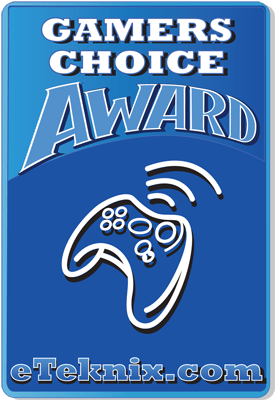
Freshtech Solutions Aerocool DS230 GTX 1050Ti Gaming PC Review
Thank you Freshtech Solutions for providing us with this sample.








