FSP Twins 500W Redundant ATX Power Supply Review
Peter Donnell / 8 years ago
Introduction

FSP Twins
There are few things worse in the computer world that coming into the office to find the PSU has blown. It can be devastating to the system, and your data. Power loss is a big issue, and on critical systems that may need to be rendering video around the clock, running game servers, databases, anything really, keep it on is vital. This is where solutions like the Twins 500W redundant power supply from FSP comes into play. It’s not one, but two PSUs in a single ATX unit. If one PSU were to die due to a huge power spike, or just simple hardware failure (it can happen), the other PSU would keep on running. You simply pull out the dead one, slot it in, and both take over their usual jobs again, no down time.
Two Power Supplies in One
“Twins series, a redundant power supply, is designed for standard ATX or PS2 chassis, no front end bracket needed, ideal for mail, web or home server. Hot swappable modules design provides stable power supply: when one fails, the other can take over the load immediately.Thus users do not need to worry about any server/PC power off situation.” – FSP
Not one to skip on features, this PSU (or PSUs) comes equipped with smart monitoring features. Hook it up to a USB header on your motherboard, and you can track power usage, temperatures, fan speeds, cost, efficiency, and so much more; all vital bits of information on systems with constant up time.
Digital Control

The Twins supports a standard ATX PS2 slot. Equipped with digital features, hot-swap modules and more. This is one solid sounding PSU on paper. Now let’s get it out of the box and take a closer look at what it has to offer.
Features
- ATX PS2 redundant size, no front end bracket needed, ideal for mail, web and home server
- Digital-controlled power supply design can be monitored by “FSP Guardian ” software
- Hot swappable modules design and no worry about server/PC power off when one of modules failure
- Complete protection: over current protection, short-circuit protection, over voltage protection, fan failure protection
- Alarm guard design by smart power supply status LED indicator
- 80 PLUS® 230V Internal Gold Certification
- Complies with ATX 12V and EPS 12V standards
- Flat ribbon cables, ideal solution for applications with space constraint issue
Product Video
Packaging & Accessories
The box is nice and simple, showing the PSU on the front, as well as its 5-year warranty, and 80 Plus Gold efficiency rating.
Around the back, all the technical detail you could ever need, such as cable lengths, rail output levels, and more.

In the box, you’ll find a USB cable to hook it up to your motherboard, two power cables, and all the other fitting components. It’s all fairly standard stuff, and installing this unit shouldn’t be any more difficult than any other PSU.

A Closer Look – Exterior
This isn’t some fancy PSU an enthusiast mod build, it’s meant to get the job done. It doesn’t come with any modular cables or fancy braiding, but it does come with a durable hard-wired design and all flat cables, which should be nice and easy to route through your system.
There’s quite a lot of ventilation too, which should allow the PSUs to draw in cool air from the rear here and out the back of the system. This is important, as this PSU doesn’t have a large fan in the top like traditional PSUs, so you may not want to mount it in a system with a heavily enclosed PSU shroud.

At the back, you’ll see this is just a shell for the smaller PSUs that slide into it.

There’s a small PCB on the interior, which deals with bridging both of the PSUs together, as well as the PCB to monitor power usage and other data, which is sent through to the hard-wired USB header.

As you can see, the unit delivers its power over 3 x 12v rails, each capable of using 16A, so dependent on your rig, you may need to do some load balancing. At 500W, it’s not the most powerful unit ever, but more than enough for most workstations and servers.

Both of the smaller PSU units fit inside the main housing, with quick release handles at the back, allowing you to easily remove/install them.

Just press the release catch, give it a pull, and you’re good to go!

A Closer Look – Interior
There are two 500W PSUs included in the Twins. Each of them are identical, and should one of them fail, you would simply order another, slot it in, and keep your system running.

They’re quite compact, but also quite heavy. There is a lot of hardware in each of these and their construction is certainly reassuring. The handle at the back folds down so it’s not in the way, but locks into place when raised for ease of use.

There’s a bit of ventilation at the rear of each module, and they’re cooler by the propeller-like fans at the rear. They’re certainly a lot smaller than the fans we often see on the top of ATX PSUs, so I’d expect they may have to work a little harder to keep things cool.


Under that fan, you’ll find a connection that looks like those found on a graphics card. This plugs into the PCB inside the ATX housing when you slide the PSU into place, allowing it to deliver power to your system. By not using cables to hook each module into the system, it means it’s safe to remove and hot swappable.

Test Procedure
At eTeknix we take the power supply testing procedure very seriously and have invested a lot of resources into acquiring the appropriate testing equipment. For all power supply reviews we test the power supplies with dedicated power supply testing equipment. This means we are able to get the most accurate results from our testing as opposed to using software benchmarks (such as OCCT) or multi-meter readouts which are broadly inaccurate.

Our test machinery is as follows:
- Sunmoon SM-5500ATE Active Load Tester (1200W rated)
- Stingray DS1M12 USB Oscilloscope
- Voltcraft DT-10L laser tachometer
The eTeknix test procedure involves:
- Testing each power supply at 20/40/60/80/100% load (with balanced load across all rails) and measuring PFC (power factor correction), efficiency (actual power divided by power “pulled at the wall”) and voltage regulation (deviance from expected voltages of 3.3/5/12 on the main rails).
- Measuring ripple with an oscilloscope at 20/40/60/80/100% load.
- Measuring fan speed after a stabilisation period of five minutes at each load scenario using the Voltcraft DT-10L laser tachometer and a reflective strip on the fan.
- Testing each power supply’s OPP (Over Power Protection) mechanism and seeing how many watts each power supply can deliver before shutting down
Other things to consider are that
- We recognise that a single yellow 12 volt cable can provide only 6 Amps before overheating (which corrupts voltage regulation and efficiency) and so we used an adequate number of cables for each power supply to ensure there is not efficiency loss from poor cables selection
- Our Sunmoon SM-5500ATE power supply tester is not capable of testing more than 300W on each of the 12 volt rails so where a power supply provides more than 300W on a 12 volt rail that power is distributed over multiple 12 volt rails on the load tester. For example a power supply with one 12 volt rail supplying 750 watts would be spread equally over three 12 volt rails on the load tester, a power supply with two 450W 12v rails would be spread over four 12v rails on the load tester, two 225W 12v rails for each of the 12v rails on the unit.
- We use the same time scale and horizontal millivolt scale on our oscilloscope for all ripple tests, that is a 20ms T/DIV (horizontal) and a 0.02 V/DIV (vertical) meaning the scale is from -80mV to +80mV, ATX spec dictates that the 12v rail must fall within 150mv of ripple and the 3.3/5 within 50mv so that scale allows us to include both 150 and 50mV peaks. (Some older PSU reviews use different scales which were later ditched as the visual representation they give is inadequate, in these reviews written measurements are provided only).
- Deviance is the terminology used to represent the way voltages diverge from the expected values
Efficiency, PFC and Voltage Regulation
Voltage Regulation
To test voltage regulation we load the power supply to five different load scenarios that give an equal spread of load across every single rail. So that means 20% on all rails, 40% on all rails and so on. We then calculate the average deviance of each rail from its expected voltage.
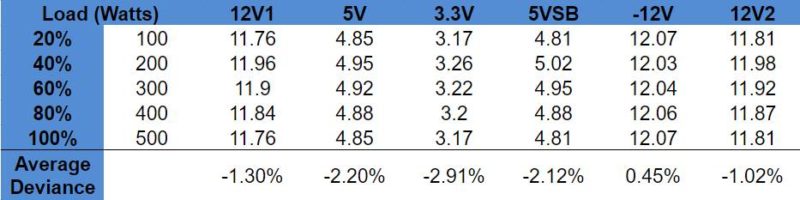
Voltage regulation isn’t great, but it’s far from bad too. It could be tighter on the 5v and 3v lines, but I can’t see it being a problem. Overall, it’s pretty good for such a compact PSU design; keeping in mind this is 2 x PSUs in one.
Power Efficiency
Power efficiency is measured by calculating actual supplied wattage divided by the wattage drawn at the wall/plug, multiplied by 100 to give a percentage. We then compare that to the particular 80 Plus certification the company claims to see if it meets that. You can see the 80 Plus certifications below, we always test 230v power supplies.
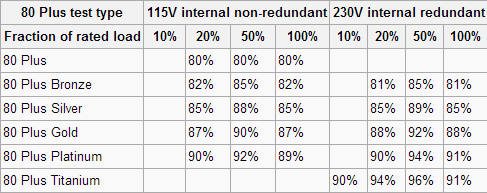
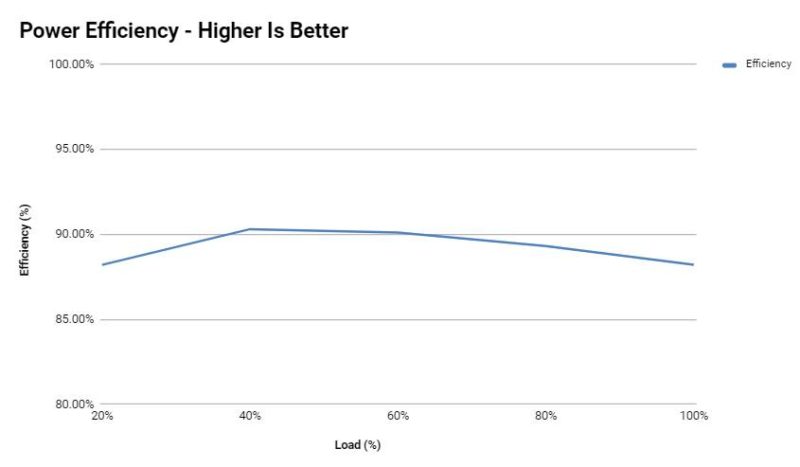
From our testing, we can see that the FSP Twins performance pretty well here. It just scrapes into the 80 Plus Gold section, and while I would have loved for it to do a little better, it’s more efficient than I would have expected given the SFF design of each unit.
Power Factor Correction
Power Factor Correction is the ratio of the real power flowing to the load, to the apparent power in the circuit. The aim of PFC is to make the load circuitry that is power factor corrected appear purely resistive (apparent power equal to real power). In this case, the voltage and current are in phase and the reactive power consumption is zero. The closer the number to one the better as this allows the most efficient delivery of electrical power (Source – Wikipedia).

PFC was very much on point here, rock solid results that are close to perfect for most load scenarios.
Ripple
Noise and Ripple can easily be measured by an oscilloscope. These show how much voltage fluctuation there is on a particular rail. We tested the rail stability of the 3.3 volt, 5 volt and 12 volt rails using an identical time and millivolt scale for all graphs. millivolt ripple is measured by the peak to peak size of the voltage curve.
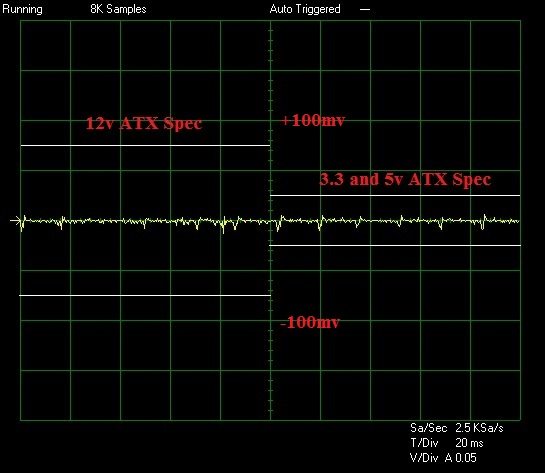
Sample Ripple Graph
The latest ATX 12 volt version 2.3 specifications state that ripple from peak to peak must be no higher than 50 millivolts for the 3.3 volt and 5 volt rails. The 12 volt rail is allowed up to 120 millivolts peak to peak to stay within specifications. Millivolt figures are stated to the closest increment of 5 given their variability.
3.3V Ripple 5V Ripple 12V Ripple
| Load (%) | |||
| 20 | 10.6 | 7.6 | 55.6 |
| 40 | 10.2 | 7.8 | 56.8 |
| 60 | 10.2 | 8.6 | 58.6 |
| 80 | 10.2 | 9.4 | 64.8 |
| 100 | 10.2 | 10.4 | 76 |
Ripple is quite high on this unit, at least on the 12V line. Of course, anything under 120mv is ok, and the unit didn’t go past 76mv. It looks bad to me, as many high-end PSUs often score a fraction of that. However, this is still within acceptable limits by proven standards.
3.3 volt @ 100%

5 volt @ 100%
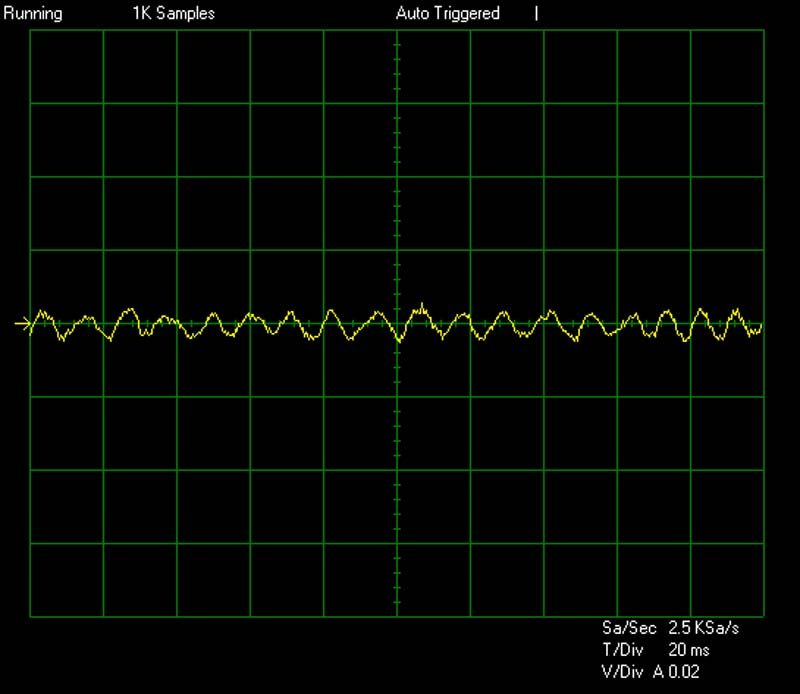
12 volt @ 100%

Over Power Protection and Max Wattage
Power supplies often quote as having various protection mechanisms such and the most important of these is Over Power Protection. In our testing we crank up the power draw until the power supply either shuts down (meaning the OPP mechanism is present and working) or blows up (meaning it is either not present or not working). We then note the maximum power consumption before the power supply shut down (or blew up).

At 500W this unit isn’t the most powerful. However, keep in mind it does house two 500W units for stability, rather than more power. The peak is 571.8; a respectable 13.39% above the rated value.
Fan Speed
When testing in a power supply laboratory it is difficult to take fan noise readings as the noise from the Sunmoon test equipment and air conditioning corrupts everything. The next best thing in our circumstances was reading off the fan speed with a tachometer to get an idea for the noise. The ambient temperature during testing held constant at 22 degrees, with 1 degree of variation. Each power supply had a consistent time period of 5 minutes to stabilise between each load scenario.
In my experience the following general relationships apply between noise levels and fan speeds, though it can vary greatly between the type of fan used.
- Below 800 RPM – Inaudible/Silent
- 800 to 1000 RPM – Barely audible
- 1000 – 1200 RPM – Audible but still quiet
- 1200 – 1400 RPM – Moderately noisy
- 1400 – 1800 RPM – Noisy
- 1800 RPM or higher – Intolerable
Well, this is just all kinds of strange. The fan did not, I repeat, did NOT run at 12500 RPM. It would have launched into the sky at those speeds. Our laser counter couldn’t get a good reading on the glossy impeller fan design. In my honest, by ear, reading I found the PSU to be pretty quiet up to 60% load. At 80% there was a very noticeable fan noise and turbulence, and at 100% it was very noisy.
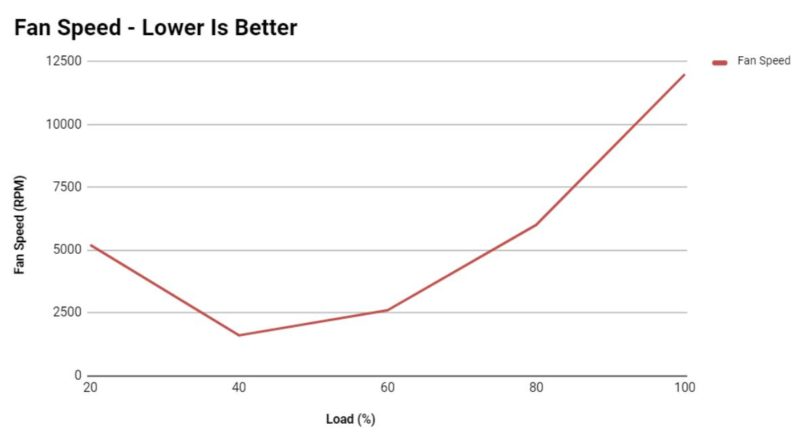
Final Thoughts
Pricing
The FSP Twins ATX Dual Module 500W 80 Plus Gold Redundant PSU is available right now from Amazon US. The Twins 500W is currently $399.00. That’s not cheap, but when it comes to ensuring your server or workstation never looses power and your data with it; it’s a small price to pay.
Conclusion
I can see a lot of people reading this review and feeling a bit lost on how this unit performs and what it really is for. I can understand that too, this is almost a consumer version of the kind of hardware we would normally see in the professional and enterprise market. Over the last few years, I’ve been toying around with home server technology. Building a compact system that runs my Plex server, as well as dealing with all my transcoding. This isn’t the most vital sounding system, but I wouldn’t like it to go offline should the PSU fail. For this, the Twins is the perfect solution to maintaining uptime.
Of course, there are more vital applications for some users. If you’re running a mining rig, rendering system, or something running a system that your business relies on such as a web server. It’s situations like this where the Twins offers peace of mind.
Two PSUs are Better Than One
The Twins isn’t cheap. However, losing your data in the event of a PSU failure could cost you a whole lot more. If one unit fails, you’ll hear a loud beep from the failed unit and the other unit will automatically take over. I tested this best I could. I plugged in both, ran our PSU testing scenarios and pulled out one of the plugs. It didn’t skip a beat! You’re able to pull out one of the units from the PSU while it’s still live. Again, this had no effect. Simply slot it back in and you’re good to go. If one fails, remove it, replace it with a new one, you’re back up to speed.
Practical?
From opening the box to installing the Twins, this is no more complex than a standard ATX PSU. You plug a power cable in the back, you hook up the headers to your components. It’s really very straightforward. In fact, if all goes well you can hope you never even have to remove or replace one of the PSU units. It’s a failsafe for if and when things go wrong; that doesn’t mean they will.
Digital
With digital features, you can monitor the power output, temperatures, efficiency and cost of running your system. When it comes to rendering and other demanding tasks on systems that are on 24/7 this is important. Knowing what it costs to run a system can be important to any business. This is a nice feature to have, although not everyone will really need it.
Pros
- Redundant PSU design
- Hot swappable PSUs
- Easy to install and use
- Digital monitors
- Good efficiency
- Trusted brand name
- Ideal for servers and vital systems
Cons
- Quite noisy
Natural
- A little expensive, but worth the investment
“When it comes to protecting your systems, your data and your uptime, a redundant PSU adds peace of mind. The FSP Twins is as easy to use as any ATX PSU, but helps ensure your system never goes without power.”

FSP Twins 500W Redundant ATX Power Supply Review



















