Fusion Qi Wireless Charger With Apple Add-on Review
Peter Donnell / 9 years ago
Performance
The power delivery component of the Qi system is nice and slim so mounting it under your desk is a perfectly simple task, even more so thanks to the 3M strip that came included. The USB cable would trail, but the stick on cable routing hoops will help with that.

Your Qi compatible device can then be placed on top of your desk above the component you just installed, or you can use the add-on adaptor for none Qi compatible devices.

As I said before, this part sticks onto your device should you need it to. While I don’t actually need it, attaching it to a SatNav would be handy, with the charger fitted to your dock; no more fussing with that cable each time you get in the car.
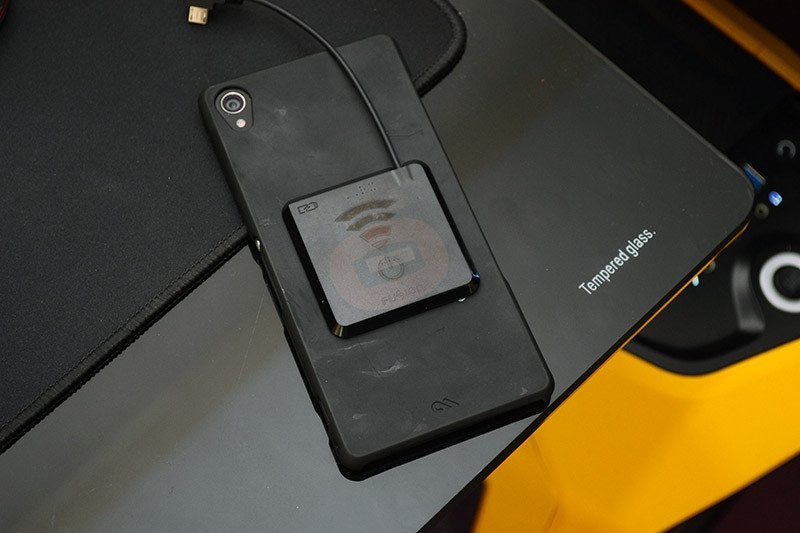
Once the base unit has a connection, a small power light comes on and a clear audible beep lets you know it is active, which again would provide an advantage to the visually impaired.

The whole system is pretty self-explanatory, it works exactly like you would expect. You pop your Qi device on top, it charges and that’s really all it does. What really makes the difference here is the additional bits and bobs that are included. The stick on Micro-USB Qi connector is a great little addition and has a lot of uses, which in all honestly aren’t immediately apparent. As I said before, those who have impaired eyesight or even no eyesight at all may struggle with USB connectors and having something that will add backward compatibility is handy for phones, especially for those who have older devices, or struggle with the cables; I personally found it works well on the back of a SatNav or camera.
The sticker that can be placed on your desk is another big win for the visually impaired, as it is bright, easy to see and for those who need it, it comes with braille lettering, making it even easier to find in those situations. To be honest, it’s not a bad thing to have on your bedside table, as you can pick your phone up and get it back on charge in a dark room; lazy, but handy.
It doesn’t charge as fast as a 2.1A USB socket, as it is only 1A, but it’s also easier to dock and charge your device, so you’re sacrificing performance for convenience overall.



















