Gamdias Hermes Gaming Keyboard Review
Peter Donnell / 10 years ago
A Closer Look
The Hermes comes hard-wired which a thick braided cable, this breaks off into two 3.5mm jacks for headset pass-through and dual USB ports, one for the keyboard operation and the other for a single USB port on the back of the keyboard, perfect for hooking up your mouse, headset or other devices without reaching behind your computer.
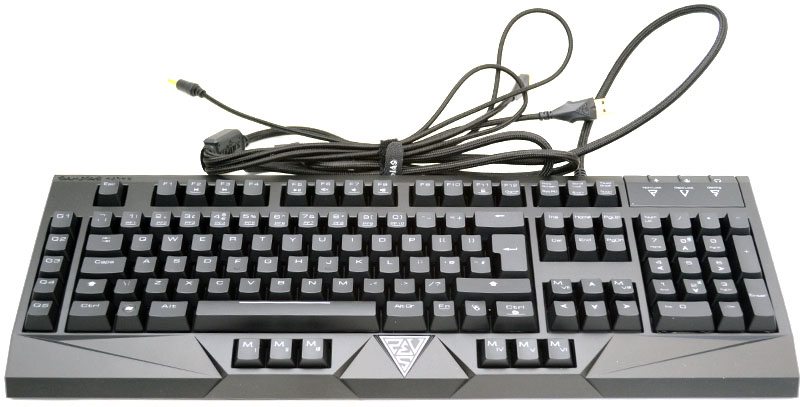
The Hermes features very aggressive and chunky design with an enlarged chassis that houses a full size keyboard, aswell as extra macro keys on the left side and below the spacebar.

Two banks of three fully mechanical macro keys at the front are great for tapping with your thumb, each side catering to either left or right-handed players.

Five more mechanical keys on the left offer even more dedicated macro keys, they’re close enough to the main keys to be quickly accessed, but just far enough away that you don’t trigger them by accident.

Multimedia keys are features on the F-keys and can be accessed by holding the Fn toggle key.

At the top you’ll find three symbols which are LED back-lit for the num lock, caps lock and gaming mode indicators.

More dedicated gaming mode function keys, these can be configured via the downloadable software.

Extra macro keys around the arrow keys can be fully configured too, either as diagonal arrow keys or any other shortcut. These will also prove popular with left-handed gamers.

The Gamdias logo takes centre stage below the space bar and features clear plastic to allow the LED back-lighting to shine through.

The keyboard has a thick base and a sturdy metal mounting plate for the switches. This means it’s a little heavy, but also feels incredibly durable with no flex to the chassis. There is a slight convex curve to the keys from front to back.

Around the back you’ll find three ports for HD audio and USB.

Even the underside of the keyboard looks awesome, with a really funky design made up of Gamdias logos.

There are two flip-up feet at the back, they’re only plastic, but they’re relatively thick and durable.

The wrist rest is huge, a long and sweeping piece of curved plastic that not only acts as a palm rest, but also sits on top of the keyboard to protect your keyboard when not in use.

Around the back of it are two strong magnets to help it snap-on to the front of the keyboard and toward the front there are three rubber feet to prevent it sliding around.

As you can see, the wrist rest is the full length of the keyboard and is only a little shorter than the width.

Snap it into place and you’re going to need some serious desk space to accommodate it, but it really does provide a lush typing position and you’ll struggle to find a more supportive wrist rest on any other mechanical keyboard.

Then when you’re done working or gaming, just pick it up and place it on top of the keyboard. This will help keep dust, spills and other debris from getting between the keys when not in use.

There was no key-cap removal tool included in the box, but fortunately I have a spare one. The key caps are standard MX fitting so custom key-caps will work perfectly here. The MX Blue switches are LED back-lit and their height is configured to prevent the key-caps from bottoming out on the chassis.

Hooking up the USB cable and we can play around with the LED backlight. The Keyboard features a red LED backlight, but the Gamdias logo at the front lights up in a stunning yellow.

The keyboard has customisable lighting effects, but for quick changes you can toggle through four brightness settings from the keyboard, a breathing effect and of course, turn them off completely.




















