Gamdias Zeus P1 RGB Optical Gaming Mouse Review
Peter Donnell / 8 years ago
Performance
The Zeus P1 is plug and play ready, but if you want to enjoy all the features it has to offer, you’ll need to install the Hera software. From here you can customise the button configuration of the mouse, assign macros, shortcuts, gaming profiles and more to suit your needs.
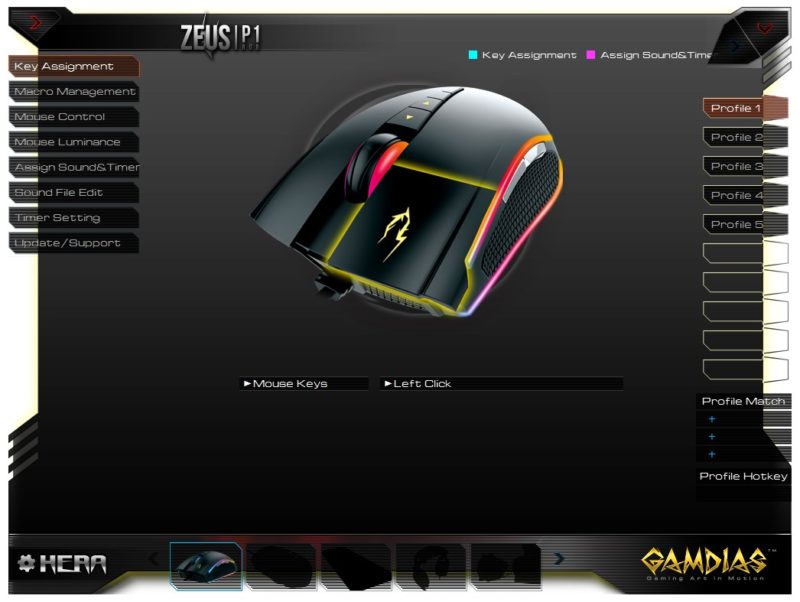
The macro engine is one of the best I’ve seen, and comes with controls to adjust the speed of each macro, with advanced delay settings, mouse coordinates and more. Sure, they’ll take a while to configure, but having more control is never a bad thing.
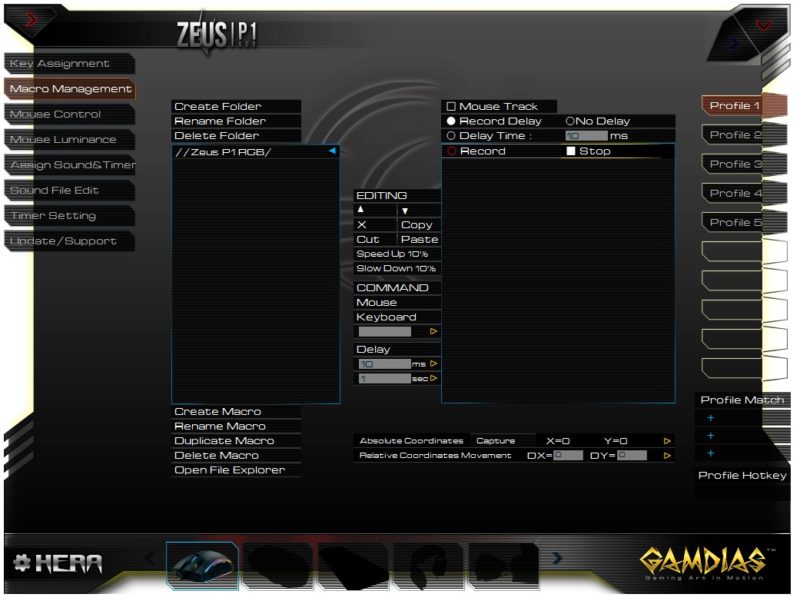
The sensor performance can be tweaked here, as can a few other features. Acceleration can be turned on/off, but is off by default.

The RGB lighting engine is very good, you can pick the zone, chose from the colour pallet, use the full RGB colour values, pick a range of effects, brightness, speed and more. Of course, these can all be set per profile too, giving you lots of options to play around with.
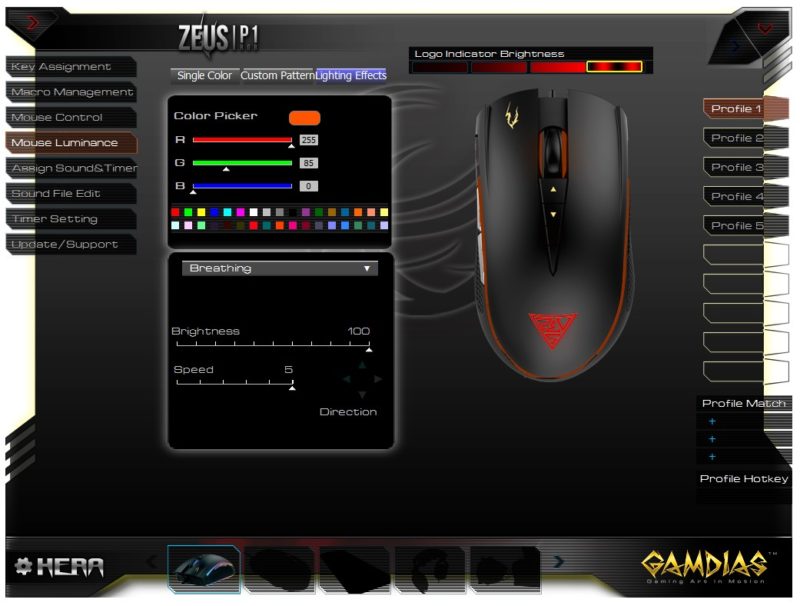
You can configure on-screen timers and audio triggers to any command too. For example, if you need a sound clip to play when your healing macro cool down is done, you can do that no problem. This is a really cool feature for MMO gaming.
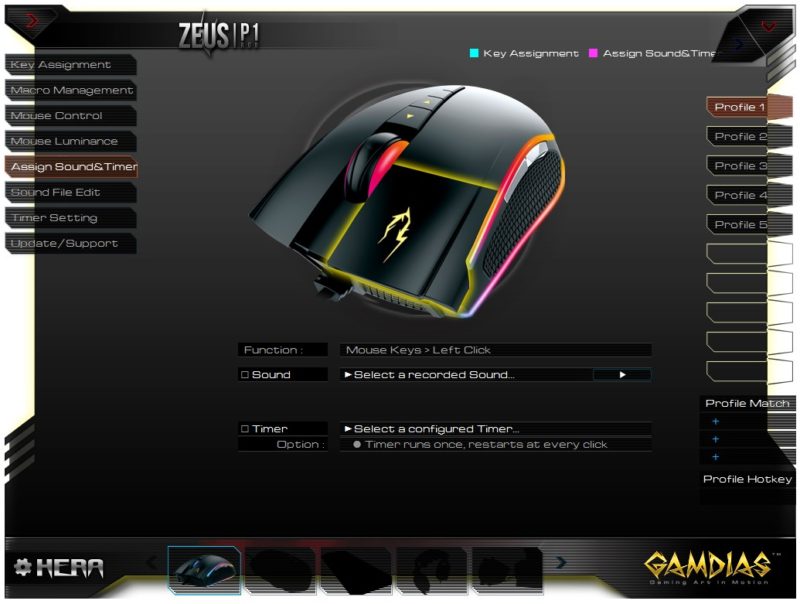



The optical sensor is something that Gamdias are keen to pitch about this mouse, and having tested it myself, it’s easy to see why. At 1600 DPI it’s as smooth as silk.
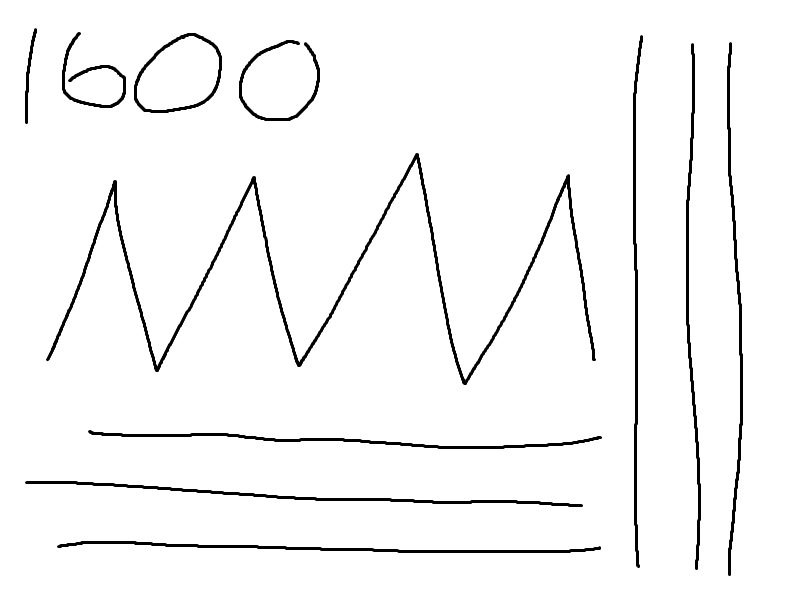
Still perfect here, no problems with jitter, acceleration, or anything.


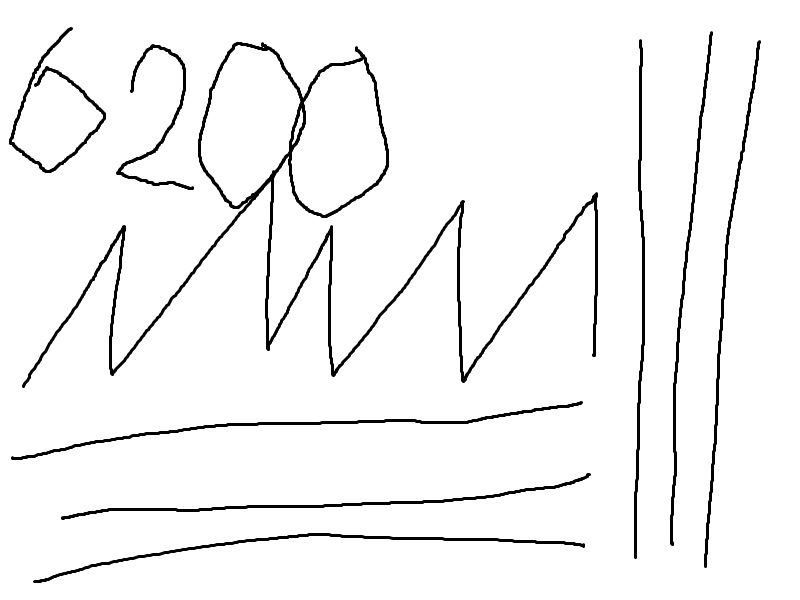
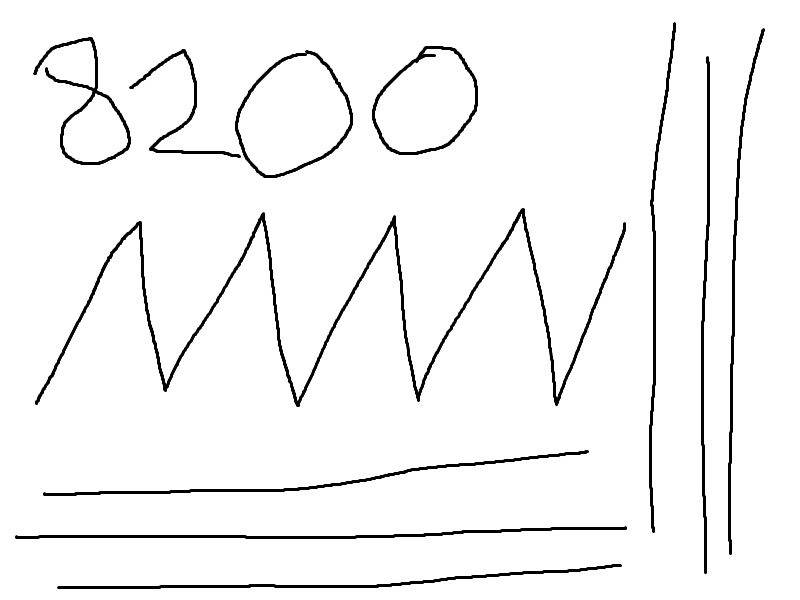
Even at 12000 DPI, it’s still tracking incredibly smooth, most mice would begin to exhibit jitter issues way before we reached this level, but the Gamdias Zeus hasn’t faltered in the slightest.

When it comes to gaming, this mouse has certainly to the right stuff. The sensor is pixel perfect, making it an ideal choice no matter what work you’re doing or game you’re playing. The DPI range is huge too, making it well-suited to everything from twitchy shooters to MOBA, and superb for high-resolution displays.

Fully programmable buttons and one of the best macro engines around go a long way to making a good gaming mouse a great one. If you play a lot of MMORPG type games, where complex commands and cooldown timers are commonplace, you’ll love what the Zeus has to offer. The timers and audio notifications are cool too, helping you keep track of your macros and cool downs and giving you extra feedback in the middle of a raid.

Overall, I really can’t fault this mouse. It’s nimble, packed with features, and it excels in any game or work task you throw at it; perfect!




















