Gamemax Moonstone Tempered Glass RGB Chassis Review
Peter Donnell / 7 years ago
Complete System
The Moonstone certainly looks stunning with all our hardware installed. As predicted, I did have some headaches with the cable routing grommets. The grommets were quite narrow and passing cables through caused them to pop out of the socket but were easily fixed after the build was complete. However, it was a fairly straight forward build overall and the end result looks superb.

The massive Noctua NH-D15S didn’t have any trouble fitting in this chassis with room to spare. Of course, there’s more than enough room around the motherboard for radiators, AIO coolers, and airflow in general.

Room for Multiple Graphics Cards
Multi GPU support is clearly no issue, with plenty of room for multiple expansion cards. Of course, the GTX 1080 Ti isn’t the biggest card ever, but it barely takes up more than half the length of the chassis anyway. The biggest cards on the market will fit with ease, no doubt about it.

There’s excellent clearance up from for a good size radiator. Even more so since the PSU shroud has a cut away, allowing you the full height of the chassis.
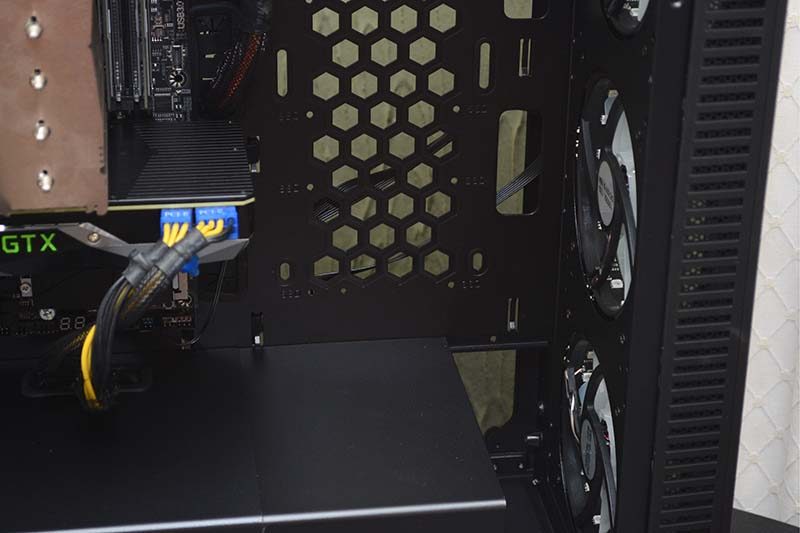
The cable routing near the top hides all the unwanted cables nicely enough. Of course, you’ll find more routing holes to the right for those using the vertical 2.5″ HDD mounts.

With the tempered glass panels back in place, you’re treated to a fantastic view of the chassis interior. Even with the lights off, the build looks pretty slick, but it obviously has a big party trick we’ve yet to show you.

Show me the RGB!
The fans have multiple RGB effects, and can even display more than one colour at a time per fan. You control the RGB lighting from the front panel control switch. Of course, pictures speak more than words when it comes to showing you lights, so enjoy the pictures below!


























