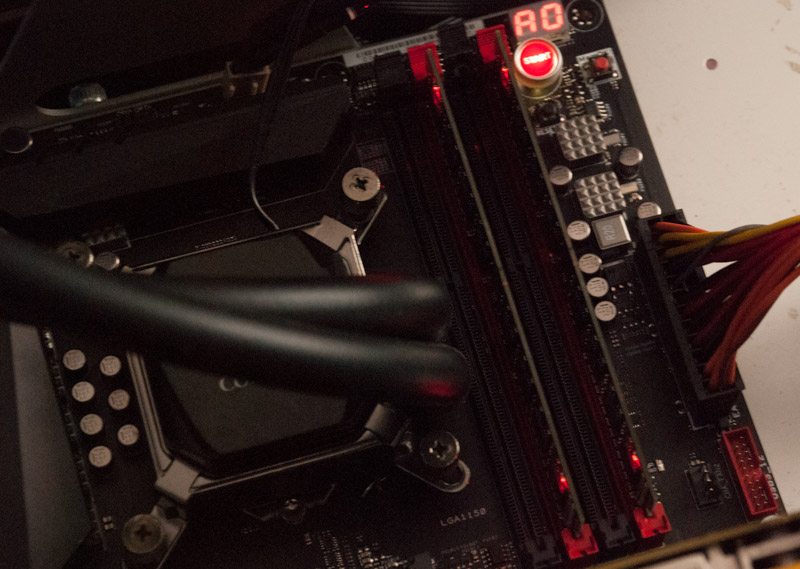GeIL DRAGON RAM 8GB 1600MHz Memory Kit Review
Ryan Martin / 10 years ago
Motherboard Installation Pictures
Red and Black Motherboards – ASUS Maximus VII Ranger
The first thing you’ll notice is the disappearance of the Dragon. I think GeIL should swap the pattern and memory chips around to face the other way because in most systems the CPU cooler will block the view. Most people view the RAM pattern from the outside so this is a little disappointing. However, the overall matte black design fits in very nicely with the ROG theme on this board.
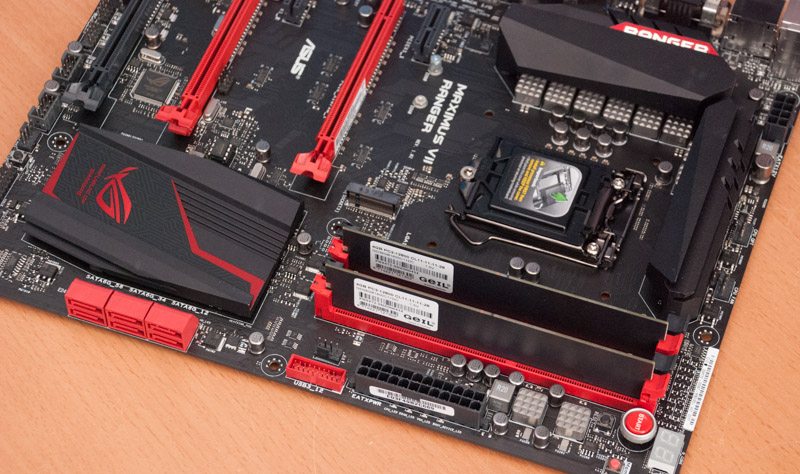
Blue and Black Motherboards – ASRock Z97 Extreme6
To be honest the full black design is very safe, I can see this kit fitting in with just about any modern motherboard.

Black Motherboards – Gigabyte Z97X-UD5H-BK
I think it looks best on Gigabyte’s Black Edition board, maybe removing the stickers from the RAM would make it look even better, the stickers do not say “warranty void if removed” so presumably you’re within your rights to do this.

The LEDs on the memory kit are a bit feeble to be honest. You can barely see them over the debug LED and power button and those aren’t that bright either. I think GeIL need to fit some better LEDs.