Gelid SpeedTouch 6 Fan Controller Review
Peter Donnell / 10 years ago
A Closer Look
The unit is finished with a black brushed aluminium front panel and a capacitive touch screen set in a polished silver aluminium frame.

The unit is compatible with 5.25″ drive bays and can be mounted via any of the six screw holes on each side.
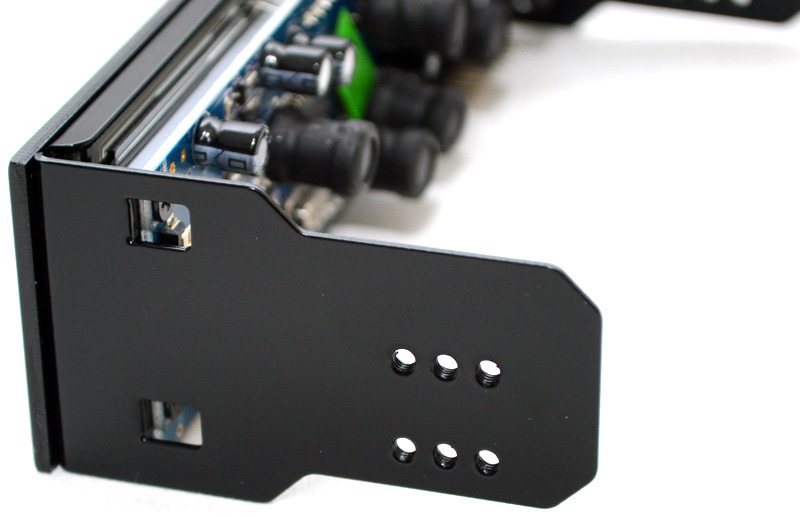
Around the back you’ll find a blue PCB that features three fan connections in the bottom left and three more in the top right.
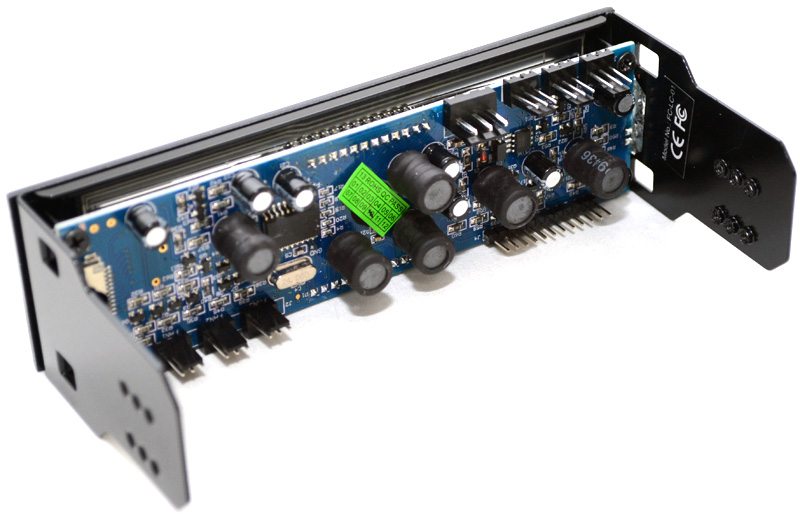
There’s also a 3-pin power connector at the top and a wide strip of connections that are used for the thermal probes; this modular approach means you only need to connect the number of fans or probes you need, helping you minimize excess cables.
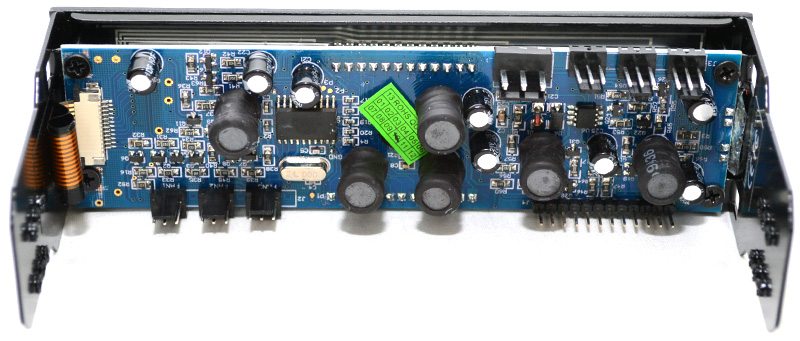
Installing the unit is incredibly easy, just slide it into place and fit the screws. The cables are self-explanatory to connect, just hook your 3 or 4 pin fan headers into the connectors and place your probes into the area you wish to monitor, eg; hard drives, CPU cooler etc.

It’s obviously going to look better in a black chassis, but the high quality finish of the Gelid should work well in most chassis.




















