Gelid Zentree USB Charging Station Review
Ashley Allen / 9 years ago
A Closer Look
The Gelid Zentree arrived in two parts: the base, which contains the USB ports, and the 3D Tree Array, which holds devices that are being charged.
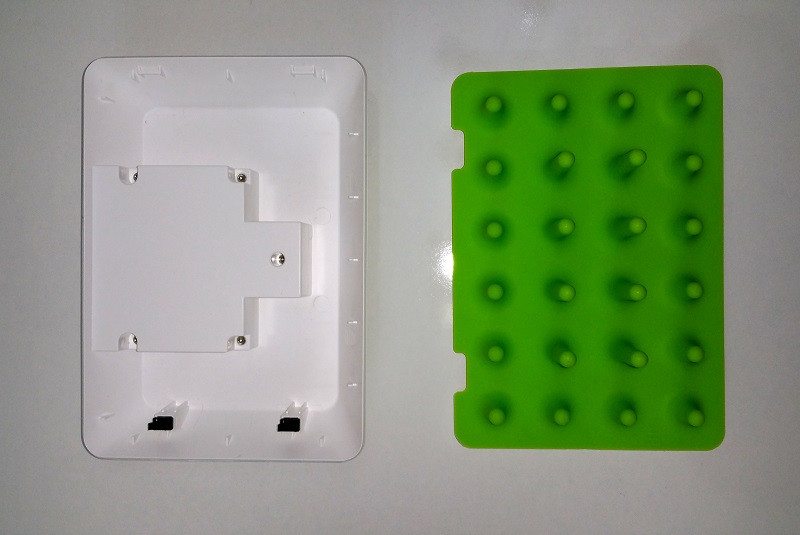
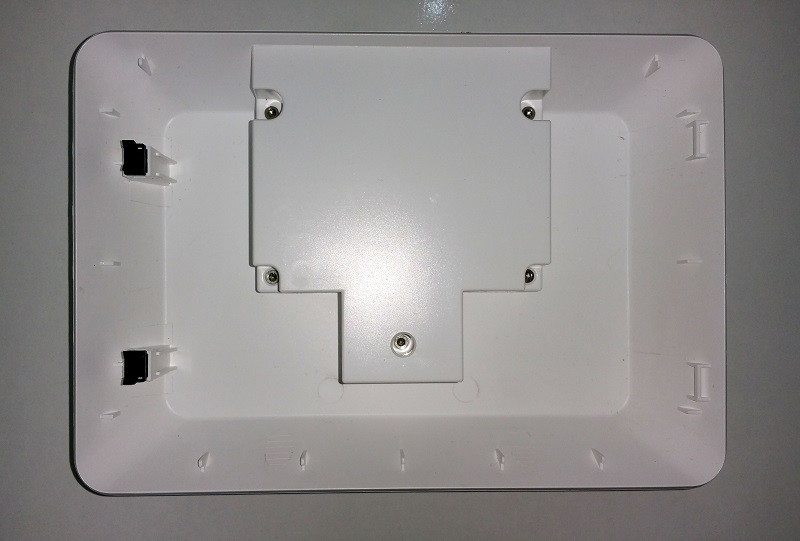
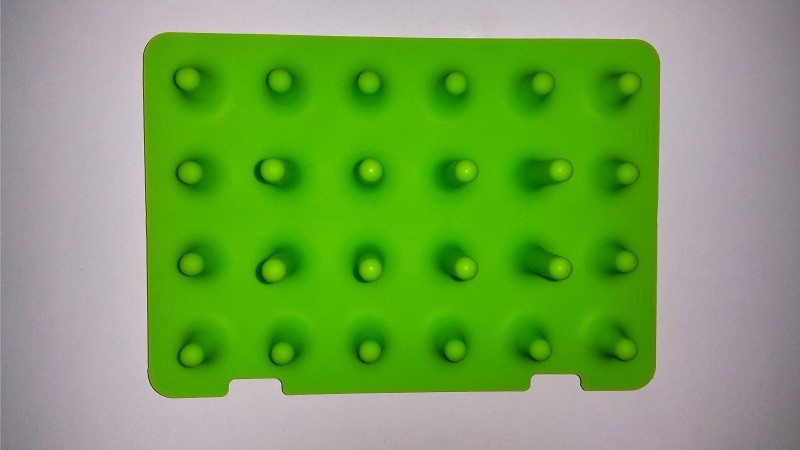
Four USB ports are housed within the white plastic base. Two on this side.

And two more here.

Upon piecing the Zentree together, it struck me as a tad unwieldy – it was certainly larger than I anticipated – but I soon warmed to its unique aesthetic.
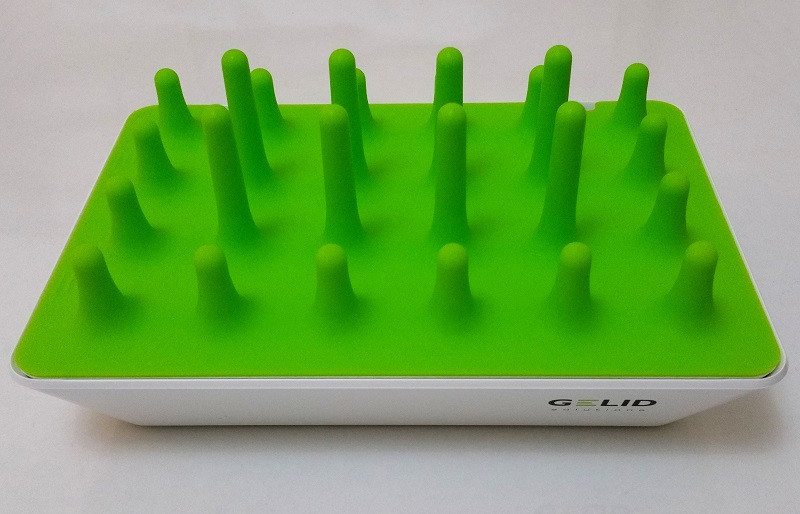
To the rear is the IEC C7 power socket.

Four thin rubber feet on the base stop the unit from slipping.

The two adhesive hooks can be inserted within the white plastic base to help hold the internal USB cables in place.
Installation
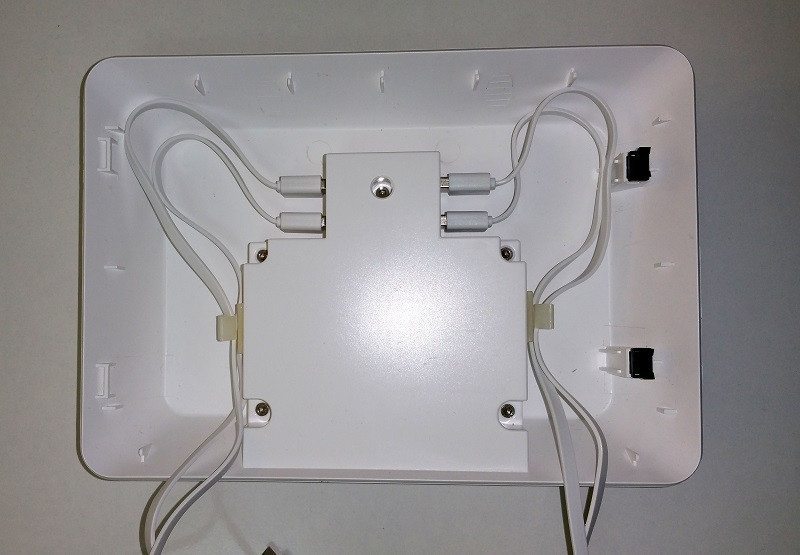
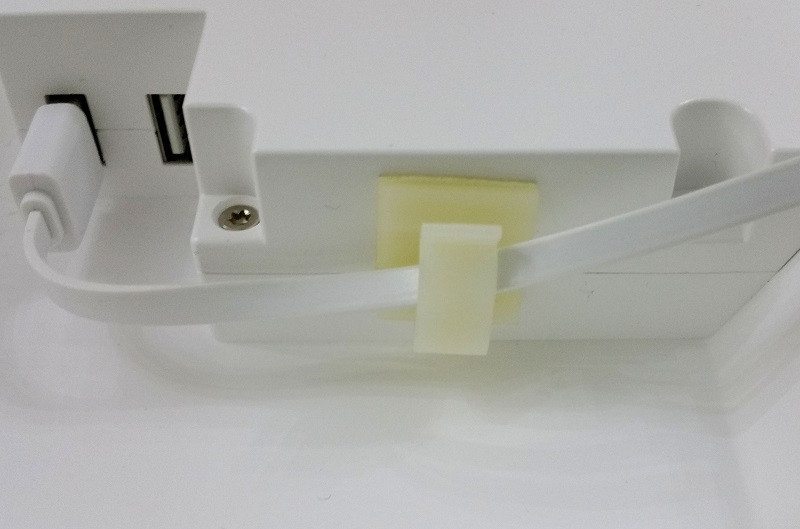
The internal USB ports will accept any USB cable, including my proprietary PS Vita USB cable, or an Apple USB-to-Lightning cable for charging an iPhone, iPad, or iPod.

The Zentree appeared a little oversized to me, especially on my small desk, until I slotted my devices – one of which is my big Samsung Galaxy Note 4 smartphone – into the Zentree’s green tress, at which point its size seemed to make more sense.

The Zentree’s signature look – its 3D Tree Array of vertical spikes, covered by a layer of bright green silicone rubber – is effective at neatly supporting any devices that are plugged into it.




















