Gigabyte Aorus X399 Gaming 7 Motherboard Review
Peter Donnell / 7 years ago
Synthetic Benchmarks
3DMark Firestrike
We already know that TR CPUs are not gaming CPUs, and they especially seem to lack the grunt at 1080p tests. This is already known, as their pre-core clock speed is quite low and tasks that don’t use all cores reflect that. However, the Gaming 7 still put up a good fight and posted a respectable score here. Overclocking actually lowered the score, which suggests our cooler was simply throttling the performance at 4 GHz.
Stock

Overclocked

Unigine Superposition 1080p Extreme
Unigine is less CPU intensive and shifts the power over to the GPU. This is a great test for checking PCIe throughput, and clearly, there are no issues here. However, overclocking had a negative impact again.
Stock

Overclocked

PCMark 10 Express
I was a little surprised the score came in as low as it did here, it’s not a bad score by any measure, but at least we saw some gains from overclocking here.
Stock
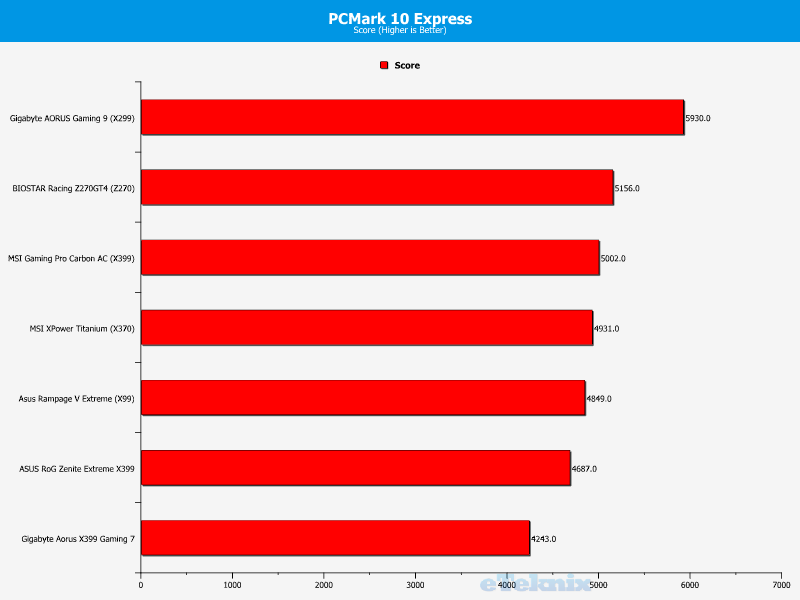
Overclocked

WPrime 32M and 1024M
Now we’re getting into what Threadripper is best at, heavy-duty workloads. Surprisingly the Gaming 7 walked away with the top score here, even beating out the much more expensive ASOS X399 motherboard. Overclocking did see a very nice improvement in scores for the Gaming 7, but the more overclocking focused boards did edge the lead from it.
Stock

Overclocked

Cinebench R15
Another incredible result here, with the Zenith and the Gaming 7 literally neck and neck for multi-core performance testing. Overclocking gave us a great performance boost, and the ASUS board actually dropped to 3rd place. It’s really hard to see a pattern between any of these boards right now.
Stock

Overclocked

Handbrake MP4 to MKV Conversion 4K
Our third fastest score to date at stock clocks, and matching the ASUS board exactly while overclocked. For certain tasks, the Gaming 7 is starting to look pretty darn competitive against some of its more expensive rivals.
Stock

Overclocked




















