Gigabyte AORUS X7 DT v6 GTX 1080 Gaming Laptop Review
John Williamson / 8 years ago
A Closer Look
The AORUS X7 DT v6 has a matte charcoal finish which looks absolutely breathtaking from every conceivable angle. Also, the smooth coating resists fingerprints remarkably well which helps to maintain a gorgeous aesthetic. The product’s styling is reminiscent of a military-grade aircraft and I instantly fell in love with the sleek design.
On another note, the AORUS logo is rather striking and injects a hint of colour into the neutral theme. The laptop’s aluminium construction and remarkably thin frame combine to offer a premium user experience. AORUS even went to the trouble of moulding a dedicated section which makes it easier to open the lid. More specifically, the shape surrounds your hand in a natural way and provides a strong piece to hold on to.

The laptop utilises a copious supply of durable rubber feet which proficiently holds the unit in position and prevents sliding. These are secured with a strong adhesive and shouldn’t come loose over time. Throughout the review process, the laptop doesn’t move in an abrupt way even when undue forced was applied. The bottom portion also houses various ventilation grilles which aid heat dissipation. The ventilation is rather impressive and spanned across a large surface area. This should maximise airflow and lead to better thermal results. AORUS embedded two grilles underneath the speakers as a way of enhancing the audio clarity.
Dismantling the product is a surprisingly simple task providing you have the correct tools. All you have to do is remove 12 Torx screws and gently lift the cover off. Unlike many laptops on the market, the cover can be pried away without a plastic tool and doesn’t require a lot of force. Perhaps, this is due to the reliance on screws instead of additional sticky strips. Please note, the screws are not the same size and it’s vital to write down where each screw should be installed. Furthermore, two of the screws have a security residue which needs to be scraped away. In an ideal world, I would have preferred and easy access flap to upgrade the memory, but this wasn’t possible due to the sealed, aluminium housing. While Torx screws are annoying, it’s a sensible precaution to discourage the end-user from opening a laptop worth so much money.

Once the bottom cover has taken off, we can see the screw points, supporting tape and ventilation arrangement. The cover is made to a high standard and doesn’t flex too much.
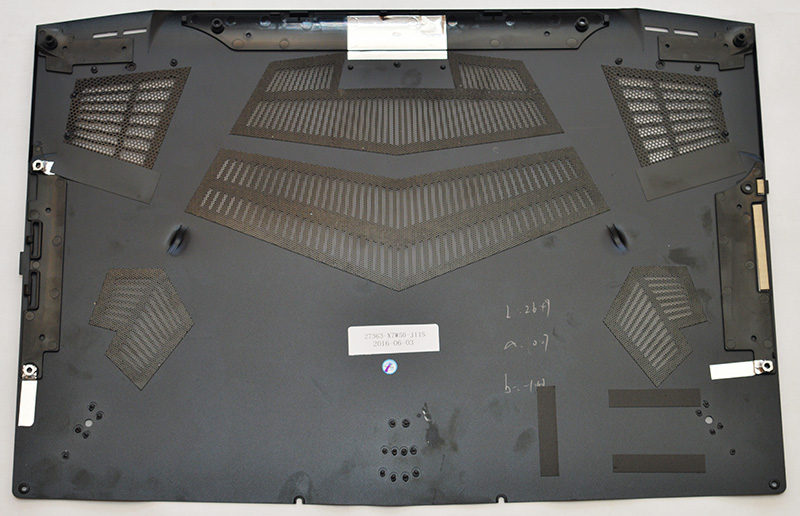
The laptop’s layout is exemplary and every millimetre of space has been used to maximise the unit’s cooling prowess. Of course, the thin frame restricts the kind of cooling hardware which can be installed. Despite the lack of room, AORUS managed to incorporate two relatively large fans which connect to a complex heat pipe system. These thick heat pipes dynamically cool the CPU and GPU while the air intakes work to improve the circulation around the internal components. On another note, a significant portion of the build has been reserved for the battery which has a rating of 94.24Wh.
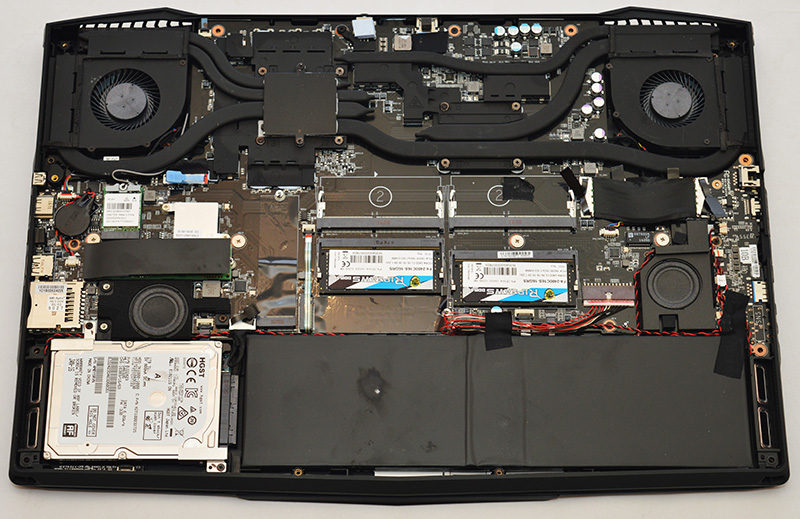
Upon closer inspection, you tend to have a greater appreciate of the heat pipes’ mammoth thickness and the excellent PCB design.
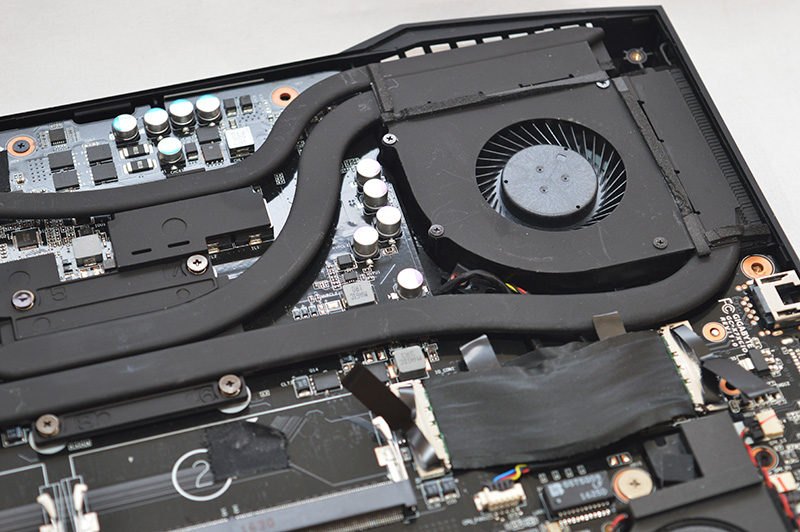
Rather impressively, the laptop has two high-end 16GB SO-DIMMS from G.Skill running at a 2400MHz frequency. Not only that, you can install another two modules to achieve a memory capacity up to 64GB. This provides the end-user with a superb upgrade path to help the machine contend with extreme RAM-heavy workloads. The slots’ central position is easy to access and doesn’t require any cables to be removed.
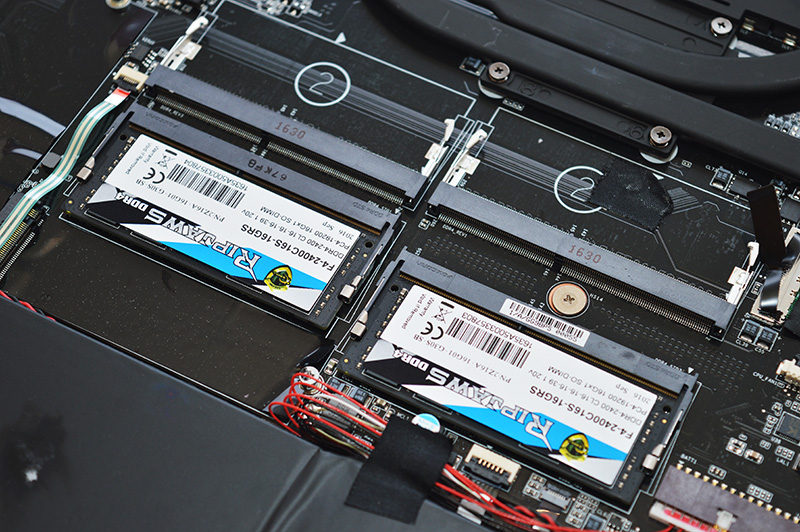
By default, the Samsung SM951 NVMe drive is shielded by a ribbon cover. Perhaps, this is to help insulate the drive from other heat sources and prevent thermal throttling. Whatever the reason, it’s a nice touch and showcases AORUS ‘s attention-to-detail. It’s theoretically possible to install another Samsung SM951 drive and create a ridiculously fast RAID array. As you can see, the M.2 slot isn’t too challenging to access which makes storage upgrades a distinct option for the future. Next to the boot SSD is a speaker and Wireless card.

The laptop’s cable management is absolutely stellar as shown by the speaker’s wiring which connects directly to the PCB.

Connectivity-wise, the product has a Kensington Lock, RJ45, surround port, USB 3.0, headphone jack with S/PDIF out and microphone jack. Also, there’s an air vent and speaker out grille. Bizarrely, the laptop incorporates what appears to be a VGA port but it’s filled in by a rubber cover.

On the opposite side, AORUS included an SD card reader, USB 3.0, USB 3.1 Type-C, HDMI 2.0 capable of a 4K 60Hz output and Mini-DisplayPort. Once again, AORUS integrated two air vents to improve the thermals around the entire machine.

Next up is the rear section which contains two hefty ventilation grilles, a DC in jack and another USB 3.0 port. Honestly, I think the DC in’s positioning is quite clever because it’s really simple to route the cabling without it becoming tangled. If the DC in jack was integrated on either side of the chassis, you’re likely to try to attach the cable to the wrong side without looking.

The AORUS X7 DT v6 employs a 2560×1440 WVA G-Sync enabled panel supporting a 120Hz refresh rate. Furthermore, the screen has a 5ms response time and is suitable for gaming purposes. During the testing phase, the display didn’t suffer from any input lag or ghosting and outputted a warm, vivid picture. The panel’s colour accuracy is superb which accentuates background details exceedingly well. I was really impressed by the distinctiveness of different shades and the sharp, crisp text thanks to a high pixels-per-inch rate. The viewing angles were better than typical TN panels but I did detect a slight colour shift. It’s not too dramatic and the colours remain fairly consistent at most viewing positions. The 120Hz refresh rate can revolutionise the gaming experience and make Windows seem more responsive.
NVIDIA’s G-Sync technology is a revelation and completely eliminates stutter caused by V-Sync and screen tearing. When combined with the 120Hz refresh rate, the end-result is phenomenal and helps demanding games to feel smooth even if there are sudden frame rate fluctuations.
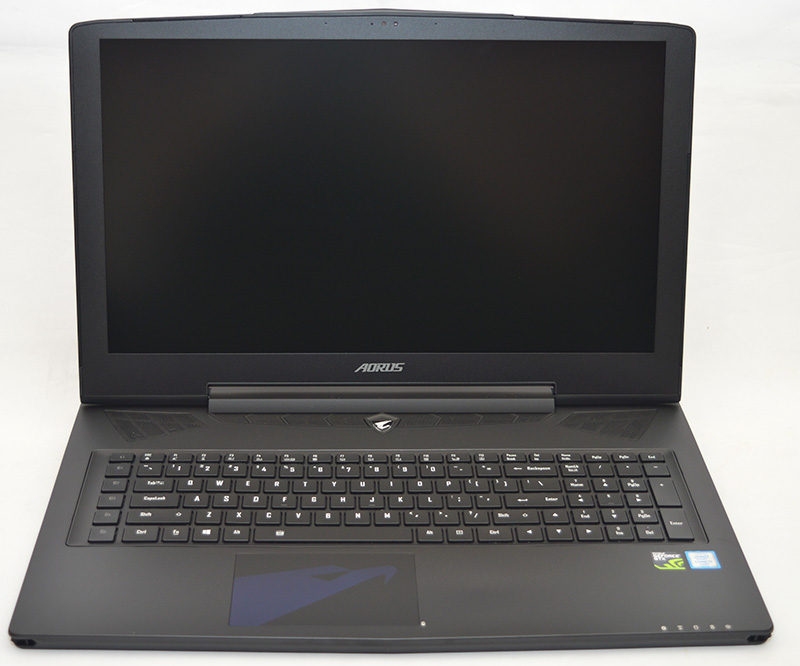
Here we can see the laptop’s lid is supported by a heavy-duty hinge which prevents screen wobble and improves the unit’s structural rigidity. As a result, the product should be able to withstand a great deal of strain while travelling.

The laptop’s keyboard opts for a chiclet design which encourages you to adopt a more ergonomic typing position, resulting in fewer mistakes. The keys have a very clear, easy-to-read print which comes in handy if you’re not a touch-typist. Also, the keys have a pleasant tactile feel which requires just about the right amount of travel. As a result, you can actuate the keys without double pressing and be able to write large documents in a fluid motion. Thankfully, the macro keys are now closer to the main QWERTY layout and within finger’s reach. Previously, they required slightly too much hand movement which felt a little awkward.
In terms of audio, the laptop has two 2-watt speakers and dual 2-watt subwoofers. This is a pretty substantial solution given the laptop’s thin frame and the audio fidelity is surprisingly decent. While it’s not going to rival a set of budget speakers, the laptop has a balanced, rich sound and can output loud volumes without distortion. The sound is extremely clean, albeit a little too clinical for my liking.

At long last, AORUS has introduced per-key RGB backlighting supporting a whopping 16.8 million colours. The individual colours look spectacular and add a sense of character to the laptop. Mostly importantly, the RGB element doesn’t suffer from any light leakage or blending between the different shades. The backlighting isn’t overpowering on the maximum setting and has an appropriate amount of luminosity to aid typing at night. It’s also possible to customise the lighting through AORUS’ software package, which I’ll come on to discuss soon.
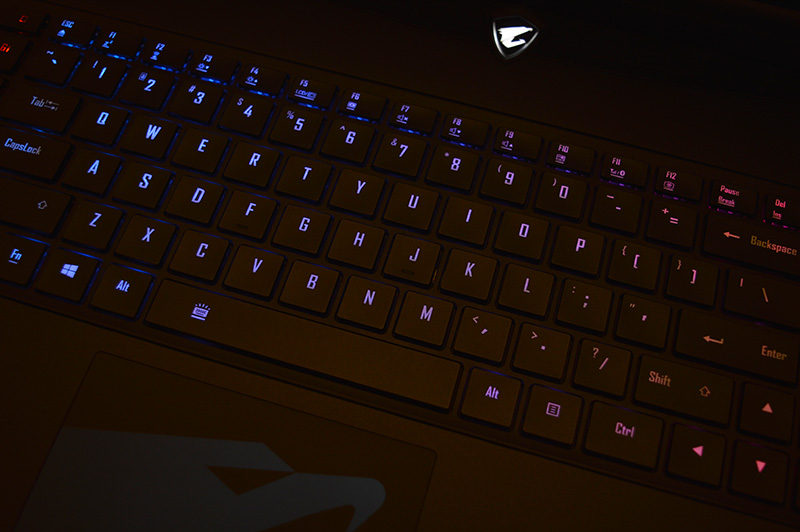
The AORUS X7 DT v6 has a brand new trackpad which is extremely responsive and a joy to use. In particular, the soft finish feels very comfortable and doesn’t exhibit any form of jittery movement. The tracking is perfectly stable and the large surface area allows you to position the cursor with a greater degree of accuracy. Also, the trackpad’s surface manages to repel grease from the user’s hands and maintain a lovely finish. The stealth buttons are passable but they tend to feel quite spongey. Not only that, if you gently glance at the mousepad’s edge, it’s unlikely for the buttons to respond in a rapid manner. To be fair, I’ve encountered much worse and the trackpad should be ample for most scenarios.

AORUS’ Command & Control utility lists a huge array of options to tweak key system characteristics. For example, you can change the fan control, mouse speed, volume, brightness levels, power mode and much more! The fan control contains different profiles which prioritise raw performance, quiet operation or a combination of both. Another great addition is the Colour Gamut which proves handy to adjust the display’s characteristics to your own personal preference. Overall, a great application which is packed full of settings and easy to use.

Here we can see OC Guage menu which automatically detects the laptop’s thermal loads and sets an appropriate overclock for both the GPU and CPU. If you’re unhappy with the configuration, it’s possible to select a more modest overclock to reduce the fan noise.

The AORUS Fusion software is handy to configure macro commands and choose from an enormous range of lighting effects including wave, marquee, neon and others shown in the image below. This level of customisation is exceptional and the software is more comprehensive than I expected. Additionally, you can change the brightness, speed and direction of each transitional effect.

In the Audio Equalizer menu, you can select between a number of pre-defined profiles designed for contrasting situations. Honestly, I didn’t hear see a major difference apart from a slight alternation to the audio’s mix.




















