Gigabyte BRIX GB-XM11-3337 System Review
Ryan Martin / 11 years ago
The device uses a matte black finish despite a lot of the Gigabyte promotional material showing glossy piano black. I prefer this over the Intel NUCs glossy grey/blue finish because it is not a finger print magnet.
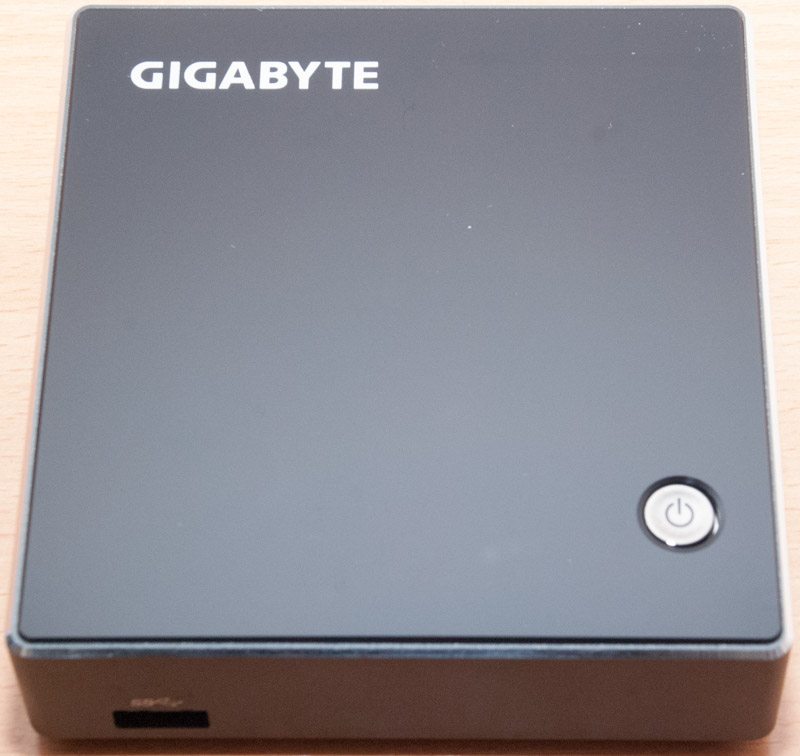
There is only an LED power button on the BRIX unlike the NUC that also has a HDD activity light.

The left side features venting unlike the NUC which was just plain plastic.

The rear I/O has a power input, Kensington lock, Gigabit LAN port, USB 3.0 SuperSpeed port, Display Port and HDMI port. Strangely we have just one USB 3.0 port on the back.

The other side has a USB 3.0 port too but that is it for USB connectivity. Once you’ve put your mouse and keyboard in that’s all your USB connectivity gone. I’m not sure who thought it would be a great idea to provide USB 3.0 connectivity only for it to all be smothered by the keyboard and mouse which doesn’t even need USB 3.0. I would of liked to have seen two USB 2.0 at the rear and a couple of USB 3.0 on the side myself. Or at least three USB ports so there is a spare to use once you have plugged in the mouse and keyboard. Only two USB 2.0 ports is just a stupid design idea, you probably will have to buy a USB hub just to use this device effectively.

The bottom has some details and tells us this unit is rated for up to a 65W input.
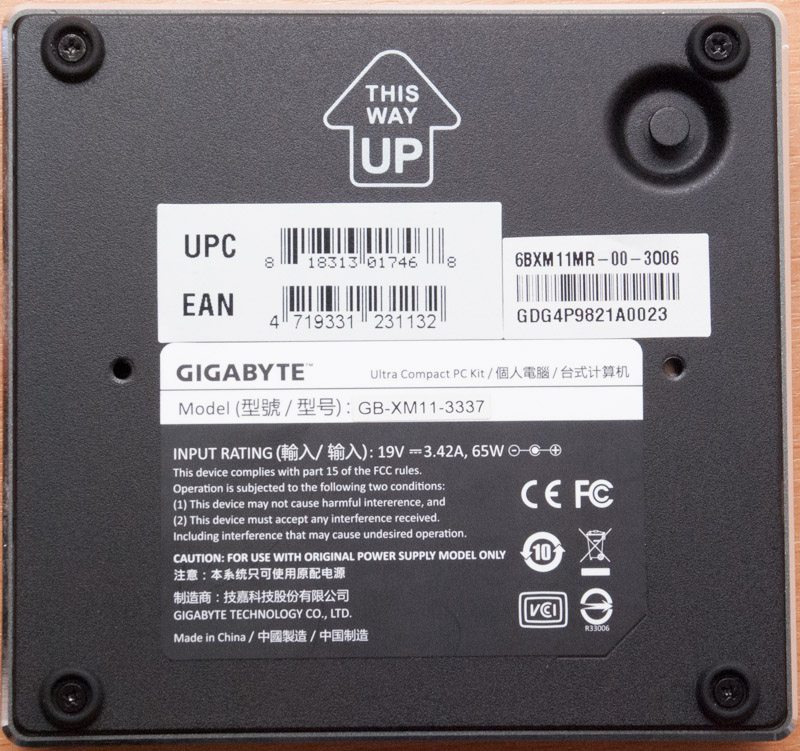
The bottom features anti-slip rubber feet which have screws in and these screws allow you to get inside the Gigabyte BRIX which we will do next.




















