Gigabyte Brix Pro GB-BXi7-4770R System Review
Chris Hadley / 11 years ago
Final Thoughts
Pricing
Unlike a laptop or pre-built desktop system, the Brix Pro comes in a barebones format as mentioned previously. This therefore means that in addition to the base system itself, you will need to select a storage medium – be it a SATA SSD or HDD or a mSATA SSD with a HDD for additional storage. On top of this you will need to get some RAM and finally an operating system, be it Linux or Windows. As it stands without an operating system, the setup that I’ve used in this review will set you back around £880, of which £484.66 is for the Brix Pro (available from Scan), whilst the 240GB Intel 525 mSATA SSD, 1TB WD Red 2.5″ HDD and 8GB of Kingston ValueRAM make up the remaining £400 or so. US pricing is along the same relative price line with a bare Brix Pro setting you back $649.99 at Newegg.com and the same add-in components costing around $430 – all in all this gives a total price of just under $1100. Either way the Brix Pro once setup is getting its feet into the territory of full-fat. mid-range desktop systems.
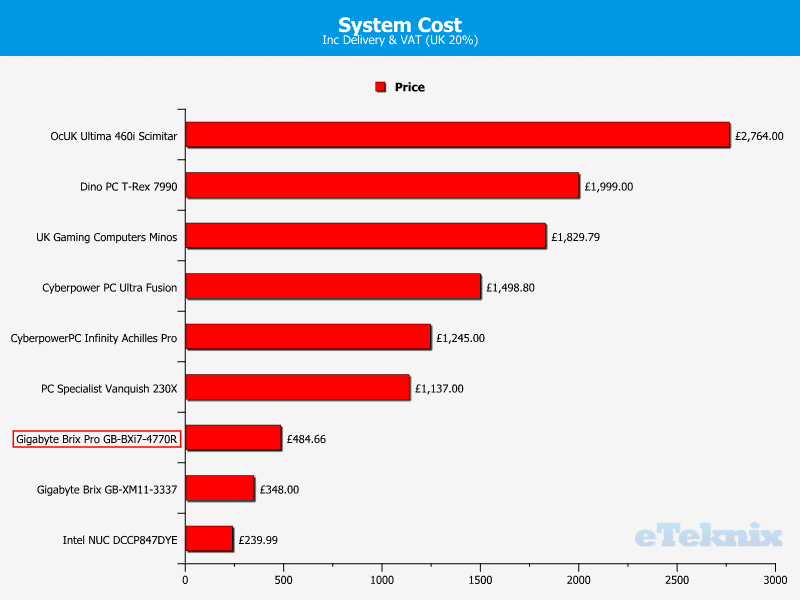
Overview
Since its launch, Intel’s NUC has been remodelling the way in which we think about our computers and what can be done with such a small package; the Brix family of systems follows in the exact same footsteps. If I was to have been shown this system a few years ago and told that the performance that it has on tap is on par with that of a mid-range desktop counterpart, to be honest I would have laughed at the thought that such a thing was possible. After all at that time we was watching the size of graphics cards go up as the performance levels grew larger and the power consumption was not that far behind. The Brix Pro simply goes to show that we should expect the unexpected and if this is the way that things are moving forward, then I dare to think about where things are going to be in another five years.
On the face of it the Brix Pro has got everything flowing in its favour. On the outside it has a minute foot print; barely larger than that of a VESA 100 bracket and the glossy grey paint finish breaks away from the typically matte chassis that we see on our desktop systems. Inside the flexibility to select your own storage mediums and memory opens up the field to a massive number of final specifications and potential uses. In one fashion the system can be packed to the helm with high performance memory and the latest mSATA SSD to make a pocket-sized gaming system that is easy to take away to LAN parties in a rucksack. This is the reason why the Brix Pro has been showed into the limelight with the upcoming pcmasterrace generation of Steam Box gaming systems, although I will make a timely reminder that you shouldn’t be expecting the game graphics performance that one would get from a mid-to high end gaming counterpart.
In an alternative setup, the Brix Pro could earn its place as a minimalist, yet powerful video and image editing package where the users mind is in a clean an open environment, where bulky desktop systems are an eye-sore to the open mind and hiding everything away is just the ticket. On the other hand though you could easily chuck in a small SSD and a couple of gig’s of RAM for an easy to place media centre, where no space is wasted with features that would otherwise go to waste. All-in-all it appeals to a far greater audience than I first imagined.
The Iris Pro 5200 series graphics have to be the most significant part of the Brix Pro’s specification. For quite some time I have shuddered and walked away when I’ve seen a system listed as only having Intel’s onboard HD graphics set and before I read into what Iris is capable of, I was very close to doing the same thing here. It goes to show that we shouldn’t always make our pre-judgements on a new feature, based on the other products that we have seen and used from the same manufacturer. OK, so we don’t get the same pixel pushing performance and texture ripping frame rates that AMD and NVIDIA GPUs are capable of, but in all honesty, it’s worlds apart from the HD4000 graphics that come on a 4770k.
The system is not without its faults though and over and above everything else, I can’t ignore the cooling situation. When running at full whack, during a gaming session for example, both the Iris Pro graphics and the i7 processor are working like crazy to deliver you the best they can and due the understated cooler, the temperatures rise to alarming levels. Even though there is a fan inside to get the air flowing, it is crying out in pain as it frantically tries to keep everything cool. Basically what is needed is a far better design of heatsink, with a larger surface area and a more efficient fan to get as much air in as possible to bring those temperatures back down to earth. This is not only going to benefit the system whilst running, it will also prolong the life of the components in the long run; not forgetting the fact that you won’t hear it crying for mercy.
Another thing to note is that if you are considering going down the path of mounting the Brix Pro to the rear of your monitor, make sure that the monitor stand is not attached to the back of the panel via the VESA bracket. Typically if your monitor has height adjustment and/or can rotate, or if you use an arm to raise it off the desktop then the chance of you mounting this to the back of that panel is virtually zero – that’s unless you want to fashion up a custom bracket to do just that. Perhaps this could be an idea for a separate accessory for the Brix family – a factory made VESA mounting plate that bolts inbetween the monitors stand and main body, providing an offset mounting point for the system, thus giving the best of both worlds.
Everything considered, I am pleasantly surprised and contempt with what the Brix Pro has to offer and if you’ve read this review to see if it is actually any good, then don’t be fooled by its modest size and appearance. It’s almost like a ticking bomb waiting to blow entry-level desktops back to where they once came.
Pros
- Ultra small form factor
- Low power consumption
- VESA mountable
- Barebones design gives flexibility on storage and memory
- Gaming is within reach when the settings are dialled back a bit.
Cons
- Temperature levels are of a real concern
- No analogue mic/line input
- Slow USB3.0 write performance
- Loud fan as a result of the high temperatures under load
“Gigabyte’s first generation of Brix products were a great introduction into what the future holds for compact system design and where technology is going as we move deeper into the 21st century. As technology develops and computing gets even more advanced, we are now seeing the true potential that these systems have to offer. With gaming grade performance from Intel’s Iris graphics and the sheer grunt from the quad-core i7 processor, the Brix Pro simply blows the first generation systems out of the water. Desktop grade performance is now available in a pocket-sized format.”
Thanks to Gigabyte & Intel for providing this review sample.




















