Gigabyte F2A85X-UP4 (A85X) Motherboard Review
Andy Ruffell / 12 years ago
Looking at the board in front of me, I can’t help but drool as this is a fantastic looking board. What we essentially have is an ATX form factor board that oozes style with a black PCB and dark accented components. If it’s not black, then it’s grey and even then it looks good. The only stand out part of the board is the socket which is generic from Foxconn as we know.
Not just on the FM2 socket, but out of all of the boards I’ve looked at recently, this has to be one of my favourites in terms of design as it looks great and will match up fairly well inside any chassis and any other components you choose.

Around the CPU socket, we can see the standard AMD mounting bracket for your heatsink and not much else. To the side is a single grey passive heatsink helping to cool the digital VRMs. Just behind here we find the normal 8-pin CPU power connector and also scattered around are a few fan headers. The socket itself supports the new FM2 Trinity based APU products and will not support the older generation FM1 Llano based processors.

One other area on the board that requires a little bit of cooling is in the bottom corner. This is where we find the A85X chipset being covered by a large Gigabyte branded, low-profile, grey passive heatsink.

Moving up the board slightly we find a total of four DIMM slots supporting dual-channel memory as the colouring suggests. Support is for up to 64GB of DDR3 memory modules with speeds ranging from 1066MHz all the way up to 1866MHz and also supports AMP (AMD Memory Profile) memory.
Also located nearby, we find a big power button, CMOS button, another couple of fan headers, a standard 24-pin ATX power connector and a native USB 3.0 connector for those with USB 3.0 on their chassis.
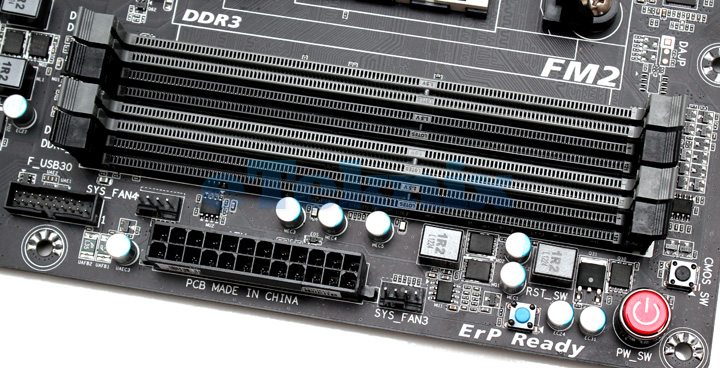
Moving over to the expansion slots, it seems that Gigabyte have tried to offer a variety of different slots ranging from old to new. We have three PCI-Express x16 slots of which (from top to bottom) they run at x16, x8 and x4 speeds and when populating more than one of these slots, the speeds drop depending on your configuration and with these slots, it’s worth noting that AMD CrossFireX is supported.
Also on the board we find a total of three PCI-Express x1 slots and a legacy PCI slot.

Moving a little bit further down the board, we come to the various connectors with front panel audio and SPDIF_Out, a COM port connector, TPM module port, a whopping four lots of USB 2.0 headers, a further fan header and a variety of front panel connectors for your LEDs, buttons and switches.
Also around here we see a clear CMOS header, debug LED and dual BIOS chips.

As this board uses the A85X chipset, SATA III ports are in full operation with a total of 7 with 6 stacked together and a further SATA connector in the corner by the front panel connectors. These connectors all run from the A85X AMD chipset and have support for RAID 0, 1, 5, 10 and JBOD.

Finally, we find ourselves looking at the rear of the board and the I/O and can straight away see that we have a nice variety of ports and connectors. You can see that we have a PS2 mouse/keyboard combo port, a total of four USB 3.0 ports, VGA, DVI, HDMI and DisplayPort, optical SPDIF and six auxiliary ports which both use the Realtek ALC892 audio codec. There are also two USB 2.0 ports, an eSATA port supporting up to 6Gb/s devices and a Gigabit LAN port thanks for the Realtek GbE LAN controller.




















