Gigabyte Force K7 Stealth Gaming Keyboard Review
Peter Donnell / 11 years ago
A Closer Look
The keyboard comes fitted with an enlarged frame that acts as a subtle wrist rest, but also adds some funky looking aggressive angles, especially on the front left and right corners.

The key spacing is pretty tight and the key height and travel distance is low also, much like a laptop keyboard in many respects and this should suit a really fast, touch type style of use.

The keyboard is compact, but still features a full number pad and arrow key set. There are four labelled LED indicators in the top right for num lock and other features.
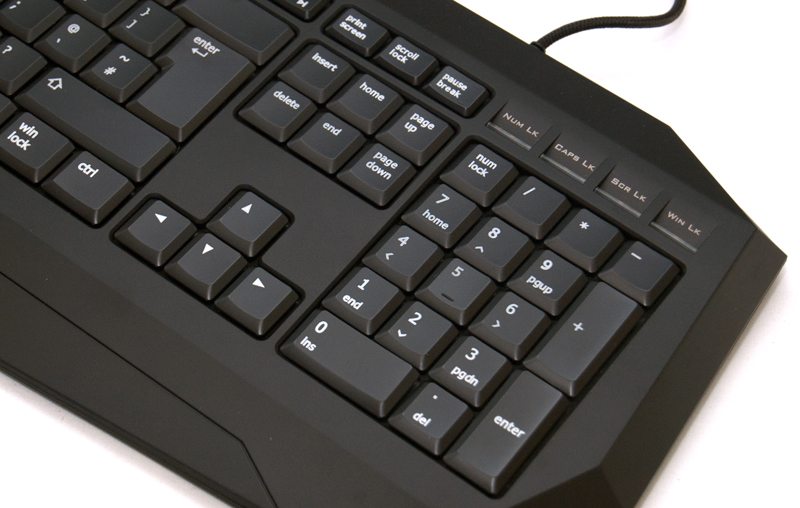
The two scroll wheels at the top centre are akin to those found in a gaming mouse. They both feature rubber grip coating, a notched turning action, LED back lighting of their own and are clickable. The left controls LED back light control, while clicking it changes between four settings, three colours (blue, green & teal) as well as LED off. The right controls Windows master volume control, while clicking it will mute / unmute all audio.

The top left features the Gigabyte logo printed in glossy lettering, while the F-keys features some handy extra short-cuts. The short-cuts are accessed via the Fn key and allow you to jump to Facebook Twitter, Google, Task Manager and other system tools, as well as stop, play, next and previous for multimedia applications.

The back of the keyboard features three large rubber grips toward the front of the keyboard.

There are two large non slip feet at the rear, they’re only plastic but they do feel robust and sturdy.

The keyboard comes hard-wired with a good quality braided USB cable that joins to the rear right side of the keyboard.




















