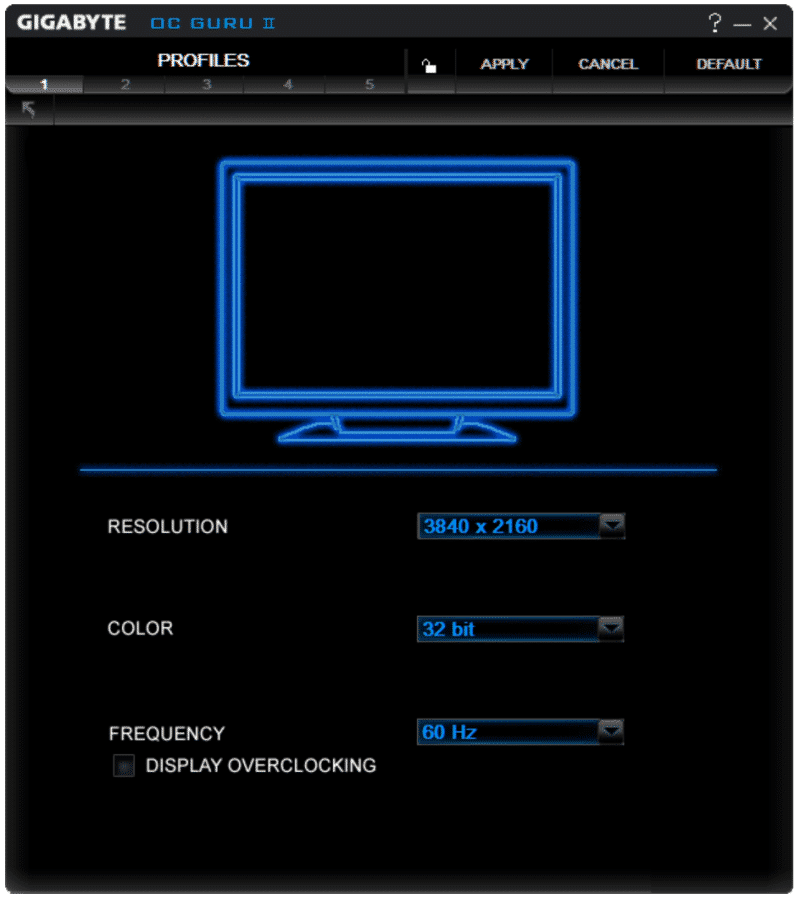Gigabyte G1 Gaming GTX 980Ti 6GB Graphics Card Review
Rikki Wright / 9 years ago
Software Overview
Manufacturers these days need to find something that can really set them apart from the competition. In recent years, motherboards have had all of the attention, but with graphics cards becoming more advanced, manufacturers are now able to control more through simple applications.
With almost all of the Gigabyte graphics cards, you can download OC Guru II. This is a slightly different looking utility compared to some of the others such as ASUS GPU Tweak and MSI Afterburner. Personally I find this one too cluttered, but it is all contained within one, unlike the MSI options where you also need Gaming App to utilise some key graphics card features.
On the main page of OC Guru II, you have all of the information you could possibly want apart from current monitoring of temperatures; however, that is available through the “More” button under monitoring. To change the clock speed settings of this card, simply choose between OC, Gaming or ECO modes under the GPU clock heading.
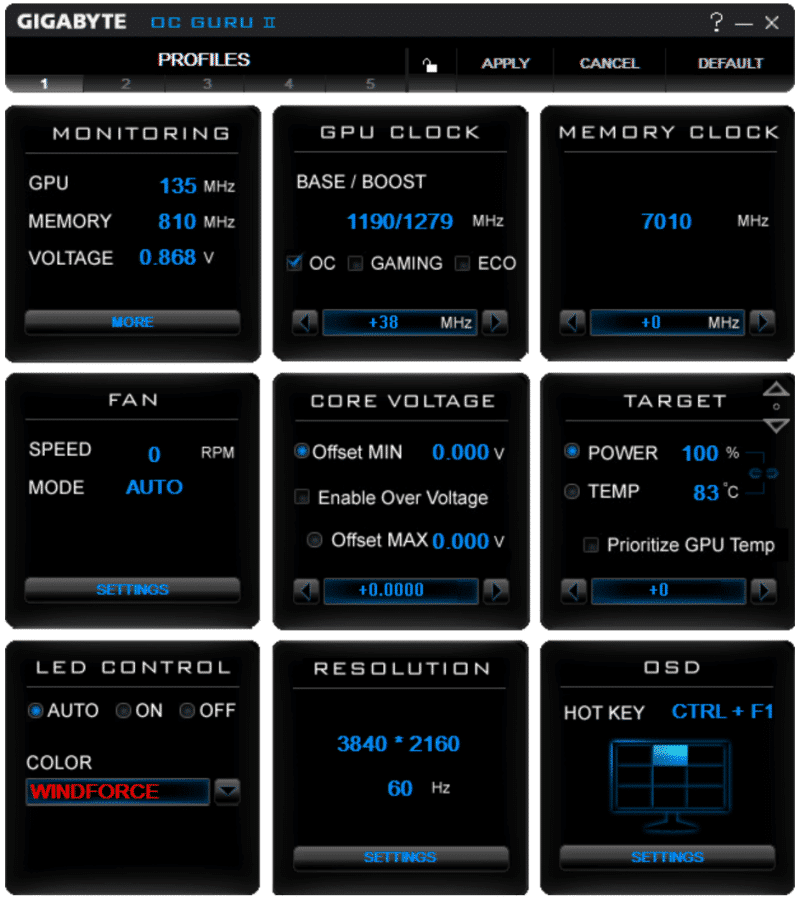
To change the colour of the “WINDFORCE” logo, simply choose from the drop down box. Here you can also choose to override the standard feature where the Windforce logo turns off at 0db operation.
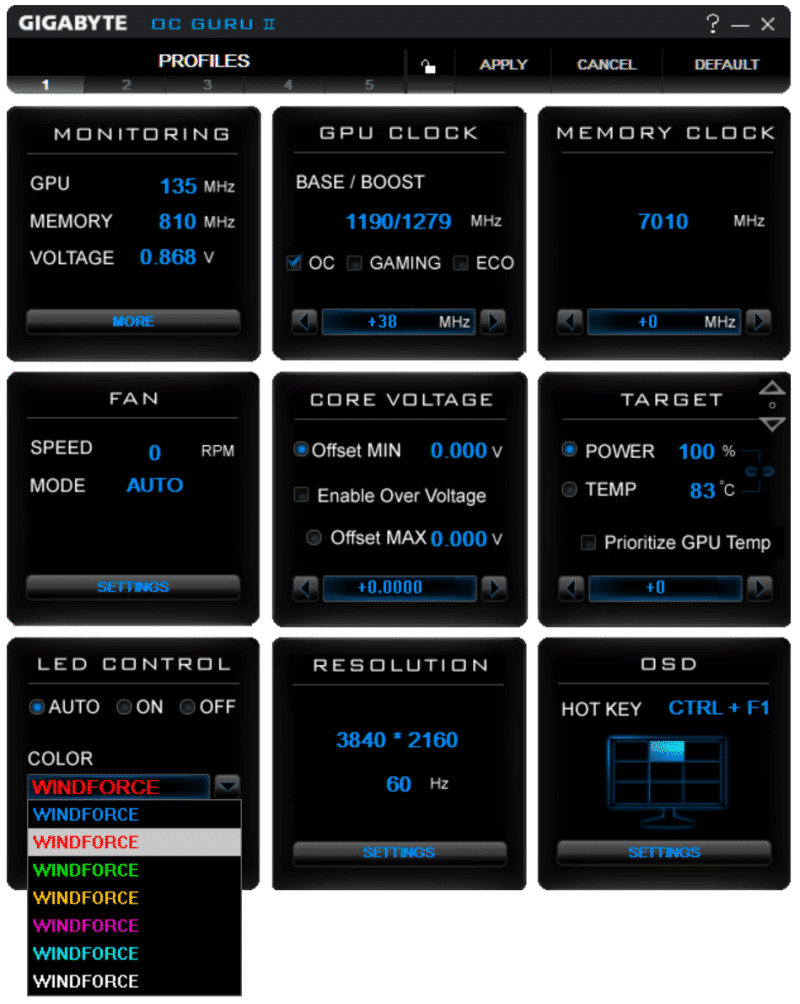
The rest of the features are pretty generic to an overclocking utility, although under the resolution tab you can change the monitor settings; not something common for a downloadable utility.