Gigabyte GA-X58-USB3 Motherboard Review
A Closer Look
The X58-USB3 follows the blue colour scheme that Gigabyte have used on plenty of boards in the past. It uses an ATX form factor and all of main components are in the expected locations.
Cooling on the board consists of the usual passive design which links the VRM/phase cooling to the Northbridge Intel X58 chipset via heatpipes. The Northbridge cooling has Gigabyte wording and bright blue colouring on top.
The Southbridge sits alone and is grey to match the rest of the cooling on the board.
The X58-USB3 board supports up to 24GB of DDR3 2200/1333/1066/800MHz memory in either dual or triple channel mode. The memory slots are in blue and white to show which slots should be in use when using triple channel mode. If using the board with dual channel memory, the manual does give guidance on which slots should be populated.
The board has quite a large amount of expansion slots and is also quite varied too in terms of what’s on offer. There are two PCI-Express x16 slots (which both conform to PCI-Express 2.0 standards), a single PCI-Express x16 slot which runs at x4 speeds, three PCI-Express x1 slots and a single legacy PCI slot. Personally we don’t feel at this present time that three x1 slots are needed due to the lack of components to fit with it.
Front panel headers on this board are nicely grouped together in the bottom right corner and are all colour coded and labelled for novice users. One thing that we are thankful to see, or not see in this case is that the board has no COM port or FireWire as we hate the redundant features and it seems Gigabyte took note when they designed this board.
Storage on this board is not in short demand but is when it comes to performance. There are six SATA 3Gb/s connectors in total, but due to this board being originally released some time ago, there is no SATA 6Gb/s functionality. The six SATA 3Gb/s ports support SATA RAID 0, 1, 5 and 10 depending on your preference.
The board has the standard 24-pin ATX power connector situated by the memory slots.
There is also the usual 8-pin eATX situated at the top left of the board behind the I/O connectors but is quite fiddly due to the orientation of the connector and how close it is to the VRM passive cooling.
The board has a nice hefty number of fan headers; 5 in total which are scattered around the board to give the best functionality for the various locations inside a chassis. Firstly there is a CPU fan header located in its usual position by the top of the first memory slot.
There are two fan headers around the 24-pin power connector labelled as PWR-FAN and SYS_FAN1.
There is another fan header labelled as SYS_FAN3 in the bottom right corner, between the SATA ports and front panel connectors.
The last fan header is located at the opposite end of the front panel connectors and is labelled as SYS_FAN2.
As this board is called the USB3, we can only expect there to be a bunch of USB 3.0 connectors but sadly we are let down in that department. From left to right we see a PS/2 mouse and keyboard port, a Coaxial digital sound output, four USB 2.0 ports, two USB 3.0 ports (though we were expecting more), another two USB 2.0 ports with Gigabit lan supplied by Realtek and high-definition 7.1 channel audio.









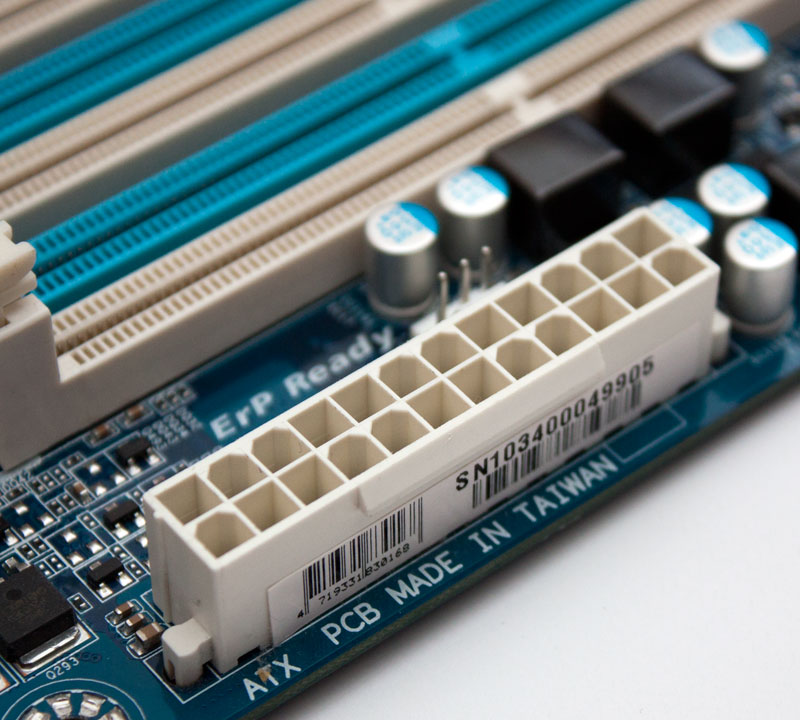













I was about to buy this motherboard 6 months ago as it is cheaper than CH4F but then i7 950 was expensive than 1055T. Excellent review btw 😀
The price has drop quite a bit since then but sadly intel have not done the same for Gulftown 🙁
great review :)!sweet OC on that CPU! 4.5ghz is just insane 😮
Wait till i get an X58-OC 😀
The review is great, and I'm sure that the X58-OC review will be epic!
ur crazy :p!