Gigabyte GA-X99-SOC Champion Under LN2
Ryan Leiserowitz / 9 years ago
Introduction

The GA-X99-SOC Champion is Gigabyte’s overclocking-centric motherboard for the X99 chipset and is the choice of many professional overclockers and benchmarkers around the world. The board has an OC Socket much like the one that Asus’s Rampage V Extreme had when it came out, that allowed for high uncore/cache overclocks. This board with the OC Socket will allow you to achieve much higher uncore/cache speeds than you would get with a “normal” board. This feature will allow the user to really be able to gain some traction with their benchmarks and memory bandwidth. I found in testing that this will make a huge difference in your results, as we all should know, that will be the result of higher uncore/cache. The board handles sub-zero overclocking amazingly and it should, because it was built for it. If you are wanting to put your 2011-v3 CPU under extreme cooling, then this definitely looks like the board to get.
Here we see the GA-X99-SOC Champion without the heat-sink in all its glory, the color scheme or orange and black is retained of the now classic SOC line. The board is built from the ground up for overclocking and has so many features that we will see that accommodates this for the user. The board requires an additional 4 pin (half an 8 pin) in addition to an 8 pin for power along with the standard 24pin.

Onboard buttons for power, reset, and clearing CMOS as well as a POST LED display help you quickly manipulate and diagnose issues. There is a bank of voltage read points for watching your board voltages with a multi-meter as well as toggle switches for the dual-bios feature that will make sure that you are still good to go in case you mess one up. There is also a slow mode switch on there that is useful when running close to the edge since the newer CPU-Z editions have a tendency to crash the system, with a flip of the switch you go down to the lowest frequency available and will be able to take your screenshots without issue.
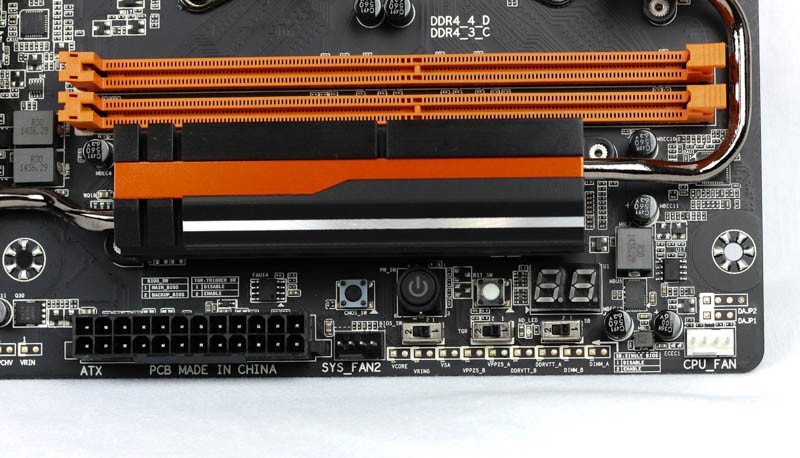
Here we have the switch that activates the OC Socket. In the bios it will open up a new set of voltages for the user to tune the cache/uncore with after the switch is moved to the 2nd position. Next to it are three additional voltage read points.
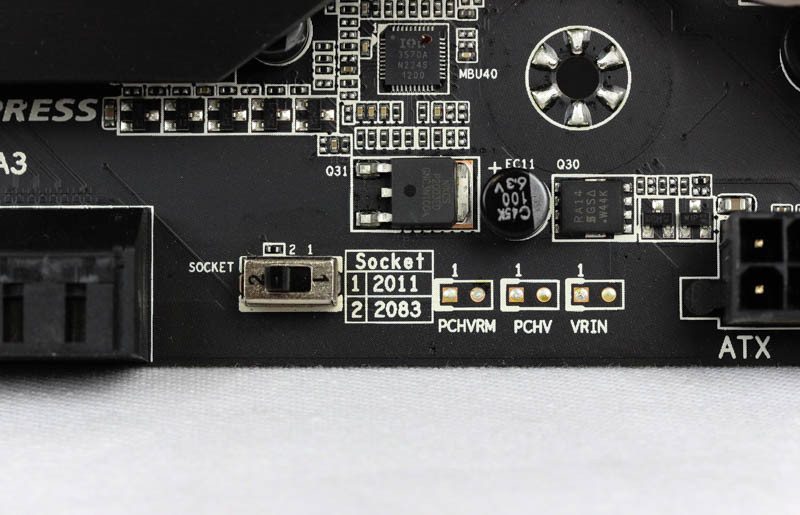
One thing that is a great addition to overclocking boards is the inclusion of the PS2 mouse and keyboard ports. It really simplifies things and will also reduce the load on the CPU over USB based options while you are overclocking.




















