Gigabyte GA-X99M-Gaming 5 (LGA 2011-3) Motherboard Review
Rikki Wright / 10 years ago
A Closer Look & Layout Analysis
Well the first look at the m-ATX X99 is rather pleasing, but also very safe on Gigabyte’s behalf. It follows that same design as the full-size gaming 5 board.

Now being a X99 motherboard, I’m surprised to see USB 2.0/1.1 ports, but I guess there might be someone with a relic of a USB device that might still be of use. All of the typical ports you would expect, Gigabit Lan, HD Audio and space for WiFi.

On the other side of the board, we see the 24-pin ATX connector. We also see a handy Power button, CMOS button, reset switch, BIOS switch and SingleBIOS switch. Some very handy tools if you find yourself testing on an open case, or test bench like we do here.
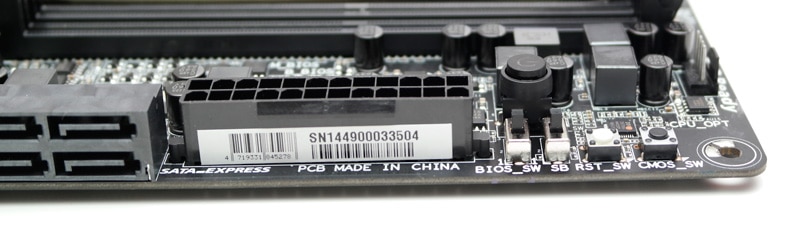
Loads of SATA ports, just what we like to see. Fair play, Gigabyte has given as many as they could cram in around the standoff hole. They’ve even managed to stick a Debug LED on the bottom corner.
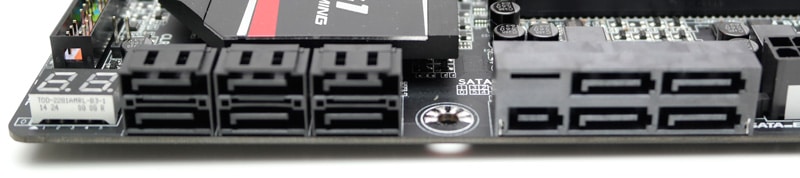
Right slap bang middle of the PCIe ports, we see a dual set up for a WiFi card (optional) and a standard M.2 SSD. The “M2_WIFI” labelled slot is slightly lower so the other M.2 port can bridge over with ease. Good thinking on Gigabytes behalf there.

Audio; no motherboard would be complete without it. This board is equipped with Realtek’s ALC1150 codec, nothing amazing there, but what is amazing is the attention to detail and the addition of a Gain slider box. 4 settings, which adds a little physical alteration.
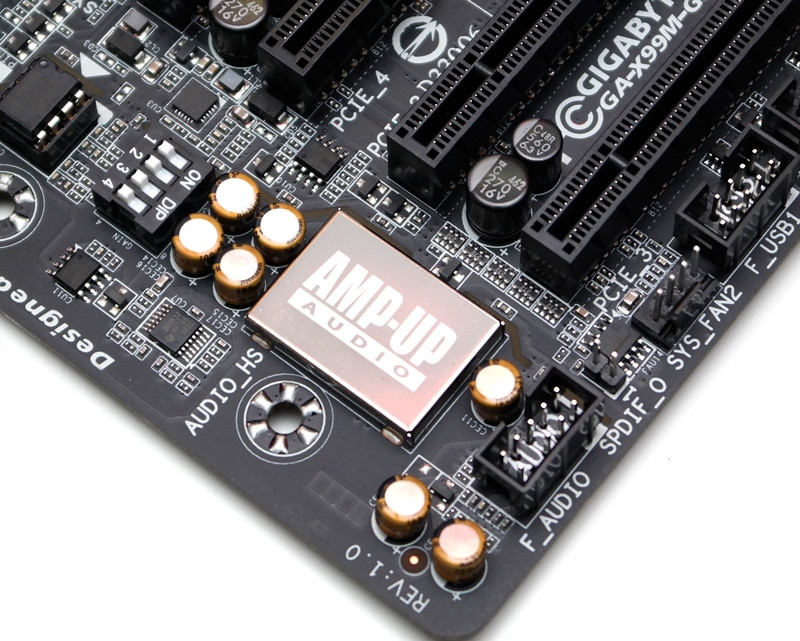
And a final look at the CPU area, showing the single heat pipe connecting all of the heat sinks, the 4 DIMM slots and the shadow chrome CPU socket; Hom-a-nom-a-nom




















