Gigabyte GeForce GTX Titan 6GB Graphics Card Review
Chris Hadley / 12 years ago
Overclocking a new breed of card is always an open ground for success as we don’t have a real idea of how far we can push the core and memory. We’ve already got the point that whilst the Titan clock for clock is not the fastest card out there, but when we look at performance per clock, its wipes the slate clean for a whole new set of records.
Given how new the Titan is and how it now offers up GPU Boost 2.0, we have to today diverge away from using MSI’s Afterburner suite and look at something that has been released alongside this from EVGA. Precision X is today’s tool of choice (albeit the only real choice) and so our first alteration is to increase the cards power and temperature targets as high as they will go, in this case up to 94 Celsius to let the GPU Boost 2.0 go to town with its dynamic clocking.
Starting on the core clock and going up in chunks of 20MHz the 1GHz barrier soon arrived and we started to experience driver crashes at +180MHz. Dropping the core back bit by bit we soon found the card stable at 1012MHz (+175MHz). This initial overclock saw a marked difference within 3DMark11 and we know that pushing the memory can be the icing on the cake for benchmark results. Sadly we wasn’t able to take the memory as high as we was expecting, but given the fact that half of the GDDR5 memory lies on the back of the card, it stated pretty cool considering. Overall we managed to get the memory up to 1652MHz (6608MHz effective).
At the end of our overclocking session we left the card with a core overclock of 21% and a memory overclock of 10%.
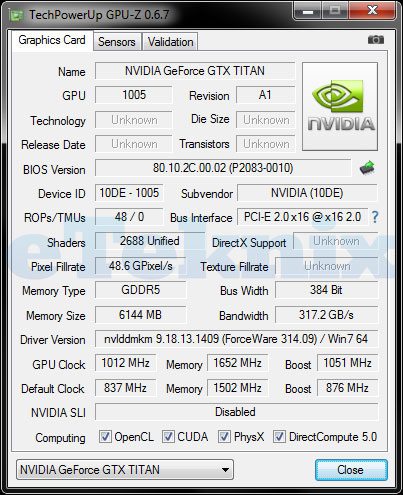
Putting the Titan back through the Extreme preset in 3DMark11 its easy to say that the gain in performance is remarkable with a rise from 4854 points right up to 5525 points – no prizes for realising these are the highest figures we’ve seen to date from a single GPU card with a gain of ~14%.




















