Gigabyte GTX 660Ti Overclock 2GB Graphics Card Review
Chris Hadley / 12 years ago
We’ve seen so far that the card has a lot of performance on tap, but as with all things hardware, there is always the scope for pushing things that little bit further. With this in mind we now endeavour to see how well each piece of hardware that we get in and we think is worthy of, gets our overclock treatment to take things right up to the next level.
To test our overclocks, we decide to stick to what we know best for overclocking, MSI’s Afterburner software, along with GPU-z, Furmark and 3DMark 11.
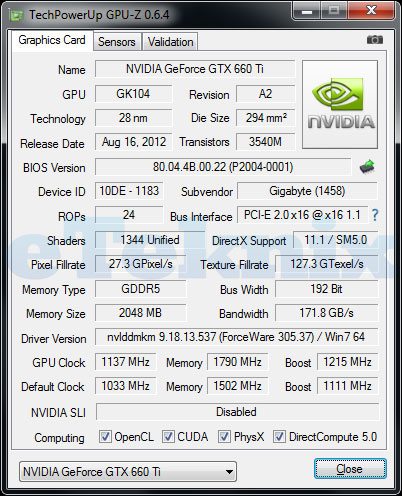
Overclocking the 660Ti came up with some real surprises. When we overclock a card, in turn we see how far we can push the core clock speed on its own, then set that back to default and then take the memory up as far as it will go. By doing this we can get an idea of where the card will go when both are clocked up together. The first of our surprises can when we managed to achieve a core clock speed of 1240MHz with no voltage alterations and secondly we managed to achieve a memory clock speed of 1860MHz (7440MHz effective). We was not expecting the memory clocks to go this high in their own right but these are some of the highest memory clocks we have achieved in a while.
Mixing the two together, we know the memory had to come down a few notches as there is no chance of it running at those speeds with the core clocks raised as well. After a lot of tinkering and tweaking to achieve not only a stable overclock but the best improvement, we settled with a core clock of 1137MHz and a memory clock of 1790MHz (7160MHz effective) and notably with no voltage alterations required or effective.
Whilst this new speed was the best for the likes of 3DMark11, in all of our other real world gaming benchmarks, such as Heaven and Metro2033, there was little to do benefit in pushing things that little bit further, showing that again, Gigabyte have been able to hit the optimum point of performance squeezing out the best they can.



















