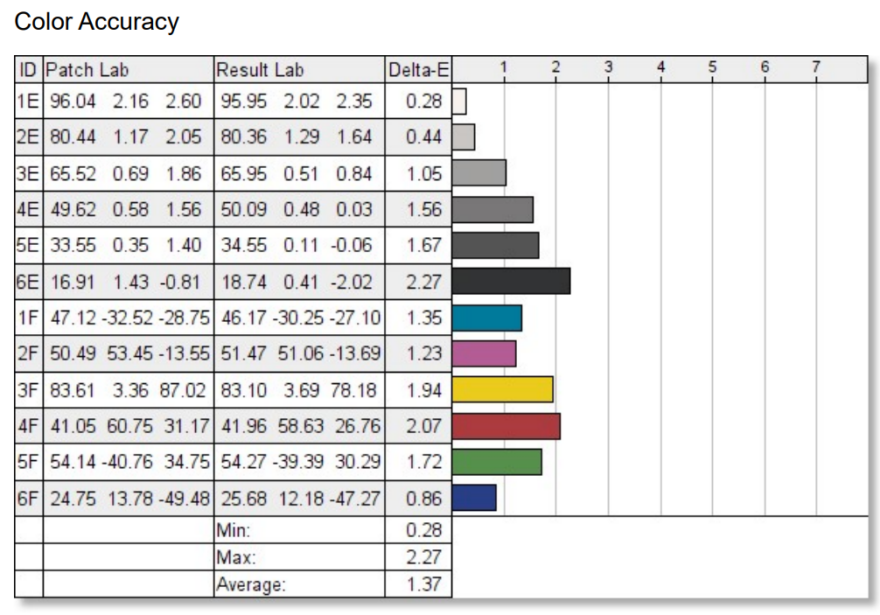Gigabyte M32UC 32″ Curved 4K 144Hz Gaming Monitor Review
Peter Donnell / 2 years ago
Calibration
This monitor claims it’ll hit 93% DCI-P3 but honestly, I couldn’t get that in SDR more. It’s in HDR mode you’ll find a little more range to the colours, but since the OSD locks out most of the calibration settings in the preset modes, I found I prefer the SDR picture overall. Now, while this is coming in below the quoted spec, it’s actually absolutely fine. For SDR content, it more than covers the gamut used in games and movies, so media looks awesome. In HDR mode, if you’re gaming or watching movies which support it, the extended gamut does look fantastic, but my datacolor sensor can’t read that data, I need an upgrade!
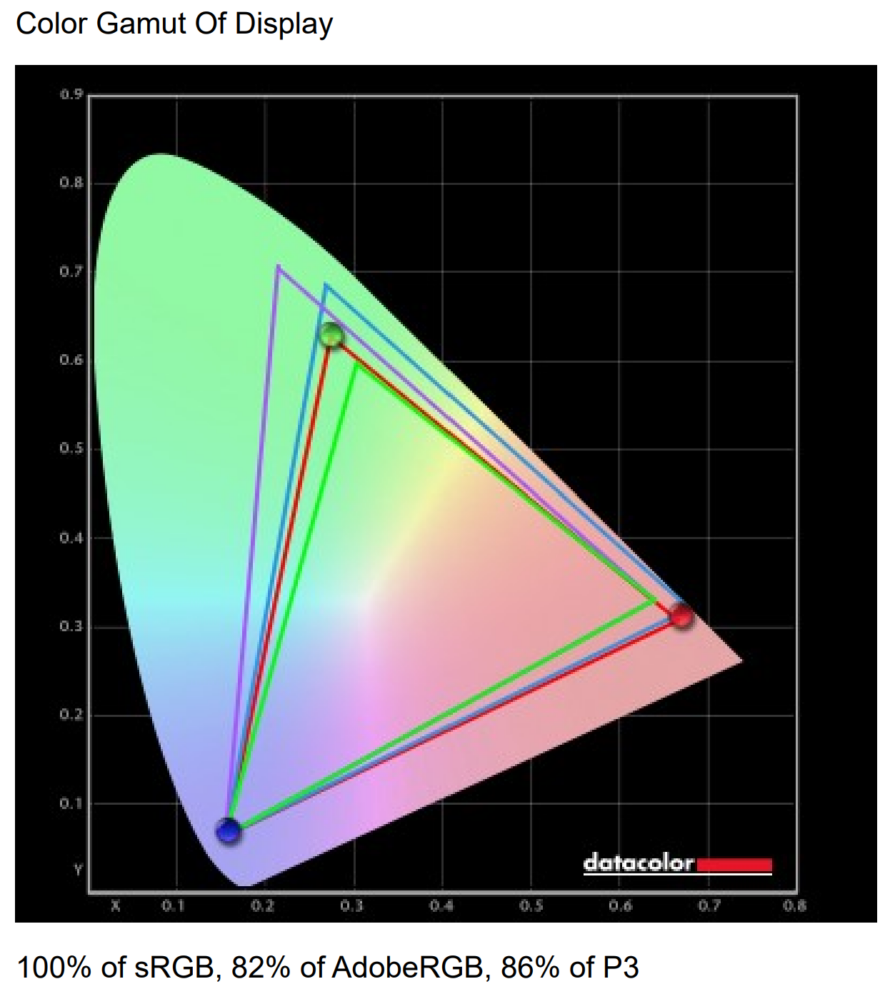
The ideal gamma we use on desktop is 2.2, and while this monitor offers other gamma modes, it’s right on the money at the default settings, so best to leave it alone.
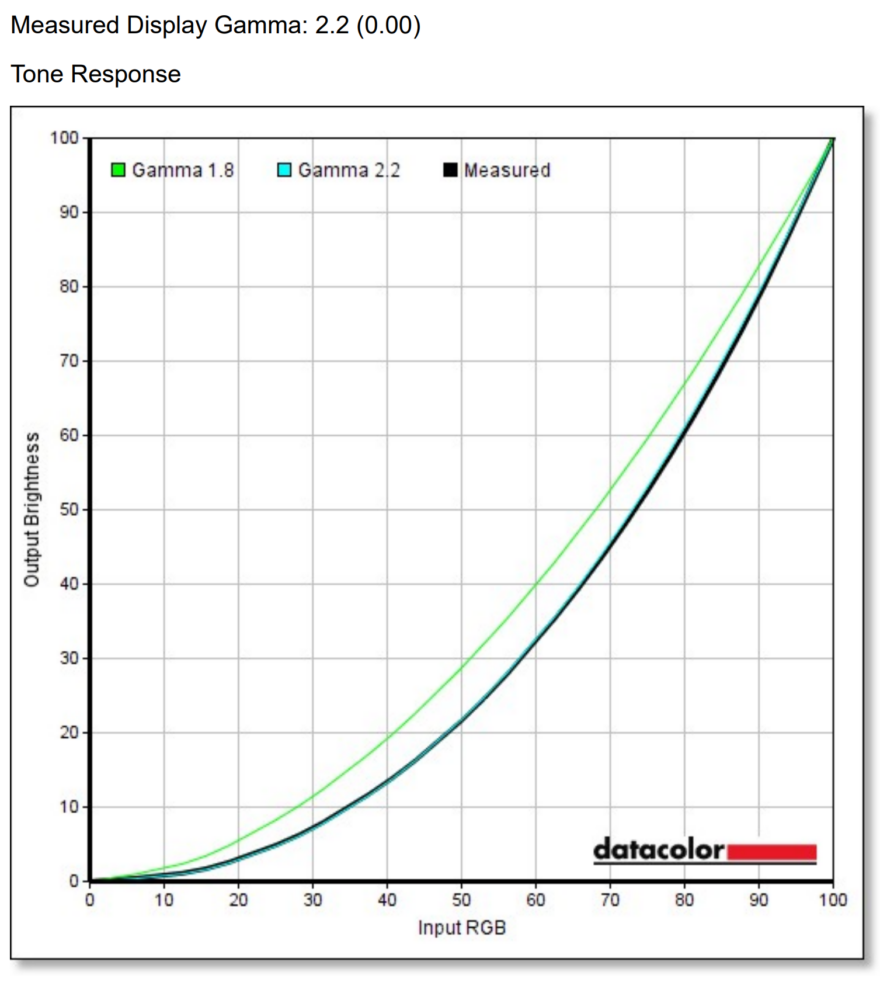
The grey ramp is nice and smooth, no real issues here and gradients should be very smooth overall.
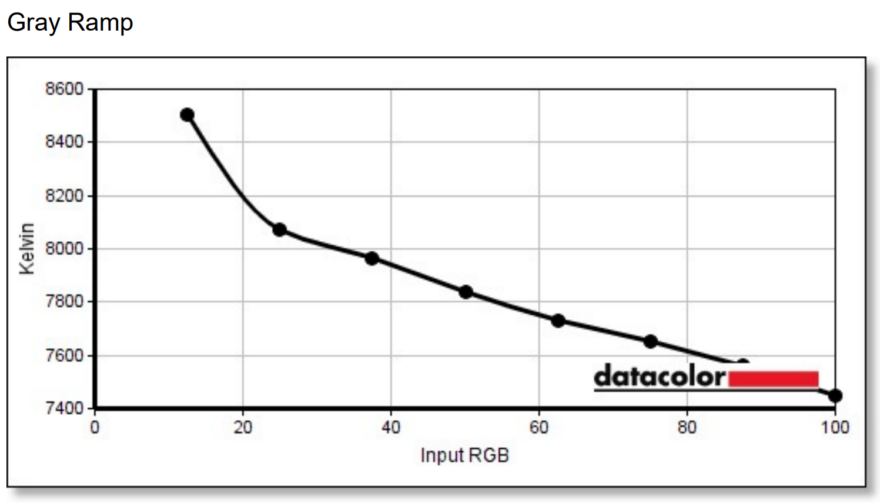
On the default settings, the colour are a little cold when they should be more neutral. But the colour accuracy is extremely good. Anything under 5 is good, under 3 is awesome, and under 2 is bloody fantastic.
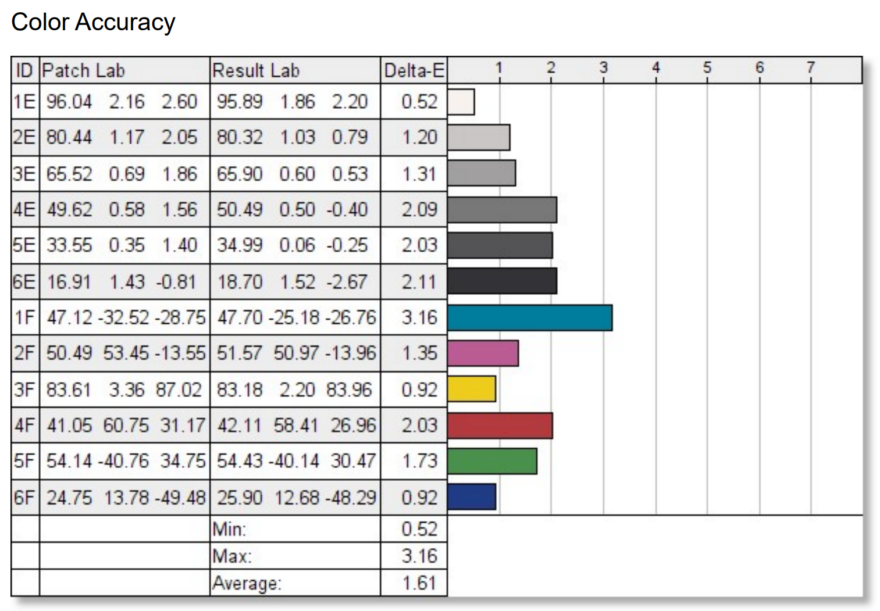
So no calibration is needed here, but I set the monitor to sRGB and Warm and the results speak for themselves, a much more natural and accurate picture overall.