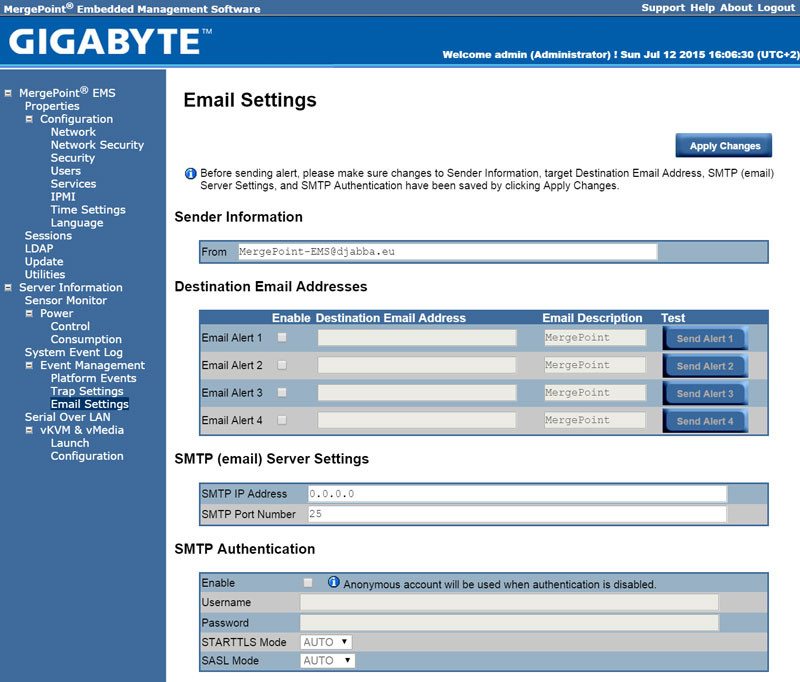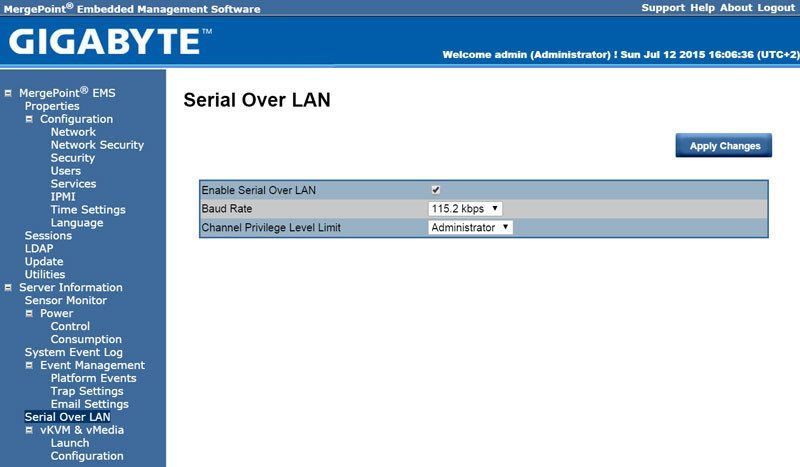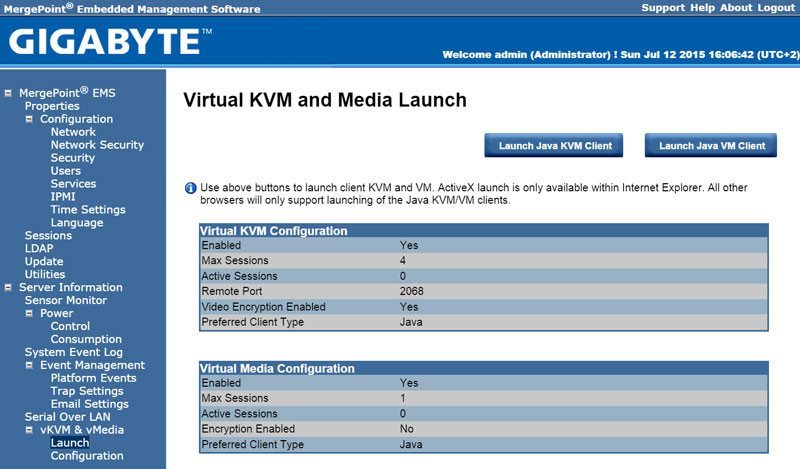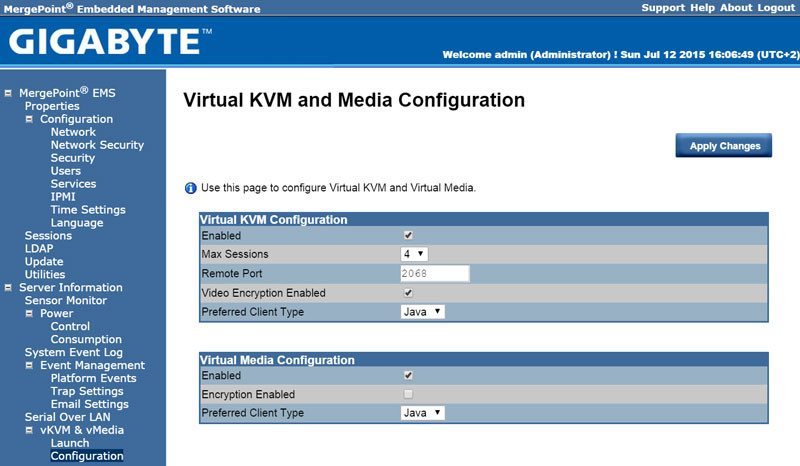Gigabyte MU70-SU0 (Intel C612) Server Motherboard Review
Bohs Hansen / 9 years ago
Software Overview
The main software piece is actually built right into the mainboard and it’s the remote management service. This is a power utility for remote analysis and maintenance, even if the system is powered down.
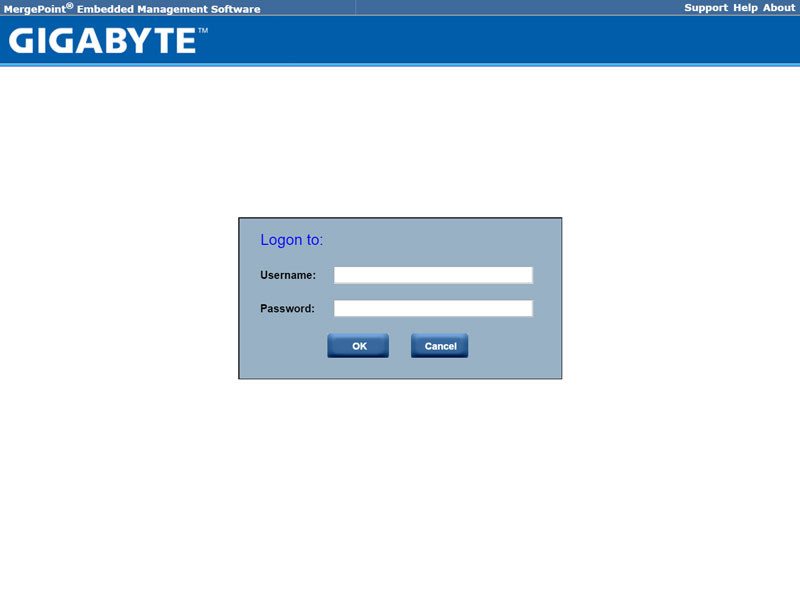
The remote management screen is very much like any other IPMI session found on other server boards. Simply enter the remote management IP address into your browser and you will be asked to login. The default name and password can be found in your manual.
Once you’re logged in you get access to a whole list of configuration options and monitoring tools. Most screenshots are self-explanatory and say more than I could by themselves, but extra explanations are added where they’re useful.
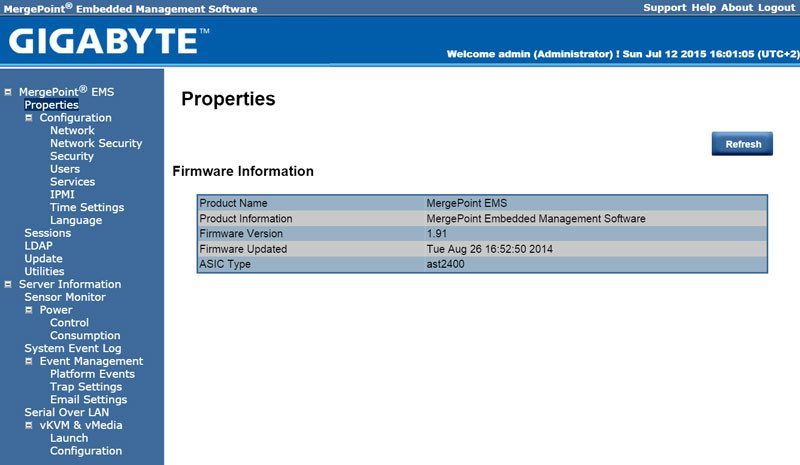
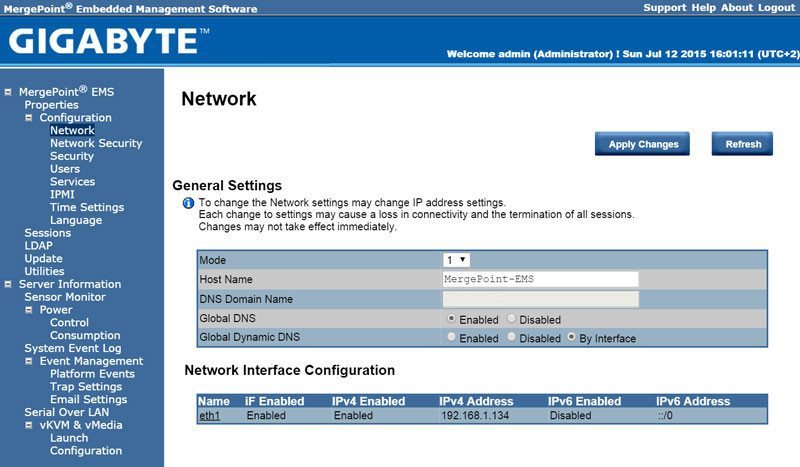
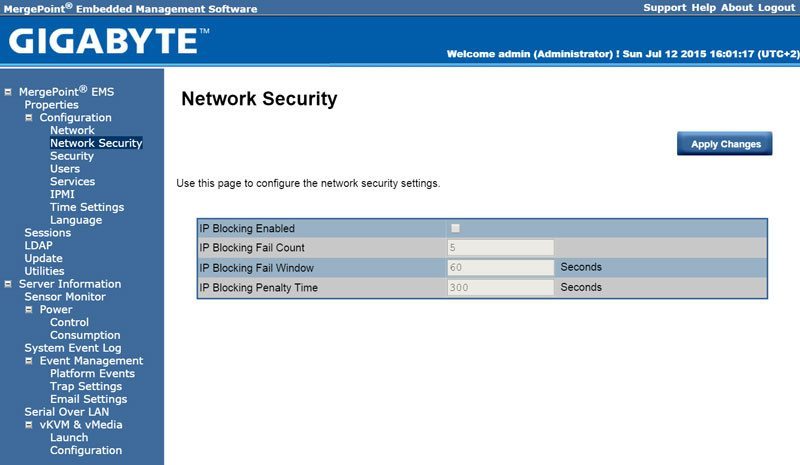

You might not want to keep the default username and password combination, so it’s great that you can change that as well as create a lot more users if more people should have access.
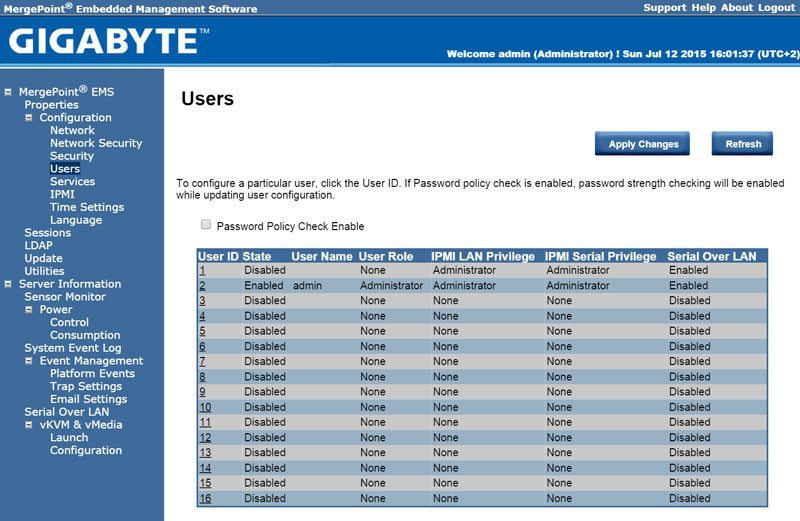
The default ports might not be free where you run them or you just want something else to match your overall system setup, not to worry. Everything can be changed.
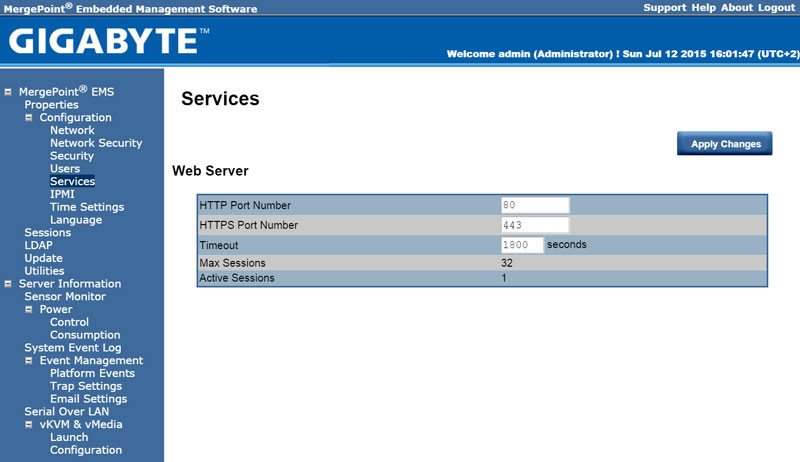

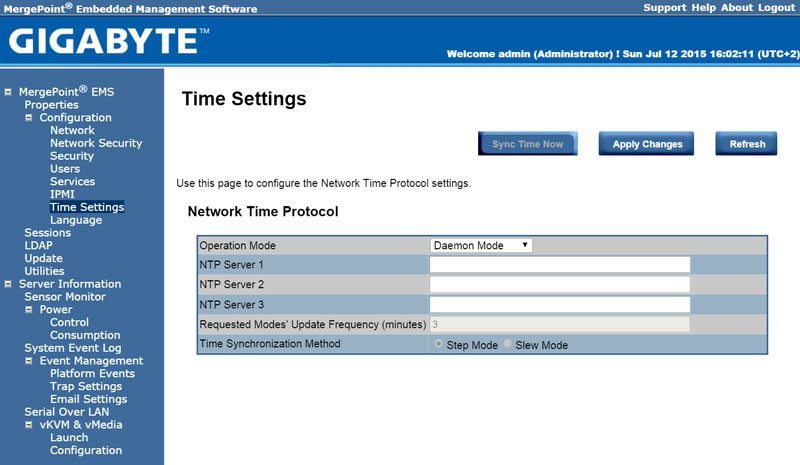
There are two languages available, Chinese and English and English was thankfully selected by default. That might be different if bought in China where we can assume the scenario is reversed.
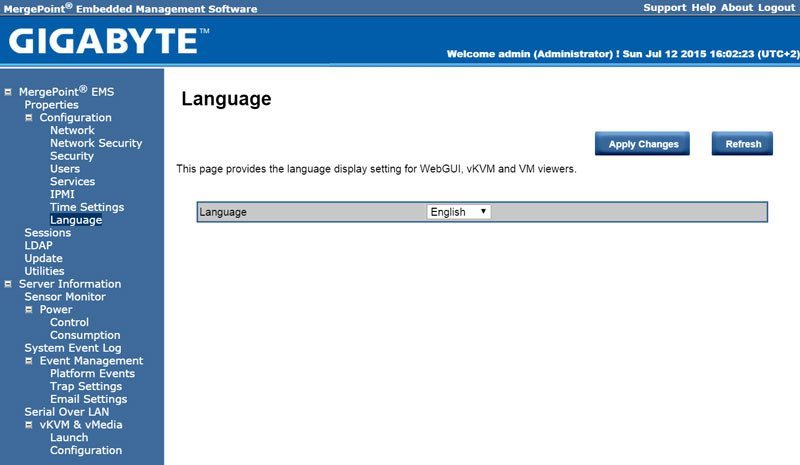
Keep track of any open sessions to the management software directly from the interface. In this case there’s only one, my own.
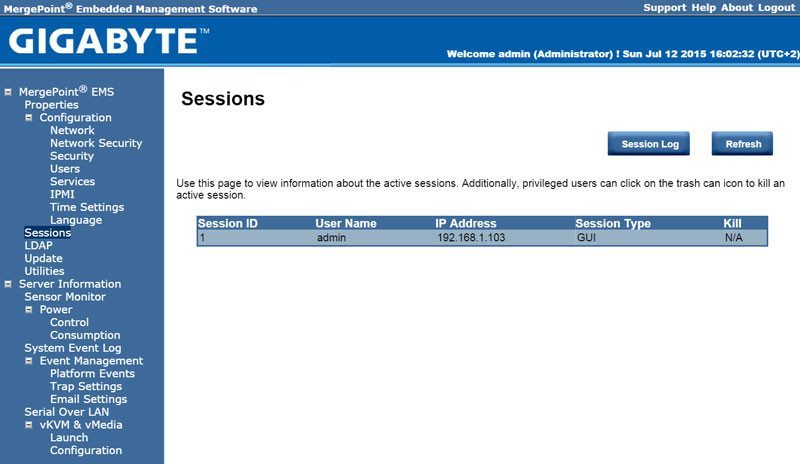
Lightweight Directory Access Protocol (LDAP) is an application protocol for querying and modifying items in directory service providers and we got full support for this as well.
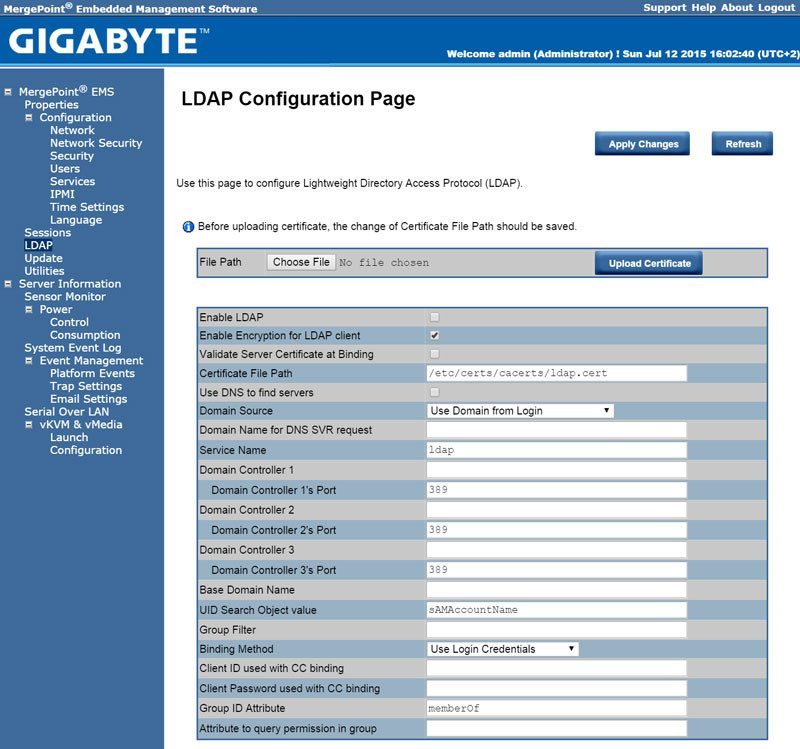
Update the firmware of either just the BMC or update your BIOS remotely and the system doesn’t even need to be turned on, it just needs to be connected to a PSU. At the time of these screenshots the system is powered off.
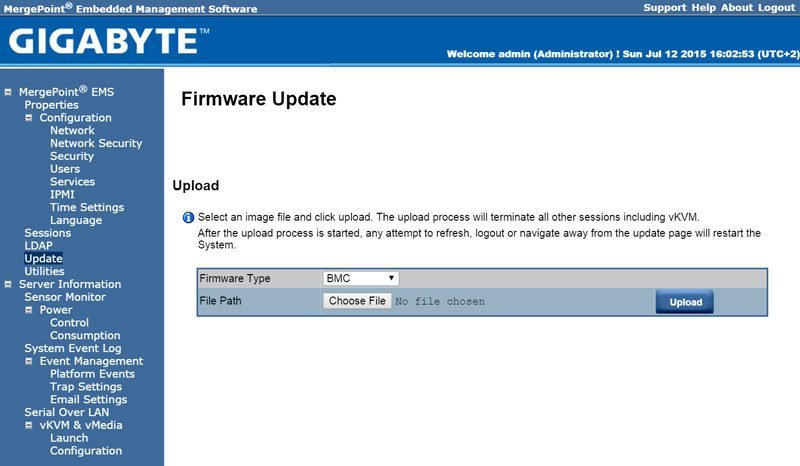
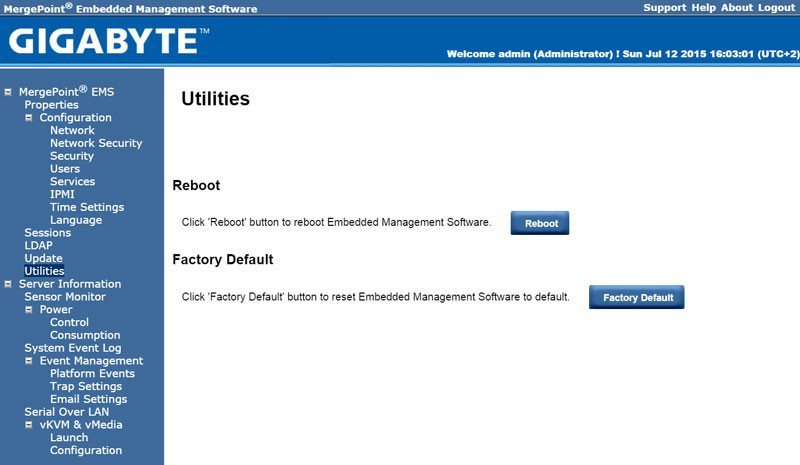
Monitor your system sensors from voltage to fans, you got it all remotely.
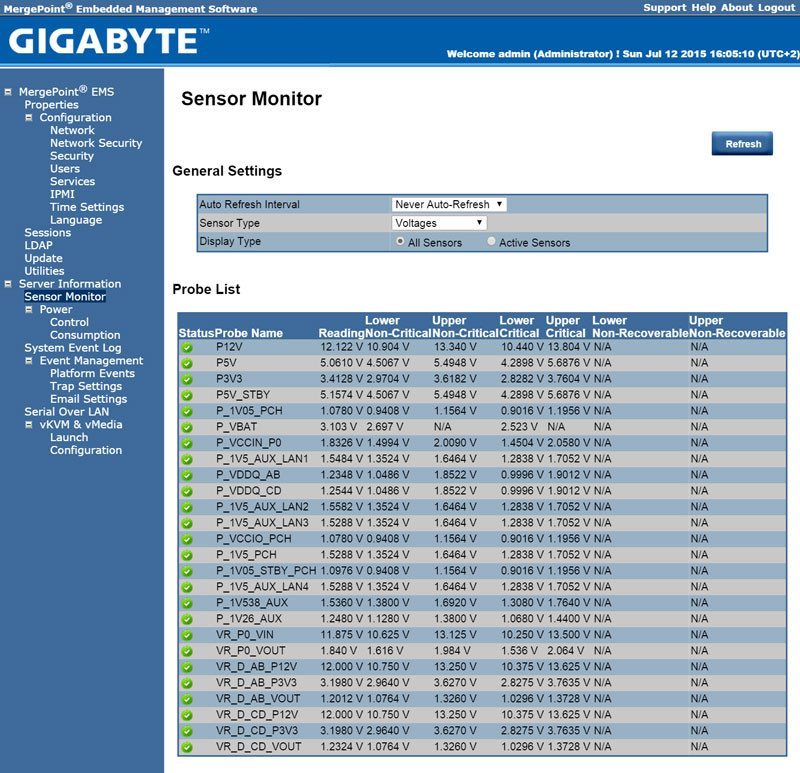
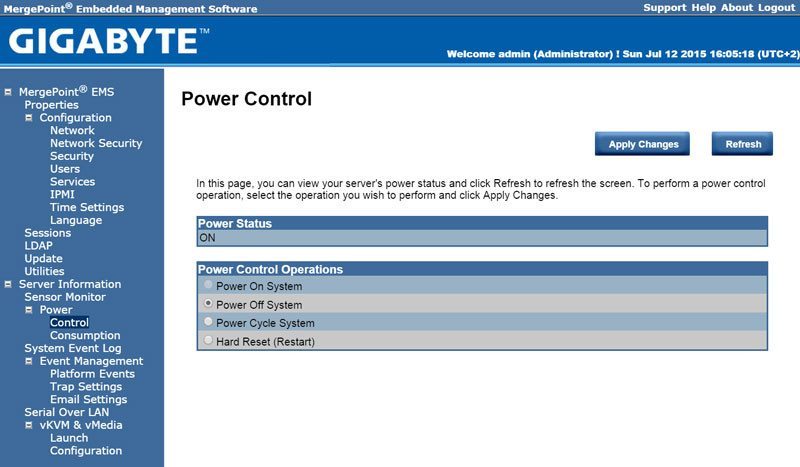
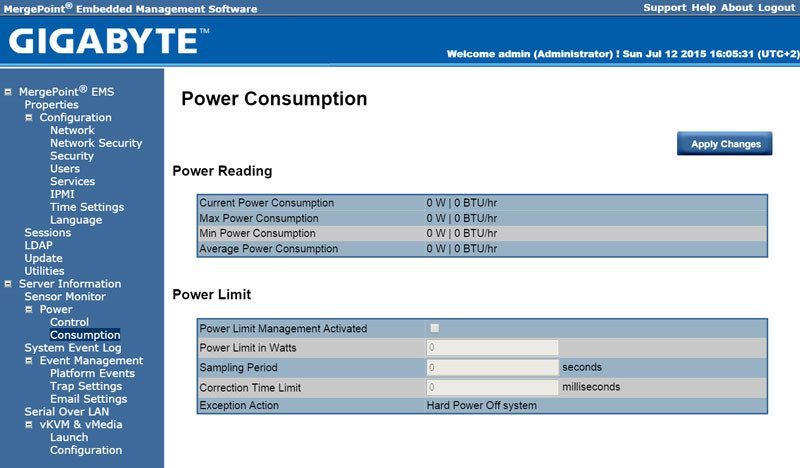
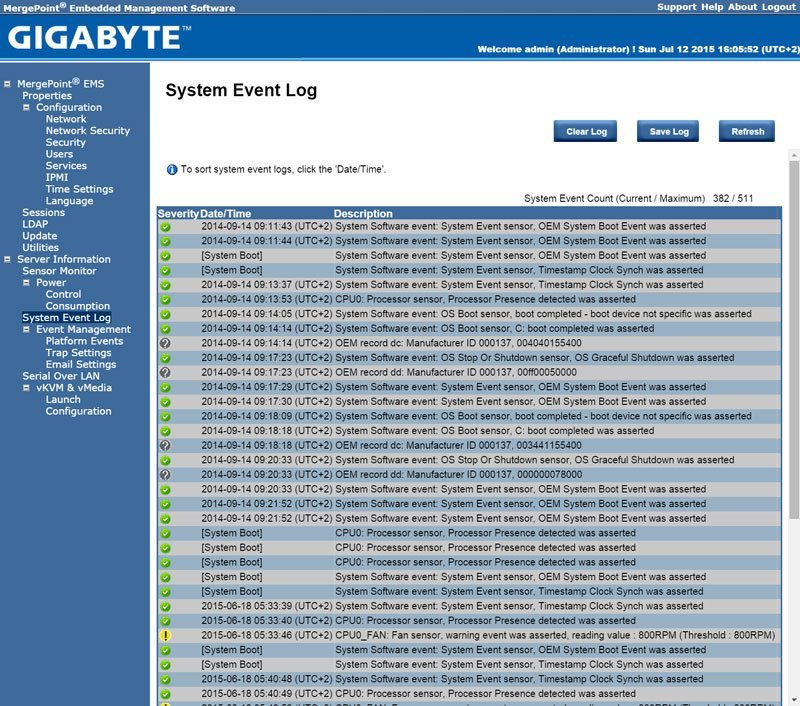
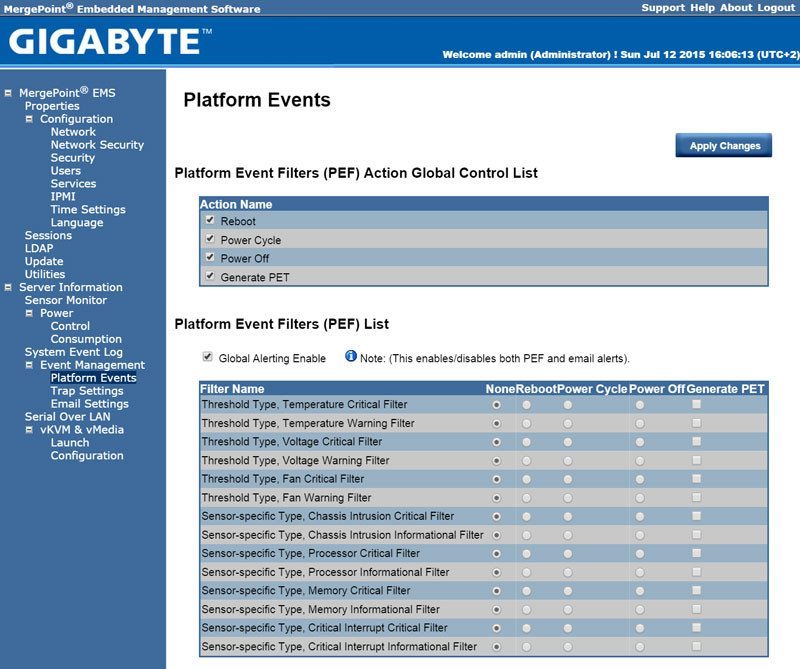
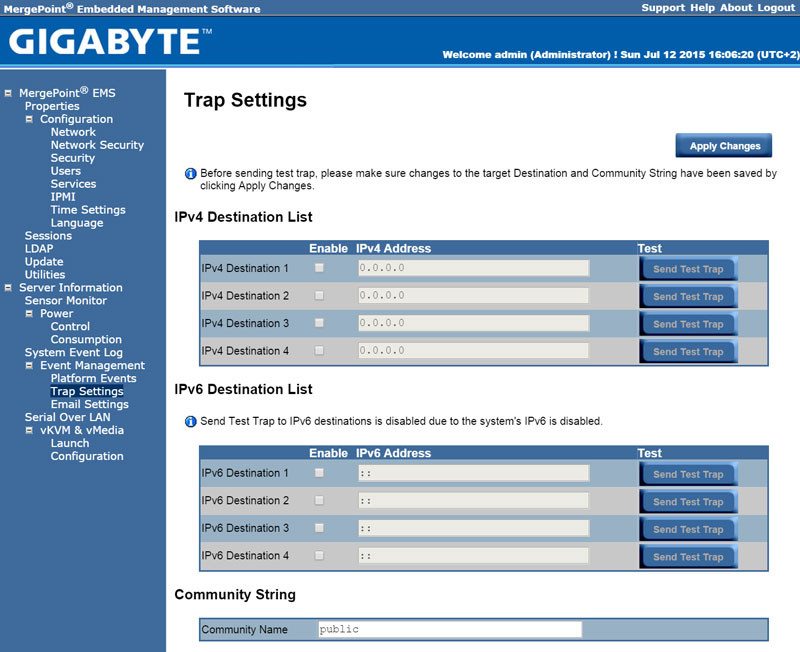
Alert settings are a major feature that shouldn’t be missed. Get an instant email in case anything should go wrong.