Gigabyte P34W v3 Gaming Laptop Review
John Williamson / 9 years ago
Final Thoughts
Pricing
The Gigabyte P34W v3 featuring an optional 128GB SSD is currently available from Scan Computers for £1187. This retails at a competitive price point and rivals similar laptops which have a thicker, less-portable chassis. However, the slimmer profile means you are prioritizing the form factor over pure heat dissipation. As a result, the price comes down to user-preference. Do you care more about cool operation or a lighter laptop?
Overview
Gigabyte are synonymous with dependable products and the P34W v3 is no different. The build quality is impressive and it’s astonishing how much power has been crammed into such a small machine. I was particularly pleased with the wafer-thin 7mm aluminium lid which moves in a precise manner and doesn’t feel fragile. When fully closed, the laptop is a mere 20.9mm in height. Moving onto the display which operates at a resolution of 1920×1080 and opts for a AVHA panel. This technology is pretty similar to IPS which results in a vivid colour depth, 170 degree wide viewing angle and pin sharp image quality. Unfortunately, IPS or AVHA screens are prone to backlight bleed, commonly referred to as IPS glow. This particular laptop suffers from bleeding on the extreme bottom left and right of the panel. I wouldn’t classify it as terrible but not the best example of a AVHA display; it’s only noticeable on black backgrounds so it’s perfectly usable.
As a long-time proponent of mechanical keyboards, I find it quite troublesome to use membrane keys on any laptop. I will say though that the P34W v3’s key caps are very clear with large letting and printed in a lovely white finish. They are also pleasant to type on due to the low actuation point, which makes them feel less mushy than other membrane keyboards. Gigabyte should be commended as they didn’t deviate from the traditional keyboard layout. The trackpad has a large surface area and comfortable for long periods. Similarly, the left and right-click respond without any latency and requiring minimal pressure. Possibly, the weakest area revolves around the laptop’s sound reproduction. The speakers are dull, quiet and distort under full volume. As with any laptop, I don’t expect the sound to be groundbreaking but at over £1000, it should reproduce a balanced and warm mix.
The laptop is bundled with a software package called Smart Manager. This allows you alter the display’s brightness, turn Bluetooth off, adjust fan profiles, turn the key backlighting on or off and lots more. Personally, I don’t find it to be that useful as I rely on function keys to alter settings but it’s an intuitive interface and might be handy for people who prefer a GUI. Once the power lead has been unplugged, the display turns down the brightness from 100% to 50%. Despite this, the battery life when playing games or other heavy tasks is almost woeful. You’re lucky to get 2 hours of intensive workloads on a full charge. This brings into question, why have such a portable device with all that power if you can only use it plugged in for long playthroughs? Perhaps its appeal is to have a tiny desktop replacement in a crowded living space.
When it comes to benchmarks, the P34W v3 is terrific and I was amazed how well demanding games like GTA V performed on Very High settings. It’s perfectly feasible to launch any modern title from The Witcher 3 to Crysis 3 without lowering the resolution or settling for medium graphical presets. In most cases, the 970m is a mobile powerhouse and an accompaniment to the 1080p gaming experience. While the P34W v3’s raw performance is superb, the same cannot be said of its operating temperatures. Under load, the CPU can reach upwards of 94C even with the fan set on a blistering loud setting. It would be impossible to reduce the laptop’s noise output as the CPU would begin thermal throttling. Thankfully, the GPU temperatures fare much better and well within the operating thresholds for the Maxwell architecture. Annoyingly, any intensive tasks on the P34W v3 equates with hot and loud operation.
Overall, the Gigabyte P34W v3 is a marvelous ultrabook with the power of a hefty gaming system. Unfortunately, this contained size comes at the expense of hot operating temperatures and a very loud cooling solution. As a result, it’s best suited to headphone users on-the-go who demand the best possible performance.
Pros
- Superb matte finish on an ultra-sleek chassis
- Excellent gaming performance
- Wealth of connectivity options
- Games look wonderful on the 14″ 1920×1080 display with a PPI rating of 157.35
- Remarkably light, making it one of the best portable gaming laptops on the market
- Soft, island-style keyboard which doesn’t feel overly cramped
- Beautiful white LED key backlighting
- Strong, tactile left and right clicks underneath the touchpad
- Software suite is surprisingly comprehensive
Cons
- Disappointing battery life
- Loud under full load with a sharp fan curve
- Components could be a lot cooler
- Noticeable backlight bleed
- Tinny, lifeless speakers
“The Gigabyte P34W v3 is a marvelous ultrabook but struggles to tame CPU temperatures and fan noise under extreme load.”
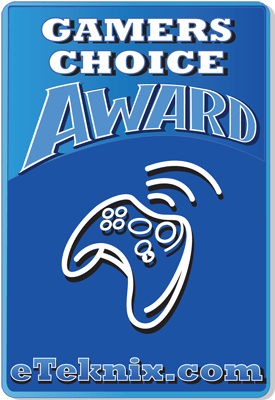
Thanks to Gigabyte for providing this review sample.



















