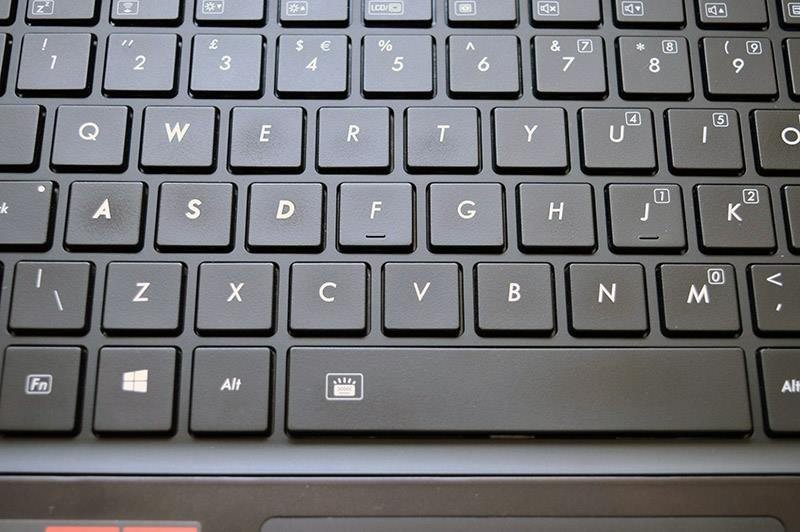Gigabyte P34W v3 Gaming Laptop Review
John Williamson / 9 years ago
A Closer Look
The top cover is constructed with a grey, matte finish and accompanied by a subtle Gigabyte logo. This is diametrically opposed to the rather lavish and busy colour schemes used in competing products such as the Asus G751JT. Furthermore, the lid is made from aluminium which reduces the unit’s weight and allows for a sleeker look. 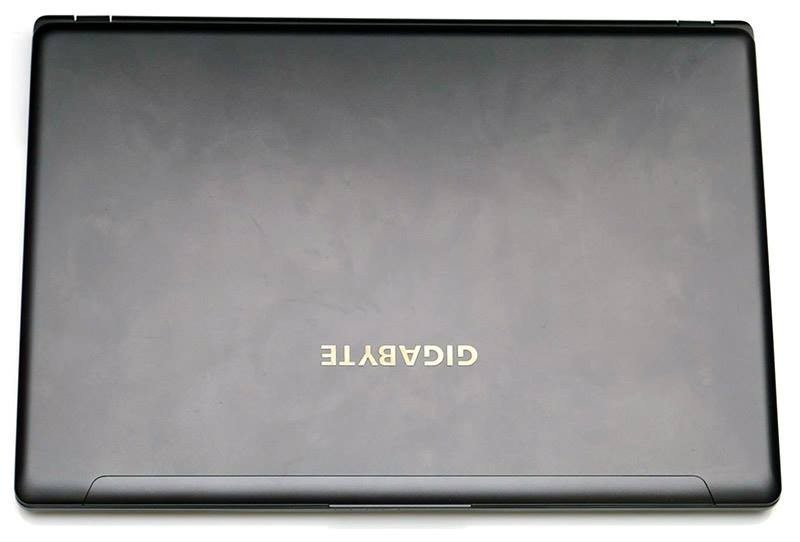
On the bottom, there are 5 rubberized feet which prevent the laptop from sliding around. Also, Gigabyte opted for a large number of ventilation grills to help cool the RAM, CPU and other integral components. Opening the device to upgrade the RAM or perform a thorough clean is incredibly simple and involves removing 15 easily accessible screws.
Once removed, you can observe the internal plastic housing, Velcro support and protective RAM cover.
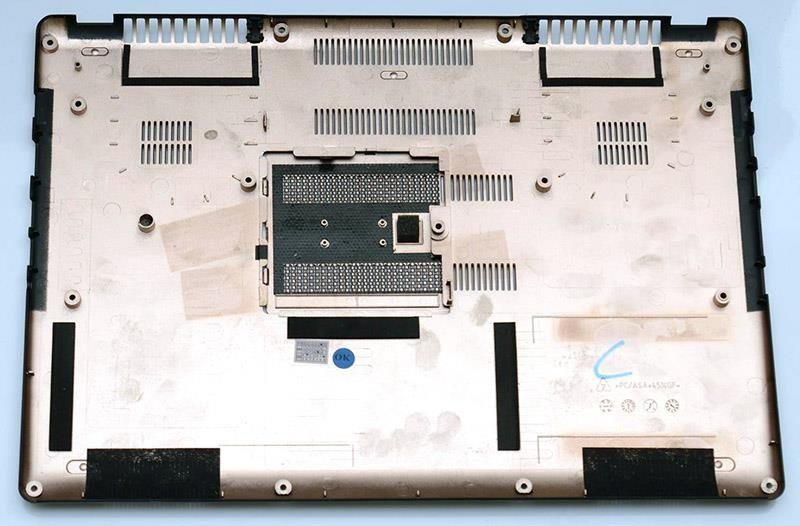
Gigabyte used every inch of available space to fit an mSATA storage solution and two large fans on a dual heatpipe design. Each pipe comes in direct contact with the CPU and GPU to dissipate heat in a more effective manner. Given the laptop’s size, it’s impressive to see a cooler design of this magnitude.

The default configuration features a single 8GB DIMM and contains an additional slot to expand the memory to 16GB. Please note, Gigabyte clearly state on the product page that the maximum capacity is 16GB and not 32GB. Included is a Transcend 8GB DDR3 1600MHz CL11 module which makes upgrading a fairly cheap proposition. Currently, you can purchase a second stick for approximately £45.
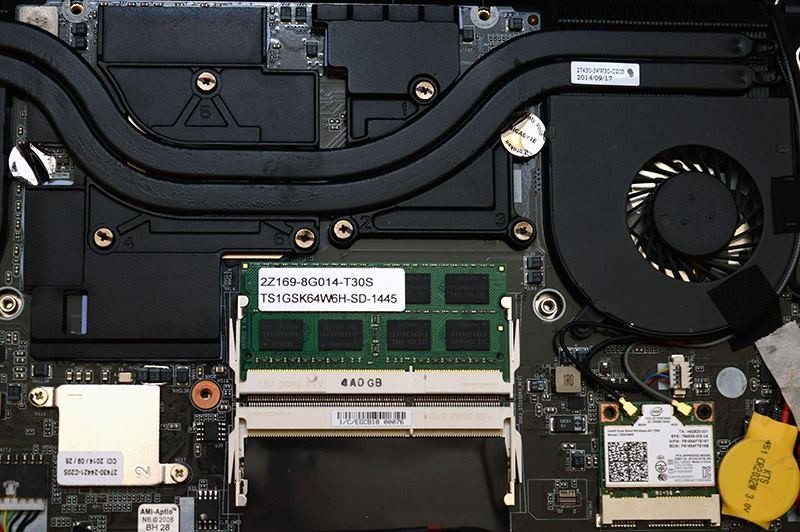
Towards the lower end of the motherboard is a 2.5″ Western Digital Blue 1TB mechanical hard drive operating at 5400 RPM. The drive is held in place with a strong metal bracket and covered with protective shielding.
Taking up a significant amount of space is the 4030mAh 61.Wh Li-ion Polymer Battery which remains surprisingly light. Annoyingly, the battery is soldered and cannot be replaced.

Here we can see the laptop’s Dolby Digital Plus: Home Theater speakers, and plastic housing which collects fingerprints far too easily. However, this snapshot illustrates the excellent build quality and strong hinges to make the thin screen more robust. On another note, I wasn’t overly impressed with the audio clarity from the speakers which struggled to output any kind of dynamic bass. Although, this is expected given the small form-factor.
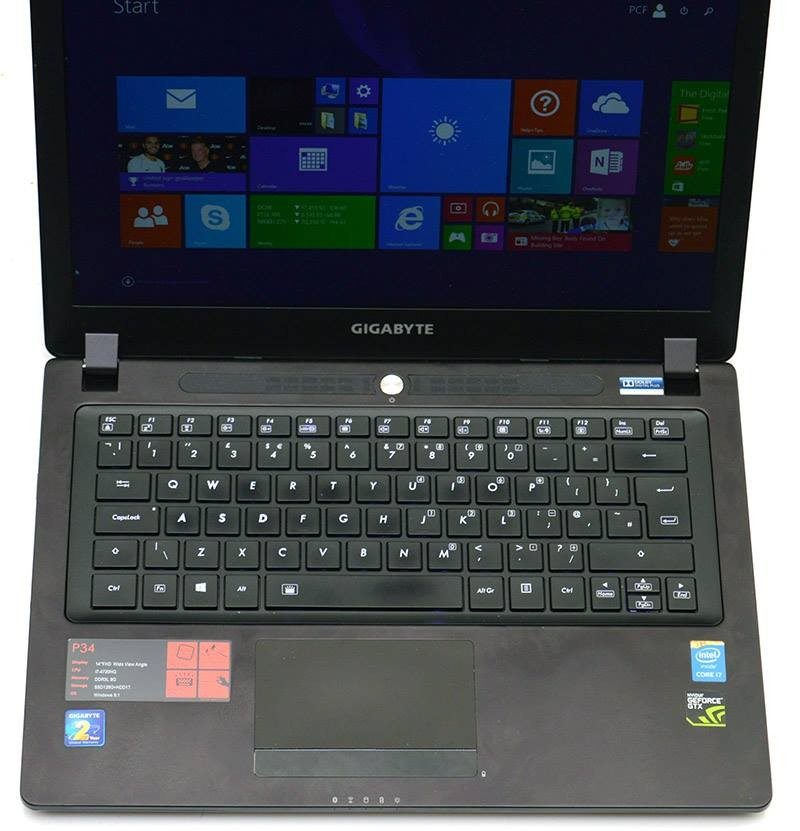
From a side angle, we can see how remarkably slim the laptop is which allows for a light, portable desktop replacement. I was impressed that the thin construction didn’t come at the expense of build quality and it doesn’t flex under pressure.

Gigabyte’s white LED backlighting is fairly subtle but strong enough to illuminate the keys in night-time conditions. Aesthetically, the white and black combination is fantastic and not too overpowering. Intriguingly, the backlight detects a room’s ambient lighting and automatically adjusts the brightness through an internal sensor.
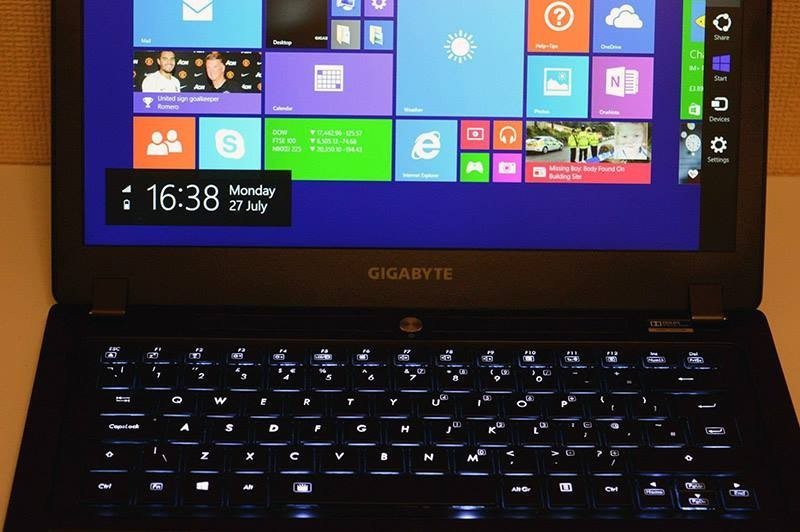
The island-style keyboard contains large printed letters and creates a seamless typing experience. Although, the finish is quite susceptible to showing grease from an individual’s fingerprints.