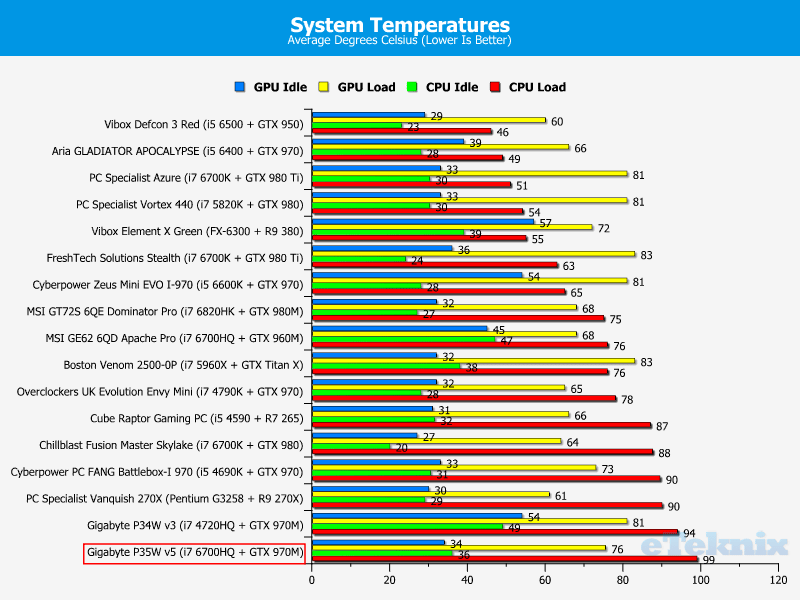Gigabyte P35W v5 Gaming Laptop Review
John Williamson / 9 years ago
Acoustic, Power, Battery Life & Thermal Performance
Acoustic Performance
During idle conditions, the laptop remains incredibly quiet and there were times I had to double-check the fans were functioning. This creates a splendid user-experience which almost defies belief! However, the noise levels increase at an exponential rate under extreme load and becomes irritable. Thankfully, this effect is less noticeable in games, but it’s certainly something to take into consideration. Overall, the load output is fairly average but it’s a vast improvement on the P34W v5.
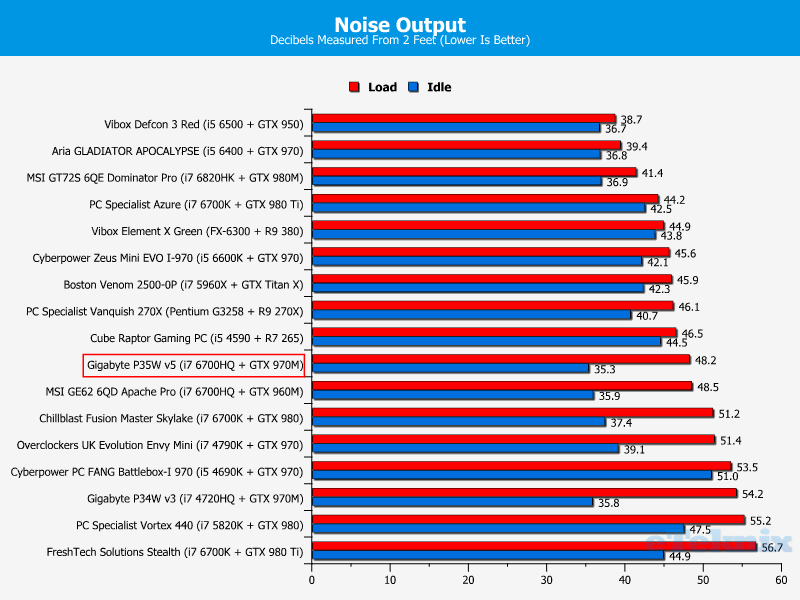
Power Consumption
For a gaming laptop utilizing highly efficient components, I was surprised to see the idle power consumption exceed 60 watts. Granted, this isn’t going to make a difference to your electricity bill but the figure is larger than similar systems. Once stressed, the laptop consumes 171.1 watts which is actually more than the GT72S 6QE. Perhaps, these power demands stem from the 4K display which is easily resolved by opting for the cheaper 1920×1080 model.
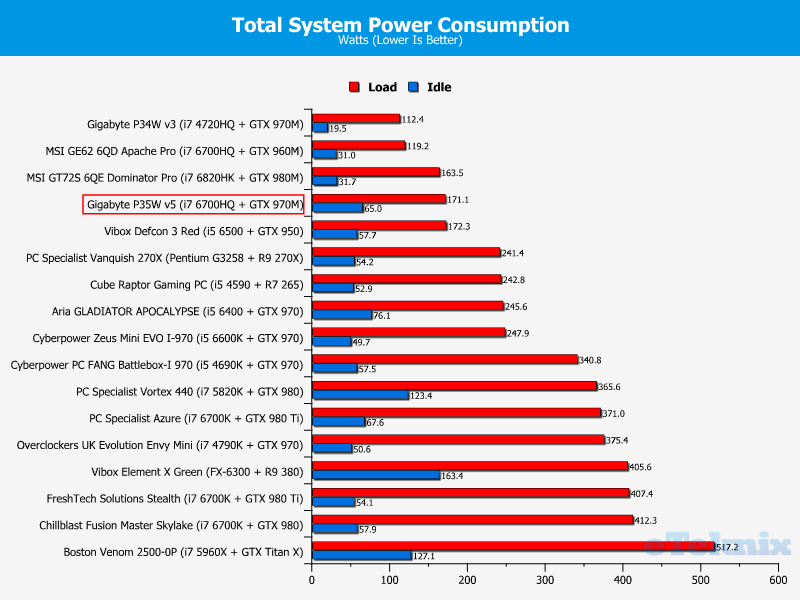
Battery Life
The P35W v5’s Li-Polymer 11.1V, 75.81Wh battery is a great asset and almost provides 3 hours of usage during typical tasks. This means you can use the machine unplugged for prolonged periods and browse the web without constantly checking the battery meter. Of course, when gaming this falls dramatically to 45 minutes and it’s always recommended to the power cord when doing anything demanding.
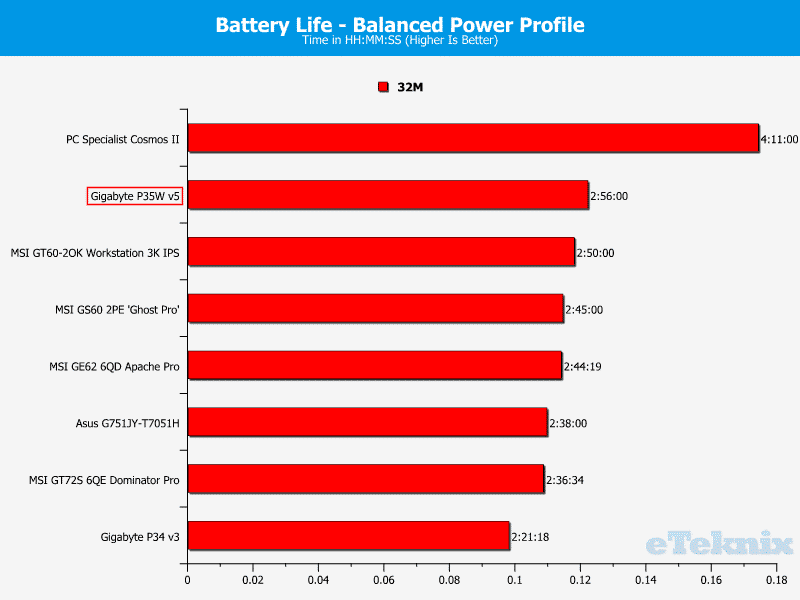
Thermal Performance
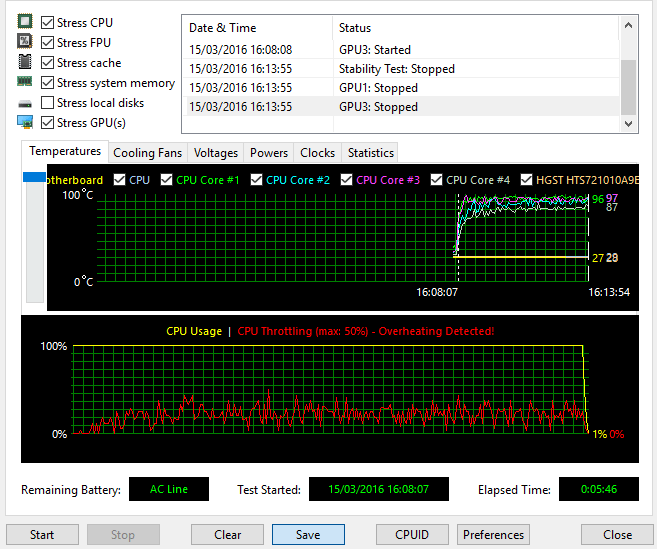
Unfortunately, the laptop’s cooling system isn’t suitable for heavy CPU utilization and unable to prevent the thermal throttling. During the AIDA64 stress test, the CPU reported a maximum temperature of 99C and had to reduce the turbo clock to protect against irreversible damage. On one occasion, I monitored the CPU’s behaviour and noticed the frequency dive bombed to 1.8GHz to cool down before re-attempting to turbo back up to 3.5GHz. Honestly, this is disappointing, and suggests the incredibly thin construction had too much of a negative impact on system temperatures. Thankfully, it’s nowhere near as bad during games and runs without the CPU downscaling to a lower frequency.
The graphics chipset fares much better and stays relatively cool under intense strain. It’s also cooler than the P34W v3 which suggests Gigabyte is moving in the right direction.