Gigabyte P56XT GTX 1070 Gaming Notebook Review
Peter Donnell / 7 years ago
A Closer Look
The design is nice and refined, nothing too gaudy for a gaming laptop, but sleek and tidy enough that you wouldn’t mind taking it into a meeting. It’s not the thinnest laptop in the world, but given the specifications and price, I think it strikes a nice balance for ergonomics. There’s a nice finish to the exterior, wit ha few subtle curves and angles, but again, nothing too “out there”.
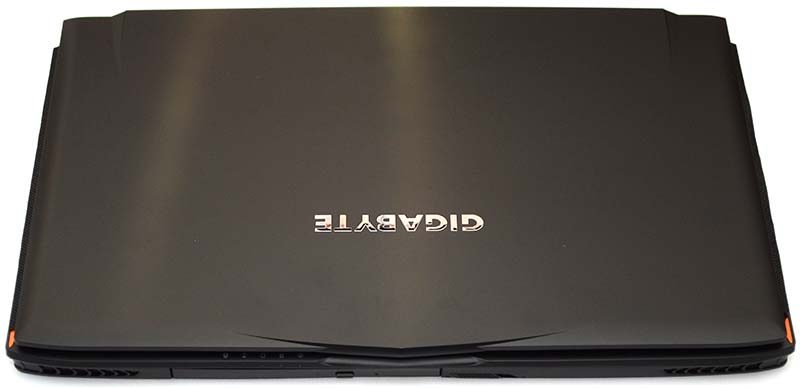
Around the back, you’ll find two modest sized air vents, allowing the two built-in coolers to get rid of all that unwanted hot air.
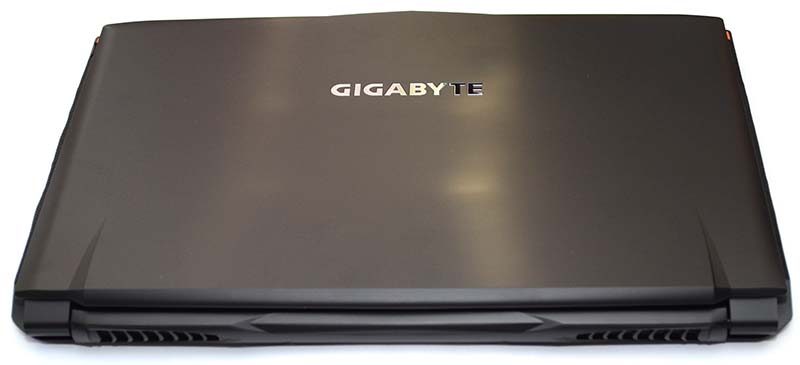
Connectivity looks good too. On the left side, there are two USB 3.0 ports, an SD card reader, HD audio jacks, and an RJ45 connector.

Meanwhile, you’ll find another USB 3.0 port on the right, as well as a USB Type-C port. Displays can benefit from the Mini-DP, HDMI, and even a VGA connector. You can hook up all three at once too, which could be handy in the office environment.
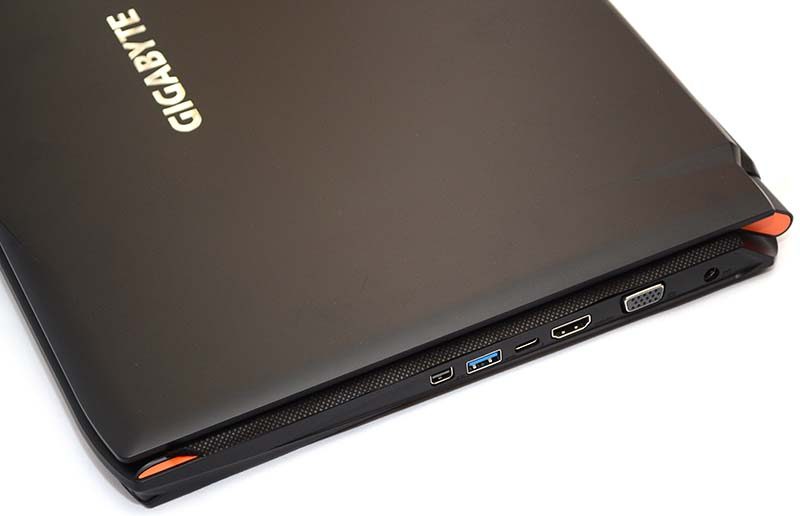
Ventilation is good on the base too, with air drawn in from the front edges of the chassis. I quite like the design too, not that I would spend much time seeing it.

Screen and Keyboard
Opening up the P56XT shows that it has a full-size, yet compact design keyboard. So you can enjoy a full number pad, but as you can see, no space is wasted to cram those keys in. The touch pad is nice and large though, which should make navigation nice and easy too. It’s clickable and has tap response too.

Up on the top row, you’ll find a nice selection of Fn-Shift functions. You’ll be able to control display and multimedia settings on-the-fly with ease. There are some speakers built into the unit too and they’re much more powerful than I would have expected. For a laptop of this size, it packs a punch sound with a reasonable amount of bass. Watching movies, playing games and even listening to music is pretty enjoyable. Of course, there are headphone jacks too should you need something more direct.

The key caps are low profile with a short actuation chicklet switch design. It’s light and fast to type on too despite the narrow spacing between the keys. The main benefit is that the keys are nice and large, making it feel like a more full-sized keyboard.

The spacebar has lighting controls built-in too. Using the Fn-Shift you can turn on/off the RGB LED lights, which is handy if you’re watching a movie or sitting in a meeting.

Towards the front, you’ll find a range of LED indicators for all the usual bits and bobs.

The full-size number pad, always a welcome addition for productivity.

The power button is tucked into the middle below the display. The angular design of the ventilation looks great too and provides some pass-through for the speakers also.

The RGB lighting is brighter than it looks here, but not too much so. It’s a slim font on the keys and the gaps are narrow so only a little shines between them. However, you still get some lovely colours on show and plenty of effects to play around with. Of course, if you want to, you can also turn the lighting off completely.



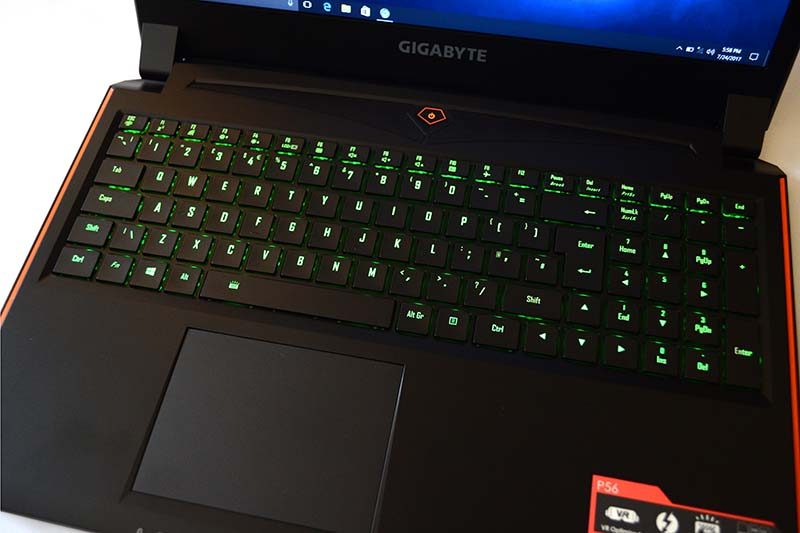
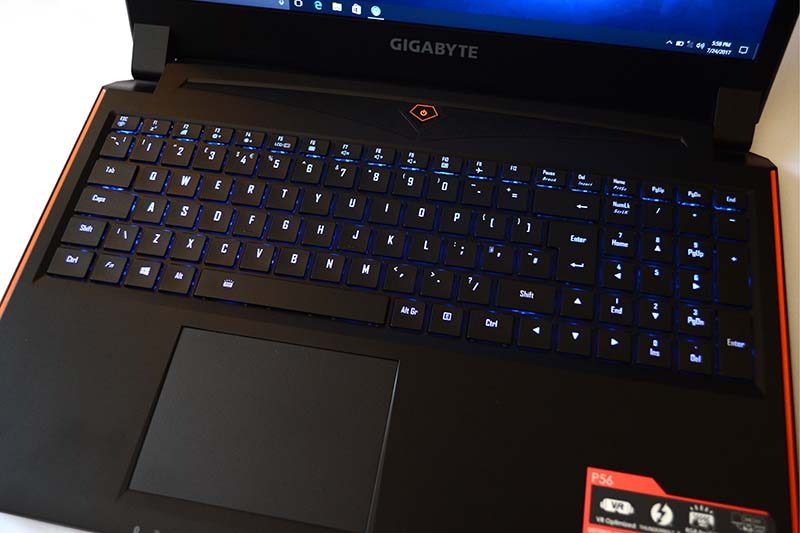
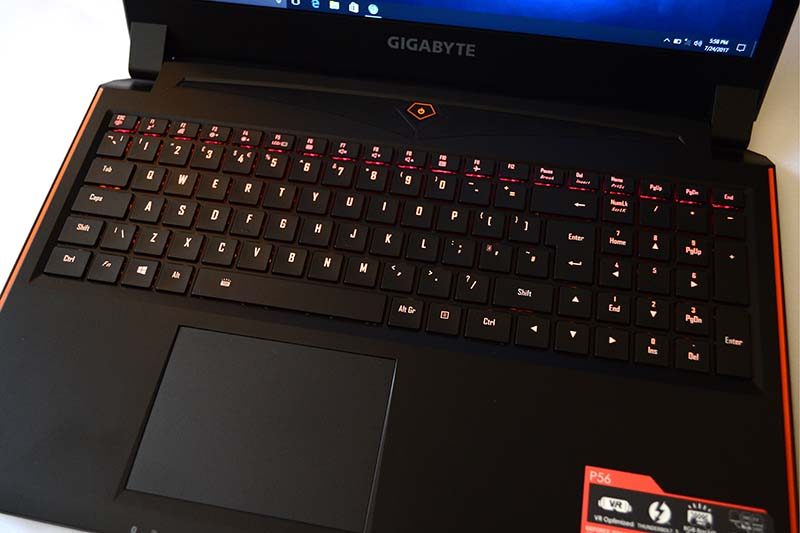
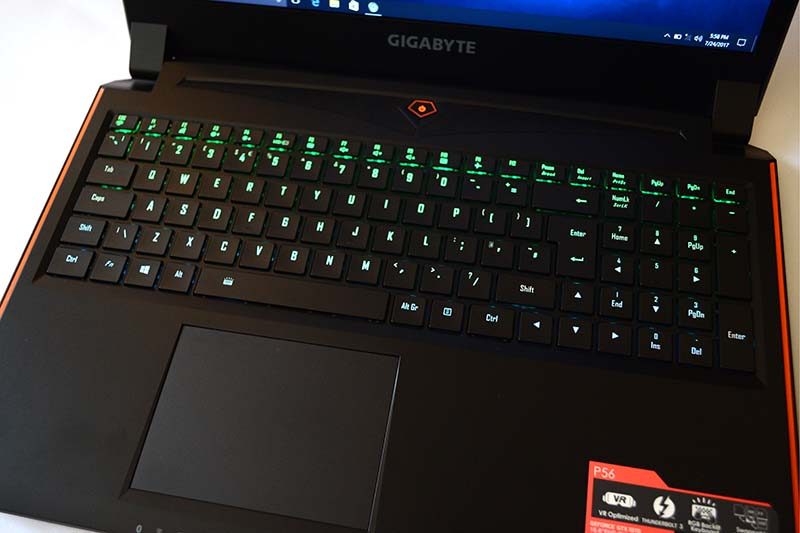
The full-HD display is lovely. At 15.5″ it’s more than big enough to enjoy your favourite multimedia and gaming from a comfortable distance. Of course, those who want increased screen space for productivity could opt for the 4K model. The P56XT is fairly large with this screen size, but not so big it wouldn’t fit in most bags for portability.

Overall, this is a great looking laptop, packing some serious hardware in a modestly sized chassis. Now, how does it perform? Let’s find out!




















