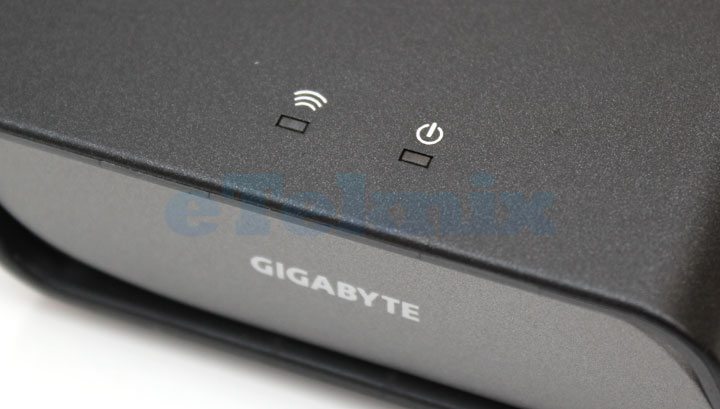Gigabyte SkyVision WS100 WHDI Caster Review
Chris Hadley / 12 years ago
Taking a look at both parts of the SkyVision kit, first of all we have the transmitter unit. In the picture you could say that it looks like a very large flash drive, but instead it plugs in directly to the HDMI output of the video source. The transmitter is capable of broadcasting a 1080p HD signal of upto 60Hz to the receiver unit an operates between 5.19GHz and 5.795GHz to avoid interference with other wireless devices that may be nearby.
 On the side of the dongle we find a micro-USB port through which the transmitter gets its power. The included USB cable connects here to take a power feed from the source device for example a laptop of desktop pc.
On the side of the dongle we find a micro-USB port through which the transmitter gets its power. The included USB cable connects here to take a power feed from the source device for example a laptop of desktop pc.

On the top of the transmitter body there is a blue led which flashes whilst connecting to the receiver unit and then stays on static once connected. On the end is a button which is pressed to pair the transmitter to the receiver.

The other half of the kit is the receiver unit which links to the display device and decodes the WHDI signal. The receiver is capable of outputting a 1080p signal and 5.1 channel audio as sent from the source device with a latency of <1ms.

On the front face of the receiver we find 3 buttons which enter and navigate through the simple OSD to unpair, pair and rename multiple HDMI transmitters.

On the side we find a HDMI port for connection to a display and a micro-USB port for power.

On the top there are two status LEDs; one white LED for power indication and like the transmitter there is a blue LED which flashes during the pairing process and stays static once connected.