Gigabyte X99-Ultra Gaming LGA2011-3 Motherboard Review
John Williamson / 8 years ago
A Closer Look & Layout Analysis
The motherboard’s red and white theme is a classic combination which appeals to users who enjoy a more ostentatious design philosophy. Of course, the striking white accents might clash with certain builds which adopt a conservative approach. Despite this, the motherboard’s colour scheme isn’t too overpowering and the black PCB helps it to have a wider appeal. The stylish red patterns and G1 branding look quite elegant while catering towards the core gaming demographic. Personally, I quite like the motherboard’s bold yet balanced appearance and think it’s the perfect solution for someone creating a new workstation built around a white colour scheme.
Towards the power delivery section, there are two 4-pin hybrid fan headers which allow you to control a water pump and radiator fans simultaneously. This is useful to configure the entire cooling system and select DC voltage or PWM control. The headers’ positioning makes it easy to attach the appropriate connectors and hide any excess cabling.

Gigabyte has deployed an 8-phase digital power design which is more than ample to contend with LGA2011-3 processors such as the i7-6950X at high voltages. The motherboard’s power circuitry revolves around an IR digital PWM and IR PowIRstage ICs which employ isense technology to measure current accurately. This distributes the thermal loads more evenly and prevents the components from overheating, leading to enhanced longevity. Also, the motherboard utilises Gigabyte’s server-grade Cooper Bussmann chokes which provide efficient power delivery to the CPU’s VRM and maintain a high current capacity. As previously mentioned, the product’s 10k-rated capacitors are extremely reliable and benefit from an ultra-low ESR.

The motherboard features a 15-micron thick gold-plated CPU socket which protects against corrosion and ensures the contact point between the pins and CPU remains perfect over time. Another superb feature is the Turbo B-Clock which provides overclockers with the opportunity to tune the BCLK frequency between 90MHz-500MHz. This can push the final overclock beyond other results and maximise a CPU’s potential.
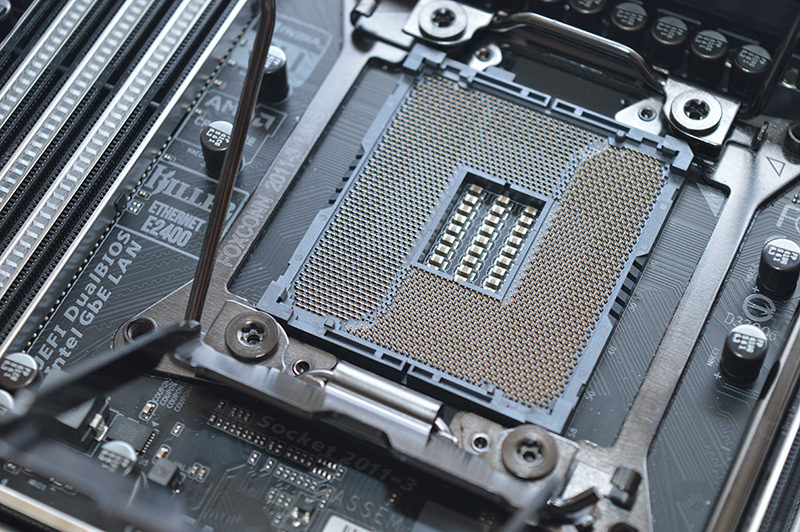
The Gigabyte X99-Ultra Gaming can accommodate up to 128GB of memory and speeds in excess of 3600MHz. Additionally, the DIMMs are reinforced by one piece stainless steel shielding which protects against blade bending and PCB distortion. In simple terms, the metal shielding withstands the force applied when installing the memory and creates a more stable connection. Even though it’s difficult to tell from the photograph, there are LED strips hidden between the memory slots which create the impression that light is coming from the modules.
Here we can see the motherboard’s 24-pin connector is in its ideal place and followed by a USB 3.0 header. Interestingly, Gigabyte has included a 5-pin header to directly attach a 5050 LED strip. This is a great idea because the LED strip can be controlled using Gigabyte’s software suite alongside the motherboard embedded LED lighting.
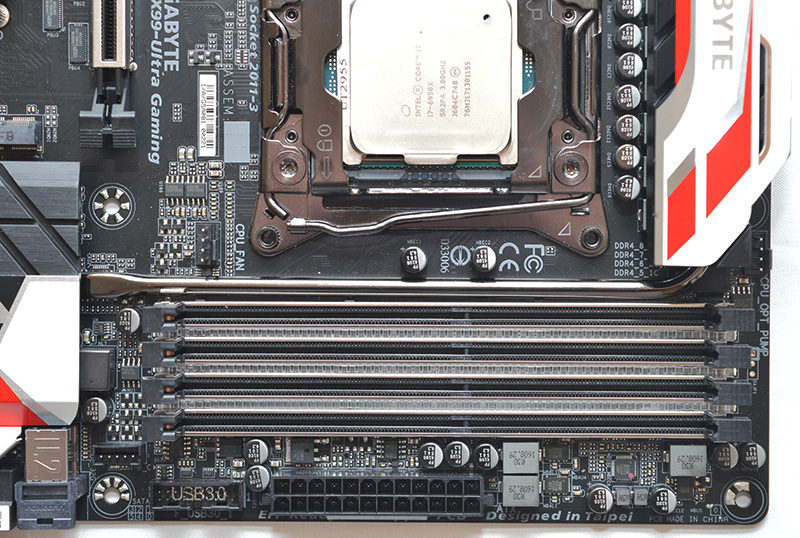
The motherboard’s audio solution is based on the widely used Realtek ALC1150 codec and has an 115dB signal-to-noise ratio. On another note, the audio chipset is positioned on a separate PCB to reduce electromagnetic interference and uphold a high level of audio fidelity. Despite not having an EMI cover, the entire audio segment is held underneath a large shield. Gigabyte relied on high-end Japanese capacitors to deliver a splendid listening experience.
Next up is the PCI-E arrangement which can take advantage of either 3-way SLI or CrossfireX configurations. The PCI-E slots operational speed will vary depending on how many slots are populated and the CPU’s support for either 28 or 40 lanes. The spacing is optimal to install numerous cards which maintaining decent airflow. The slots themselves utilise Gigabyte’s patented double locking bracket. This comprises of a front lock and secondary rear lock which creates a stronger bond. In tandem with the one piece stainless shielding, the slots should withstand a great deal of pressure.
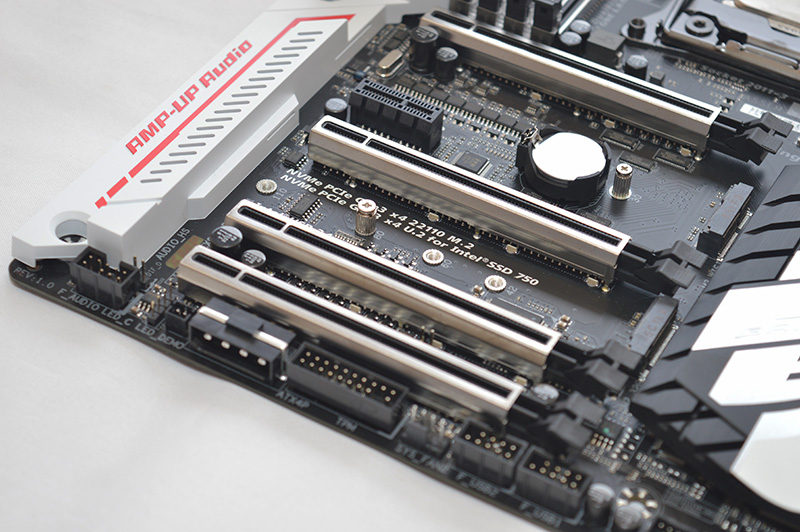
The PCH heatsink design is a visual treat and I absolutely adore the colour combination. Furthermore, the heatsink has a large surface area which aids cooling and there’s even a cut-out to allow the underneath lighting system to glow in a gorgeous fashion.

Connectivity-wise, the motherboard has ten SATA3 ports, an SATA Express port, U.2 and M.2. The main M.2 slot supports devices up to 110mm in length which allows you to install type 2242, type 2260, type 2280 and type 22110 storage. While there is another M.2 connector, the clearance is fairly small which limits your options somewhat. Overall, a huge range of protocols which is bound to satisfy even the most demanding of customers.
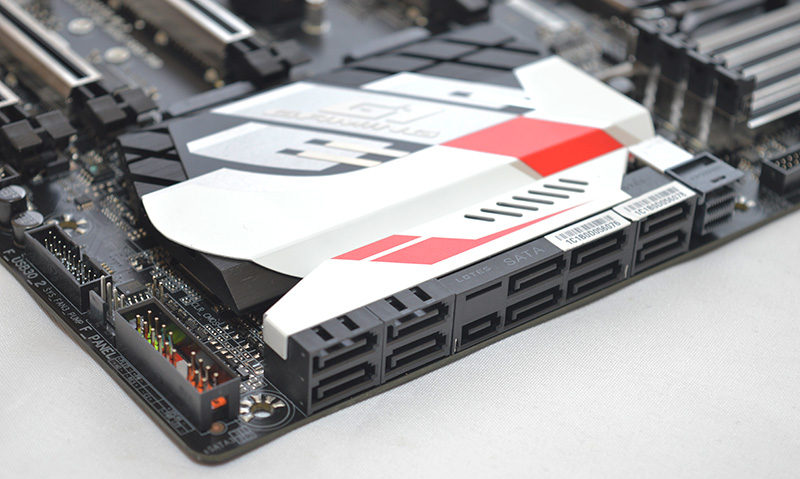
The rear I/O houses a PS/2 combo port, Wi-Fi module bracket, USB 3.1 Type-C, USB 3.1 Type-A, four USB 3.0 ports, S/PDIF Out and 5 gold-plated audio jacks. Please note, the USB 3.0 port featuring a white shade is designed to update the BIOS even if the CPU or memory hasn’t been installed. This is made possible through the EC controller which flashes and notifies you via a LED once the process is complete. The Q-Flash Plus feature is incredibly useful if the motherboard experiences memory compatibility issues which might have been resolved in a BIOS update.
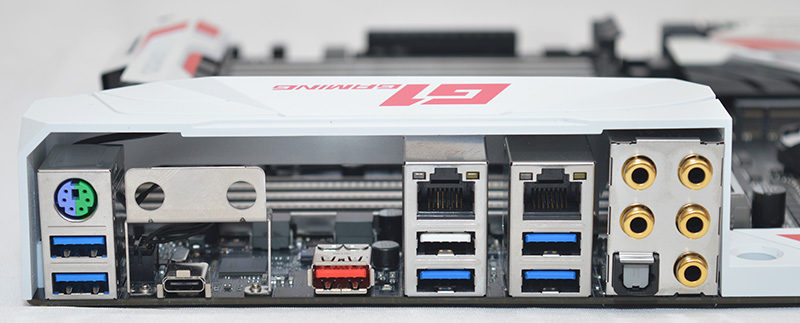
Unfortunately, it’s difficult to capture the motherboard’s colourful RGB illumination as the water cooling unit and other test bench elements tend to cover the lights. Nevertheless, it’s clear that the audio and PCH cut-outs create a dramatic effect and the PCI-E lights are really easy to see.

Towards the CPU section, colours emanate from the DIMM slots, power delivery and I/O cover. To showcase the different colour options, I decided to opt for a green hue.

Here is a video detailing the lighting system in a more visible manner:
https://youtu.be/hUhAXvkedKk?t=42



















